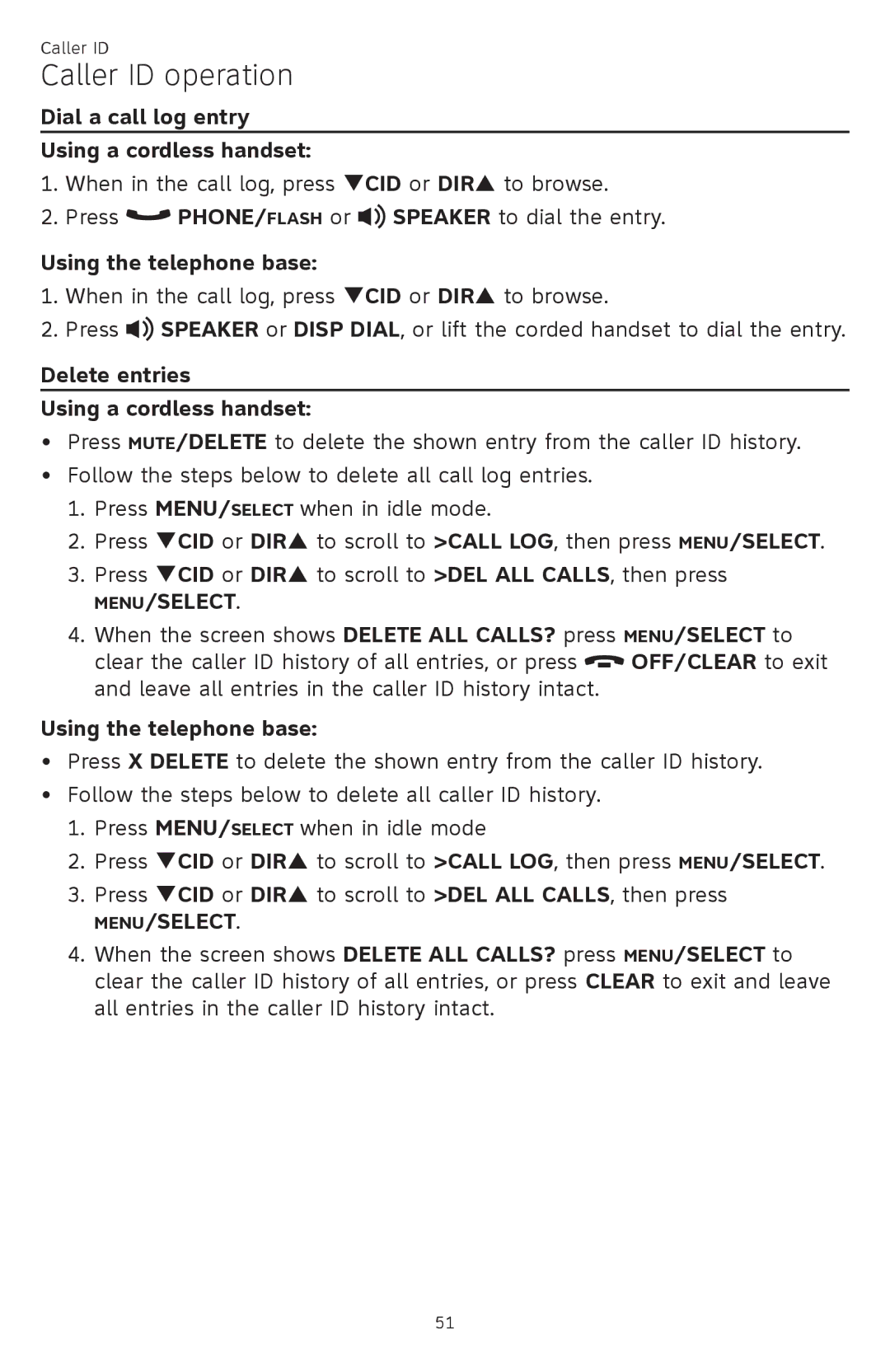Caller ID
Caller ID operation
Dial a call log entry
Using a cordless handset:
1.When in the call log, press qCID or DIRp to browse.
2.Press ![]() PHONE/FLASH or
PHONE/FLASH or ![]() SPEAKER to dial the entry.
SPEAKER to dial the entry.
Using the telephone base:
1.When in the call log, press qCID or DIRp to browse.
2.Press ![]() SPEAKER or DISP DIAL, or lift the corded handset to dial the entry.
SPEAKER or DISP DIAL, or lift the corded handset to dial the entry.
Delete entries
Using a cordless handset:
•Press MUTE/DELETE to delete the shown entry from the caller ID history.
•Follow the steps below to delete all call log entries.
1.Press MENU/SELECT when in idle mode.
2.Press qCID or DIRp to scroll to >CALL LOG, then press MENU/SELECT.
3.Press qCID or DIRp to scroll to >DEL ALL CALLS, then press
MENU/SELECT.
4.When the screen shows DELETE ALL CALLS? press MENU/SELECT to
clear the caller ID history of all entries, or press ![]() OFF/CLEAR to exit and leave all entries in the caller ID history intact.
OFF/CLEAR to exit and leave all entries in the caller ID history intact.
Using the telephone base:
•Press X DELETE to delete the shown entry from the caller ID history.
•Follow the steps below to delete all caller ID history.
1.Press MENU/SELECT when in idle mode
2.Press qCID or DIRp to scroll to >CALL LOG, then press MENU/SELECT.
3.Press qCID or DIRp to scroll to >DEL ALL CALLS, then press
MENU/SELECT.
4.When the screen shows DELETE ALL CALLS? press MENU/SELECT to clear the caller ID history of all entries, or press CLEAR to exit and leave all entries in the caller ID history intact.
51