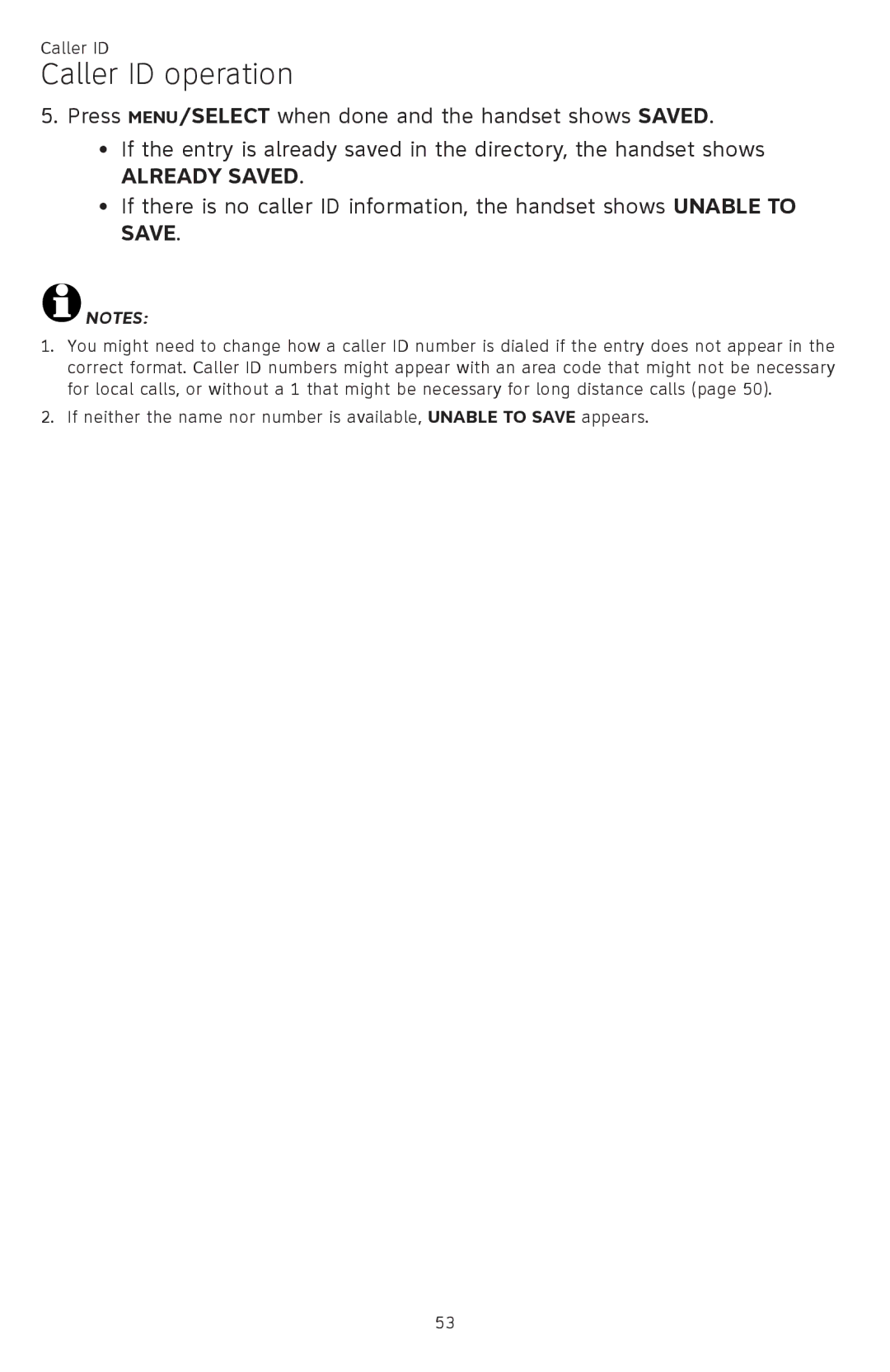Caller ID
Caller ID operation
5.Press MENU/SELECT when done and the handset shows SAVED.
•If the entry is already saved in the directory, the handset shows
ALREADY SAVED.
•If there is no caller ID information, the handset shows UNABLE TO SAVE.
![]() NOTES:
NOTES:
1.You might need to change how a caller ID number is dialed if the entry does not appear in the correct format. Caller ID numbers might appear with an area code that might not be necessary for local calls, or without a 1 that might be necessary for long distance calls (page 50).
2.If neither the name nor number is available, UNABLE TO SAVE appears.
53