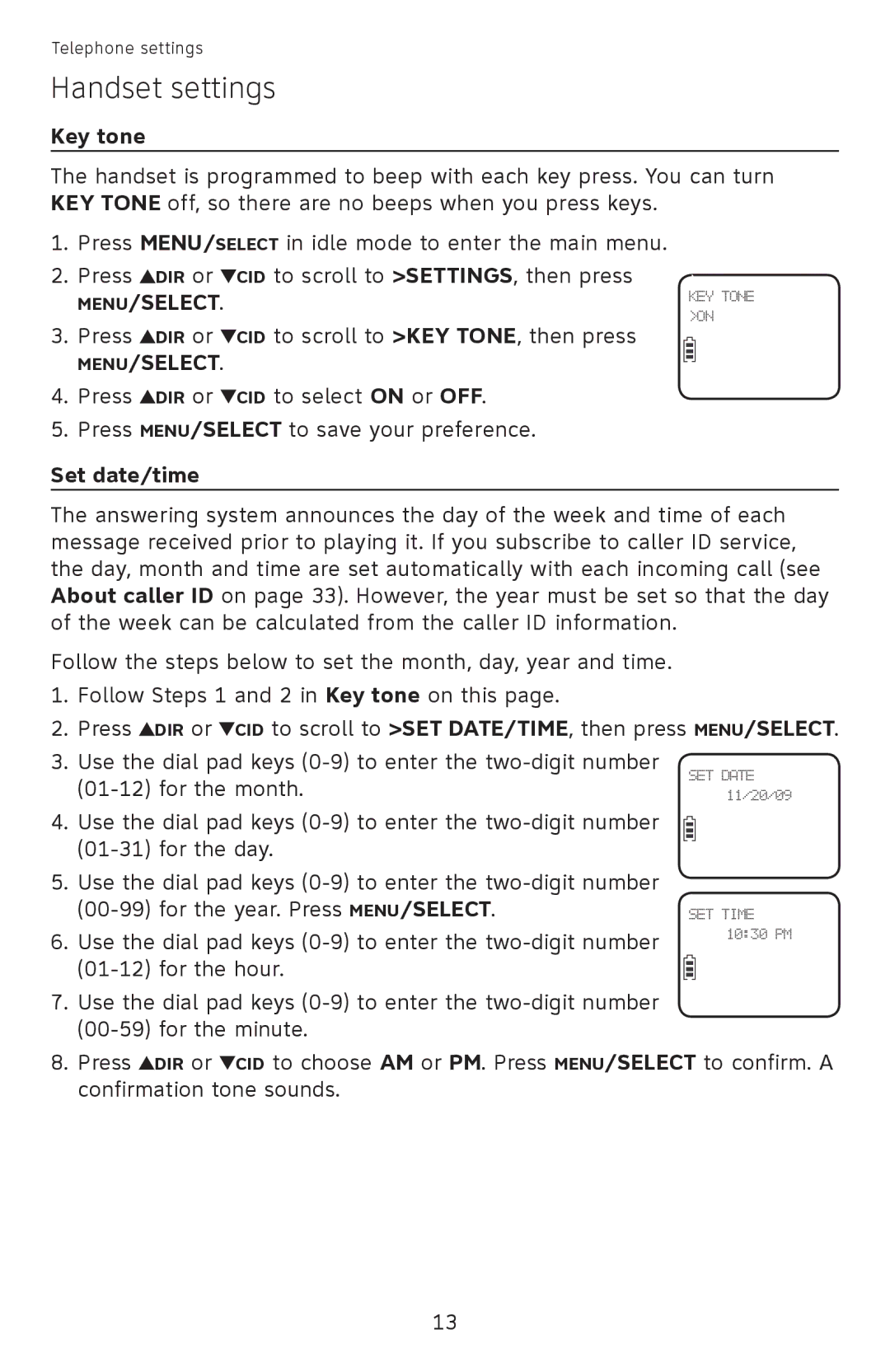Telephone settings
Handset settings
Key tone
The handset is programmed to beep with each key press. You can turn KEY TONE off, so there are no beeps when you press keys.
1.Press MENU/SELECT in idle mode to enter the main menu.
2.Press ![]() DIR or
DIR or ![]() CID to scroll to >SETTINGS, then press
CID to scroll to >SETTINGS, then press
MENU/SELECT.
3.Press ![]() DIR or
DIR or ![]() CID to scroll to >KEY TONE, then press
CID to scroll to >KEY TONE, then press
MENU/SELECT.
4.Press ![]() DIR or
DIR or ![]() CID to select ON or OFF.
CID to select ON or OFF.
5.Press MENU/SELECT to save your preference.
Set date/time
KEY TONE >ON
The answering system announces the day of the week and time of each message received prior to playing it. If you subscribe to caller ID service, the day, month and time are set automatically with each incoming call (see About caller ID on page 33). However, the year must be set so that the day of the week can be calculated from the caller ID information.
Follow the steps below to set the month, day, year and time.
1.Follow Steps 1 and 2 in Key tone on this page.
2.Press ![]() DIR or
DIR or ![]() CID to scroll to >SET DATE/TIME, then press MENU/SELECT.
CID to scroll to >SET DATE/TIME, then press MENU/SELECT.
3.Use the dial pad keys
4.Use the dial pad keys
5.Use the dial pad keys
6.Use the dial pad keys
7.Use the dial pad keys
SET DATE 11/20/09
SET TIME 10:30 PM
8.Press ![]() DIR or
DIR or ![]() CID to choose AM or PM. Press MENU/SELECT to confirm. A confirmation tone sounds.
CID to choose AM or PM. Press MENU/SELECT to confirm. A confirmation tone sounds.
13