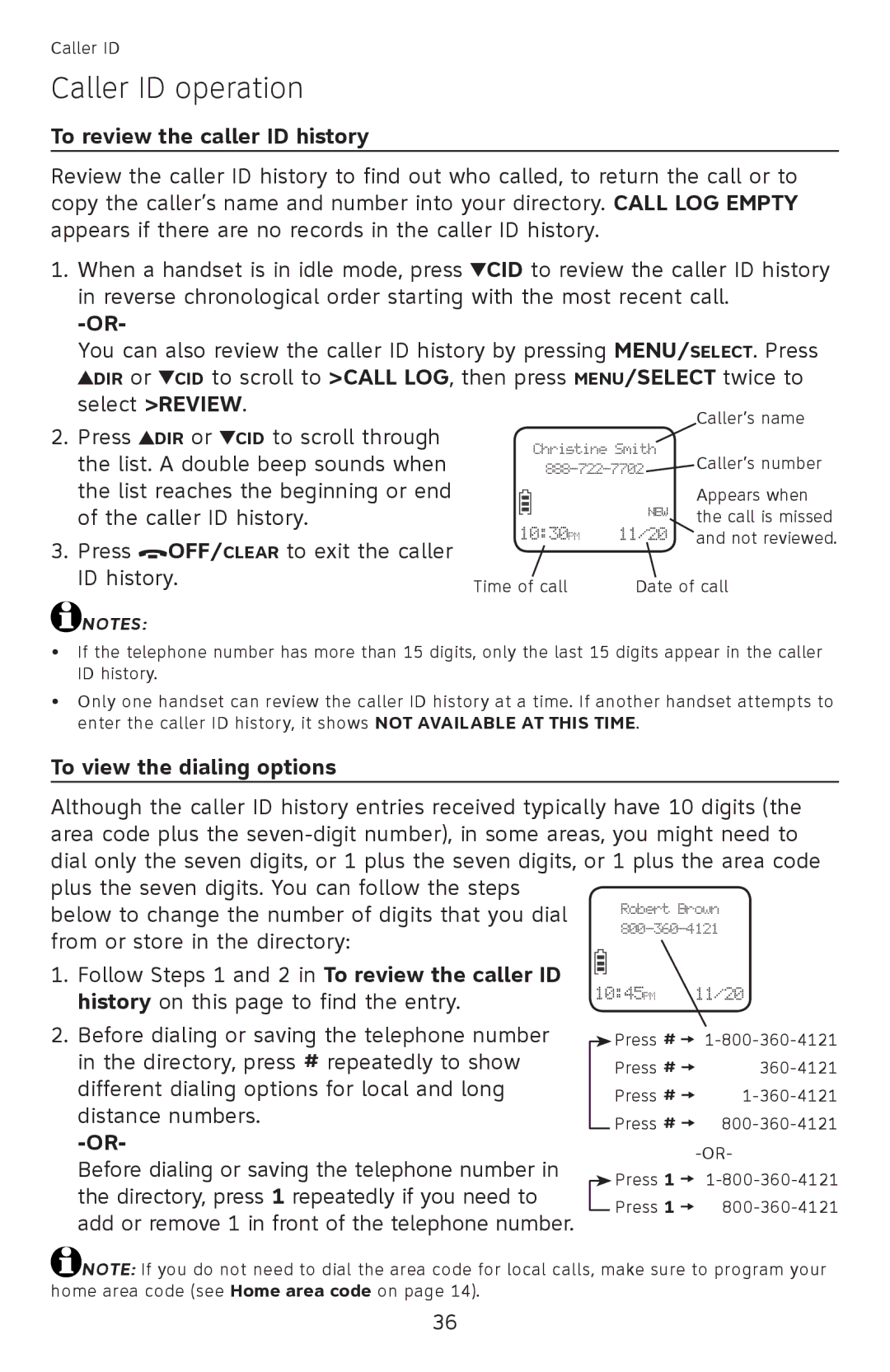Caller ID
Caller ID operation
To review the caller ID history
Review the caller ID history to find out who called, to return the call or to copy the caller’s name and number into your directory. CALL LOG EMPTY appears if there are no records in the caller ID history.
1.When a handset is in idle mode, press ![]() CID to review the caller ID history in reverse chronological order starting with the most recent call.
CID to review the caller ID history in reverse chronological order starting with the most recent call.
You can also review the caller ID history by pressing MENU/SELECT. Press ![]() DIR or
DIR or ![]() CID to scroll to >CALL LOG, then press MENU/SELECT twice to select >REVIEW.
CID to scroll to >CALL LOG, then press MENU/SELECT twice to select >REVIEW.
2.Press ![]() DIR or
DIR or ![]() CID to scroll through the list. A double beep sounds when the list reaches the beginning or end of the caller ID history.
CID to scroll through the list. A double beep sounds when the list reaches the beginning or end of the caller ID history.
3.Press ![]() OFF/CLEAR to exit the caller ID history.
OFF/CLEAR to exit the caller ID history.
![]() NOTES:
NOTES:
Christine Smith
![]()
10:30PM 11/20 ![]()
Time of call | Date of call |
•If the telephone number has more than 15 digits, only the last 15 digits appear in the caller ID history.
•Only one handset can review the caller ID history at a time. If another handset attempts to enter the caller ID history, it shows NOT AVAILABLE AT THIS TIME.
To view the dialing options
Although the caller ID history entries received typically have 10 digits (the area code plus the
below to change the number of digits that you dial from or store in the directory:
1.Follow Steps 1 and 2 in To review the caller ID history on this page to find the entry.
2.Before dialing or saving the telephone number in the directory, press # repeatedly to show different dialing options for local and long distance numbers.
Before dialing or saving the telephone number in the directory, press 1 repeatedly if you need to add or remove 1 in front of the telephone number.
10:45PM | 11/20 | ||
|
| Press # | |
|
| ||
|
| Press # | |
|
| Press # | |
|
| Press # | |
|
| ||
|
|
| |
|
| Press 1 | |
|
| ||
|
| Press 1 | |
|
| ||
![]() NOTE: If you do not need to dial the area code for local calls, make sure to program your home area code (see Home area code on page 14).
NOTE: If you do not need to dial the area code for local calls, make sure to program your home area code (see Home area code on page 14).
36