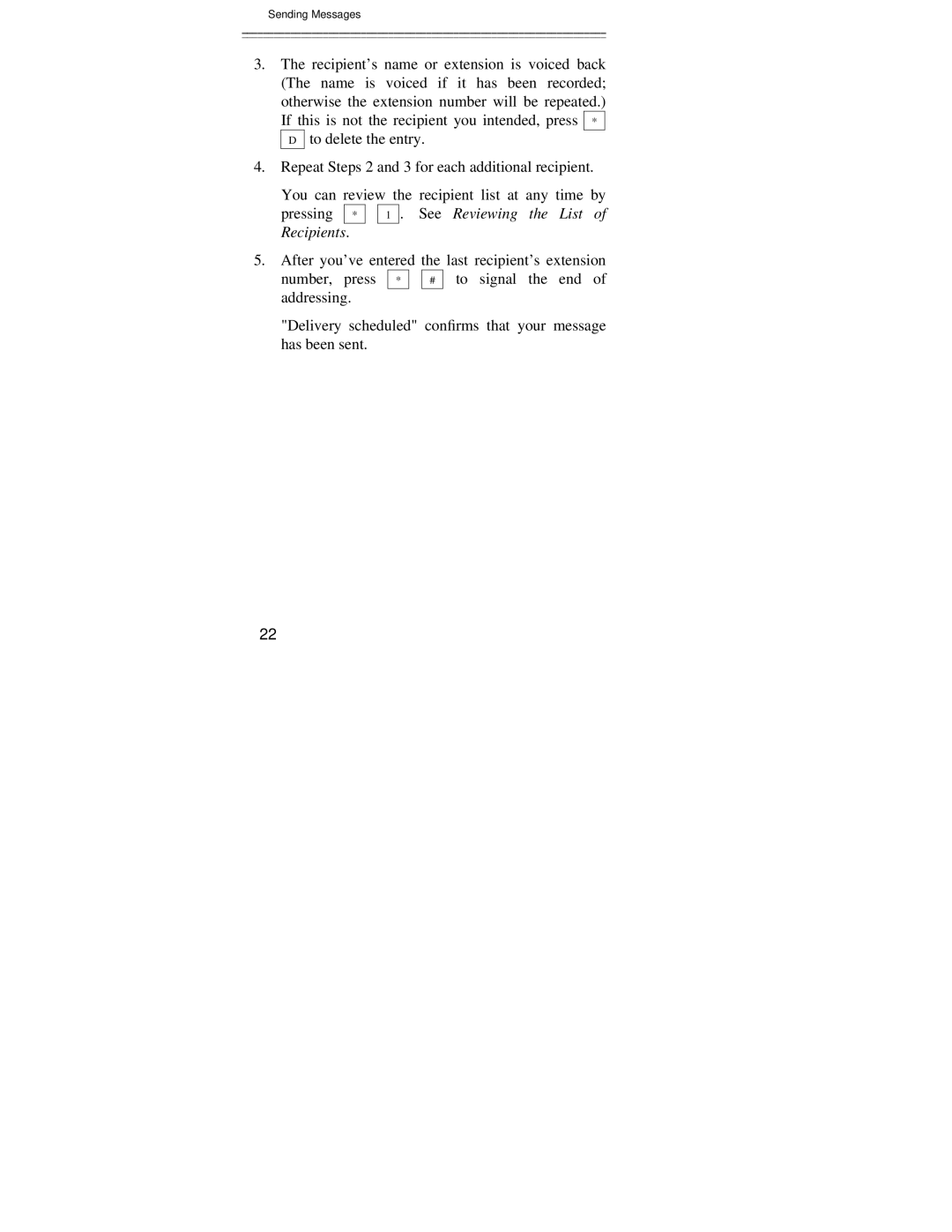Sending Messages
___________________________________________________________________
___________________________________________________________________
3.The recipient’s name or extension is voiced back (The name is voiced if it has been recorded; otherwise the extension number will be repeated.) If this is not the recipient you intended, press *
D to delete the entry.
4.Repeat Steps 2 and 3 for each additional recipient.
You can review the recipient list at any time by
pressing * 
 1 . See Reviewing the List of Recipients.
1 . See Reviewing the List of Recipients.
5.After you’ve entered the last recipient’s extension
number, press | * |
| # | to signal the end of |
addressing. |
|
|
|
|
"Delivery scheduled" confirms that your message has been sent.
22