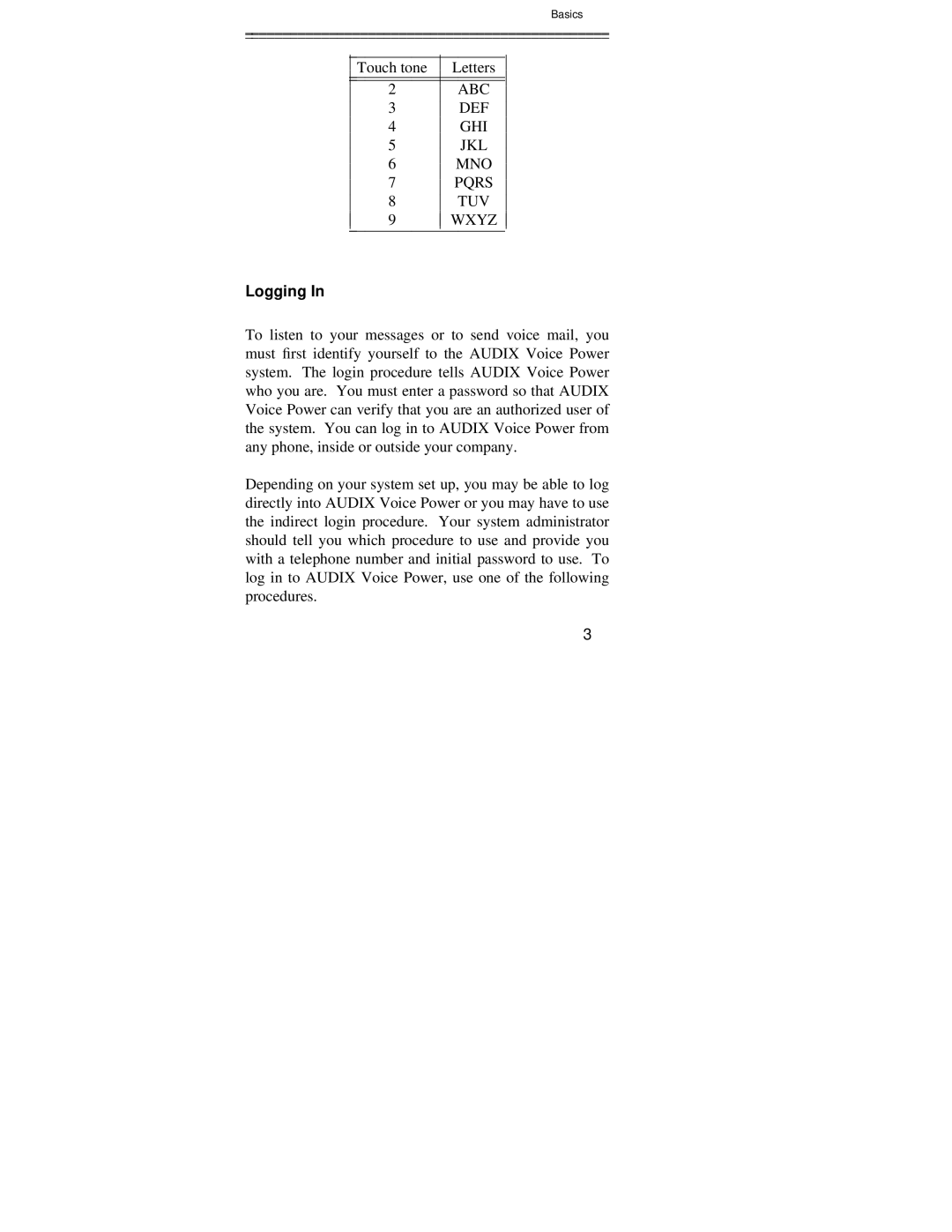Basics
_______________________________________________
_______________________________________________
____________________
ç Touch tone | ç | Letters | ç | |
ç | 2 | ç | ABC | ç |
ç | ç | ç | ||
ç | 3 | ç | DEF | ç |
ç | 4 | ç | GHI | ç |
ç | 5 | ç | JKL | ç |
ç | 6 | ç | MNO | ç |
ç | 7 | ç | PQRS | ç |
ç | ç | ç | ||
ç | 8 | ç | TUV | ç |
ç | 9 | ç WXYZ ç | ||
Logging In
To listen to your messages or to send voice mail, you must first identify yourself to the AUDIX Voice Power system. The login procedure tells AUDIX Voice Power who you are. You must enter a password so that AUDIX Voice Power can verify that you are an authorized user of the system. You can log in to AUDIX Voice Power from any phone, inside or outside your company.
Depending on your system set up, you may be able to log directly into AUDIX Voice Power or you may have to use the indirect login procedure. Your system administrator should tell you which procedure to use and provide you with a telephone number and initial password to use. To log in to AUDIX Voice Power, use one of the following procedures.
3