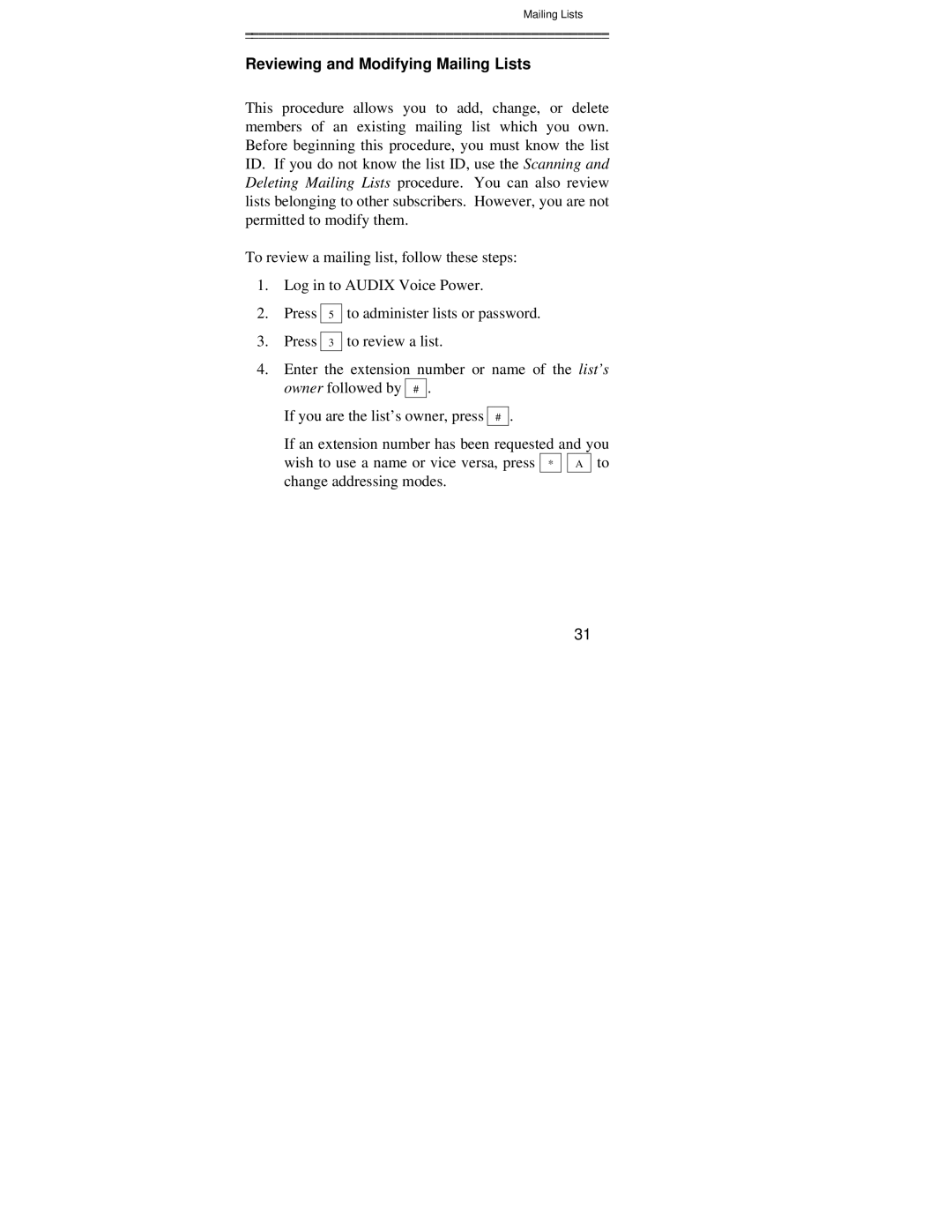Mailing Lists
_______________________________________________
_______________________________________________
Reviewing and Modifying Mailing Lists
This procedure allows you to add, change, or delete members of an existing mailing list which you own. Before beginning this procedure, you must know the list ID. If you do not know the list ID, use the Scanning and Deleting Mailing Lists procedure. You can also review lists belonging to other subscribers. However, you are not permitted to modify them.
To review a mailing list, follow these steps:
1. Log in to AUDIX Voice Power.
2.Press
3.Press
5
3
to administer lists or password.
to review a list.
4.Enter the extension number or name of the list’s owner followed by # .
If you are the list’s owner, press # .
If an extension number has been requested and you
wish to use a name or vice versa, press * ![]()
![]() A to change addressing modes.
A to change addressing modes.
31