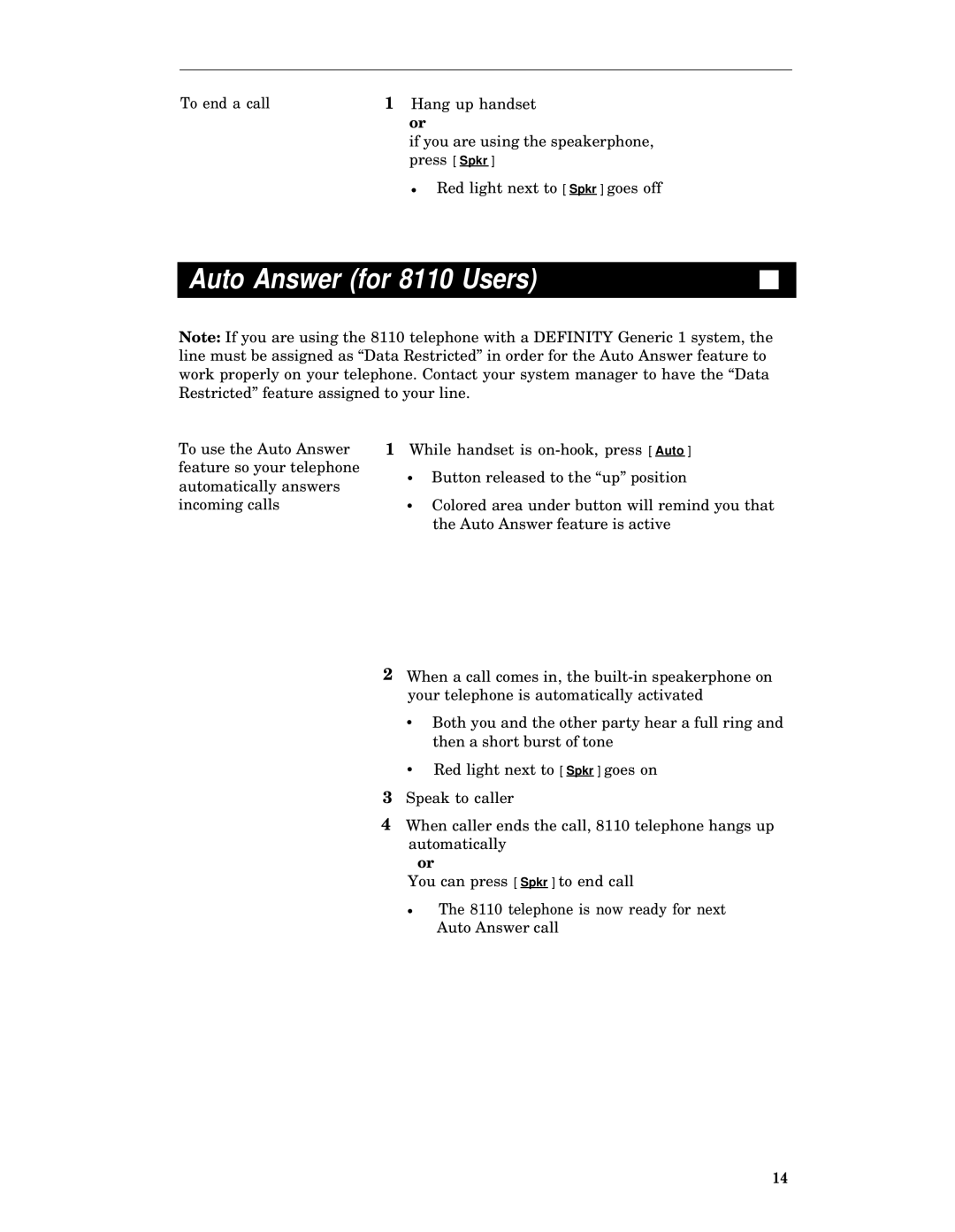To end a call | 1 Hang up handset |
or
if you are using the speakerphone, press
●Red light next to [ Spkr ] goes off
Auto Answer (for 8110 Users) | ■ |
Note: If you are using the 8110 telephone with a DEFINITY Generic 1 system, the line must be assigned as “Data Restricted” in order for the Auto Answer feature to work properly on your telephone. Contact your system manager to have the “Data Restricted” feature assigned to your line.
To use the Auto Answer | 1 While handset is | ||
feature so your telephone | ● | Button released to the “up” position | |
automatically answers | |||
| Colored area under button will remind you that | ||
incoming calls | ● | ||
the Auto Answer feature is active
2When a call comes in, the
●Both you and the other party hear a full ring and then a short burst of tone
●Red light next to [ Spkr ] goes on
3Speak to caller
4When caller ends the call, 8110 telephone hangs up automatically
or
You can press [ Spkr ] to end call
●The 8110 telephone is now ready for next Auto Answer call
14