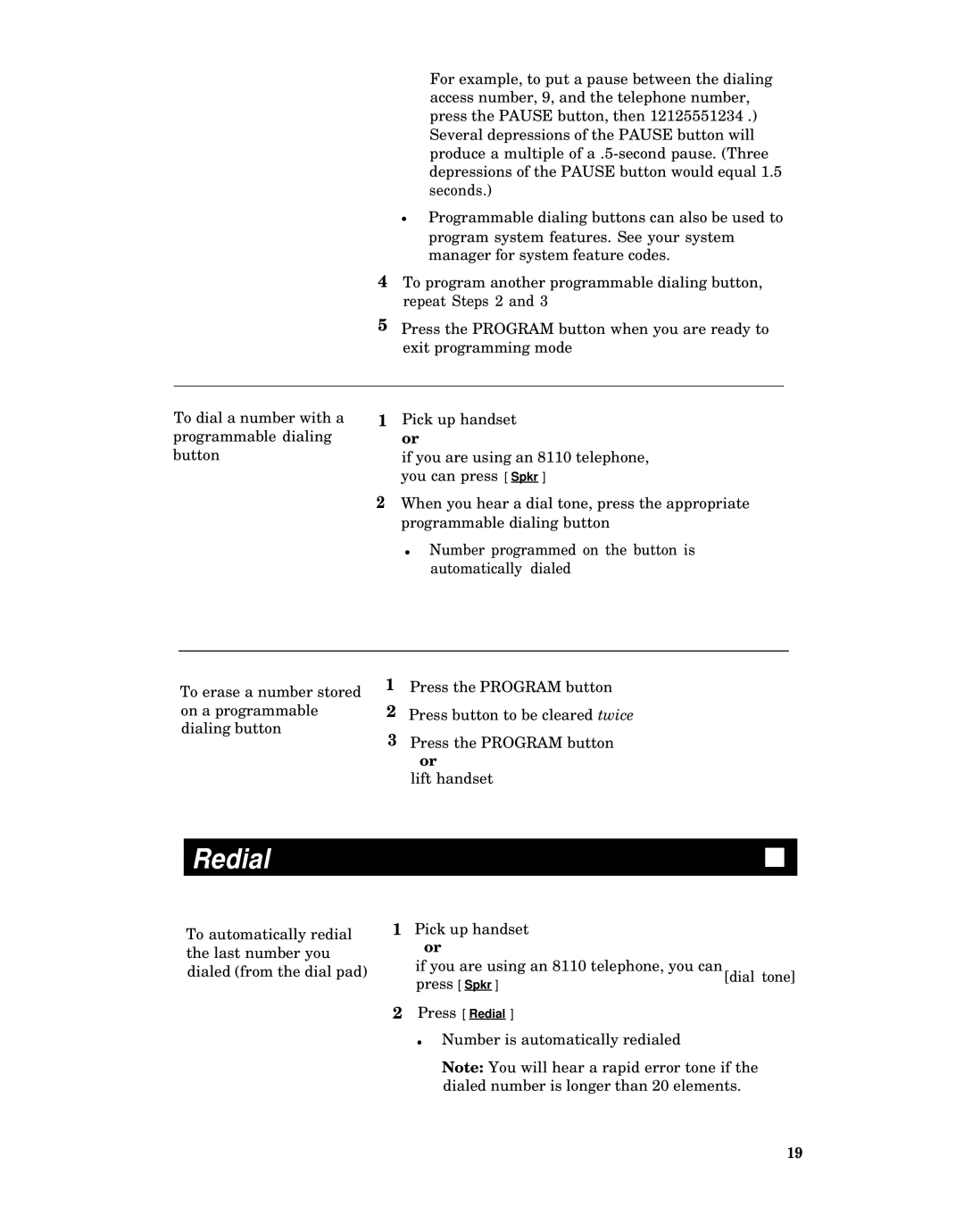For example, to put a pause between the dialing access number, 9, and the telephone number, press the PAUSE button, then 12125551234 .) Several depressions of the PAUSE button will produce a multiple of
●Programmable dialing buttons can also be used to program system features. See your system manager for system feature codes.
4To program another programmable dialing button, repeat Steps 2 and 3
5Press the PROGRAM button when you are ready to exit programming mode
To dial a number with a programmable dialing button
1Pick up handset or
if you are using an 8110 telephone, you can press [ Spkr ]
2When you hear a dial tone, press the appropriate programmable dialing button
●Number programmed on the button is automatically dialed
To erase a number stored on a programmable dialing button
1Press the PROGRAM button
2Press button to be cleared twice
3Press the PROGRAM button
or
lift handset
Redial |
|
| ■ |
To automatically redial | 1 | Pick up handset |
|
the last number you |
| or |
|
| if you are using an 8110 telephone, you can |
| |
dialed (from the dial pad) |
| [dial tone] | |
| press [ Spkr ] | ||
|
| ||
|
|
| |
| 2 | Press [ Redial ] |
|
|
| ● Number is automatically redialed |
|
Note: You will hear a rapid error tone if the dialed number is longer than 20 elements.
19