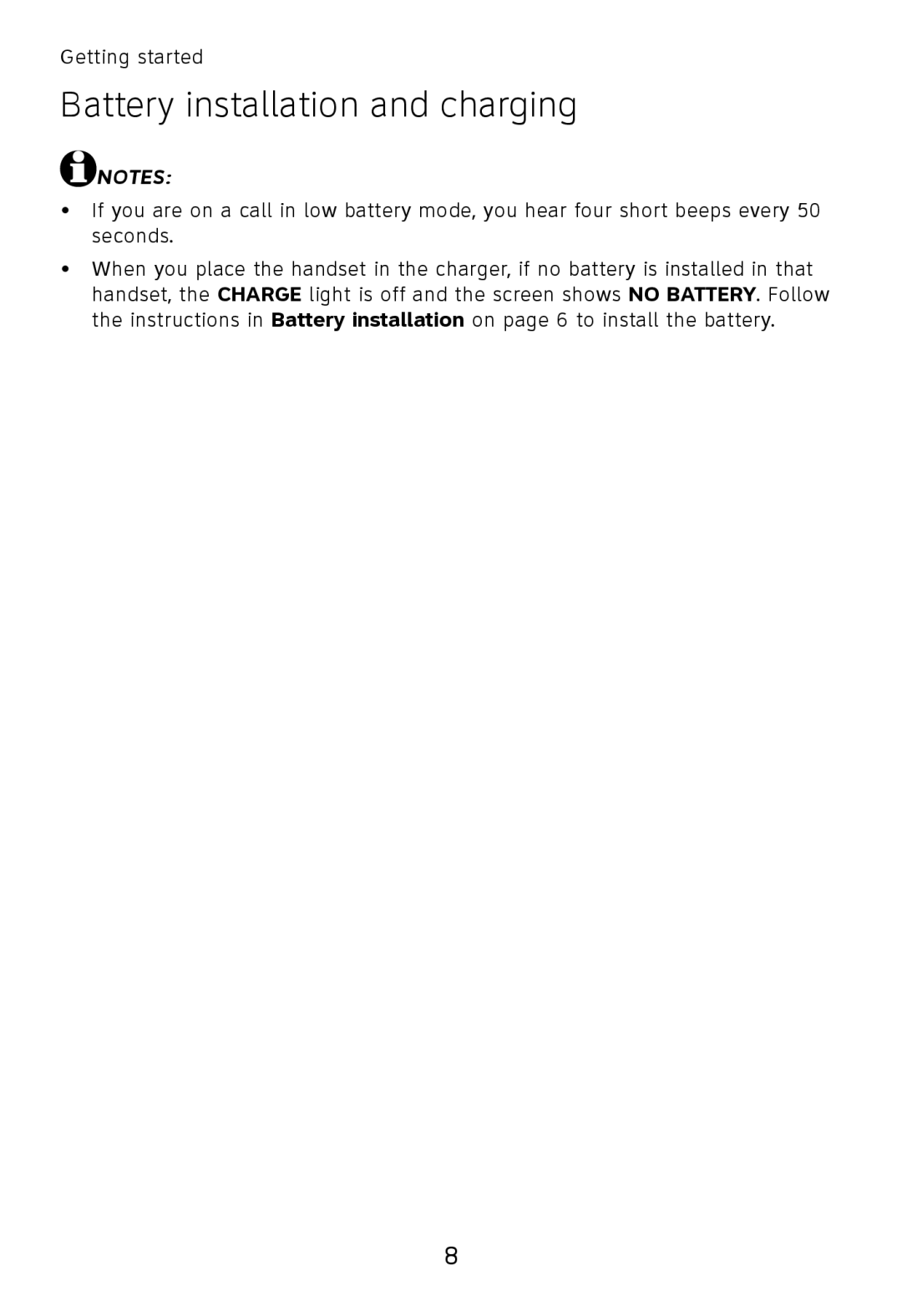Getting started
Battery installation and charging
![]() NOTES:
NOTES:
•If you are on a call in low battery mode, you hear four short beeps every 50 seconds.
•When you place the handset in the charger, if no battery is installed in that handset, the CHARGE light is off and the screen shows NO BATTERY. Follow the instructions in Battery installation on page 6 to install the battery.