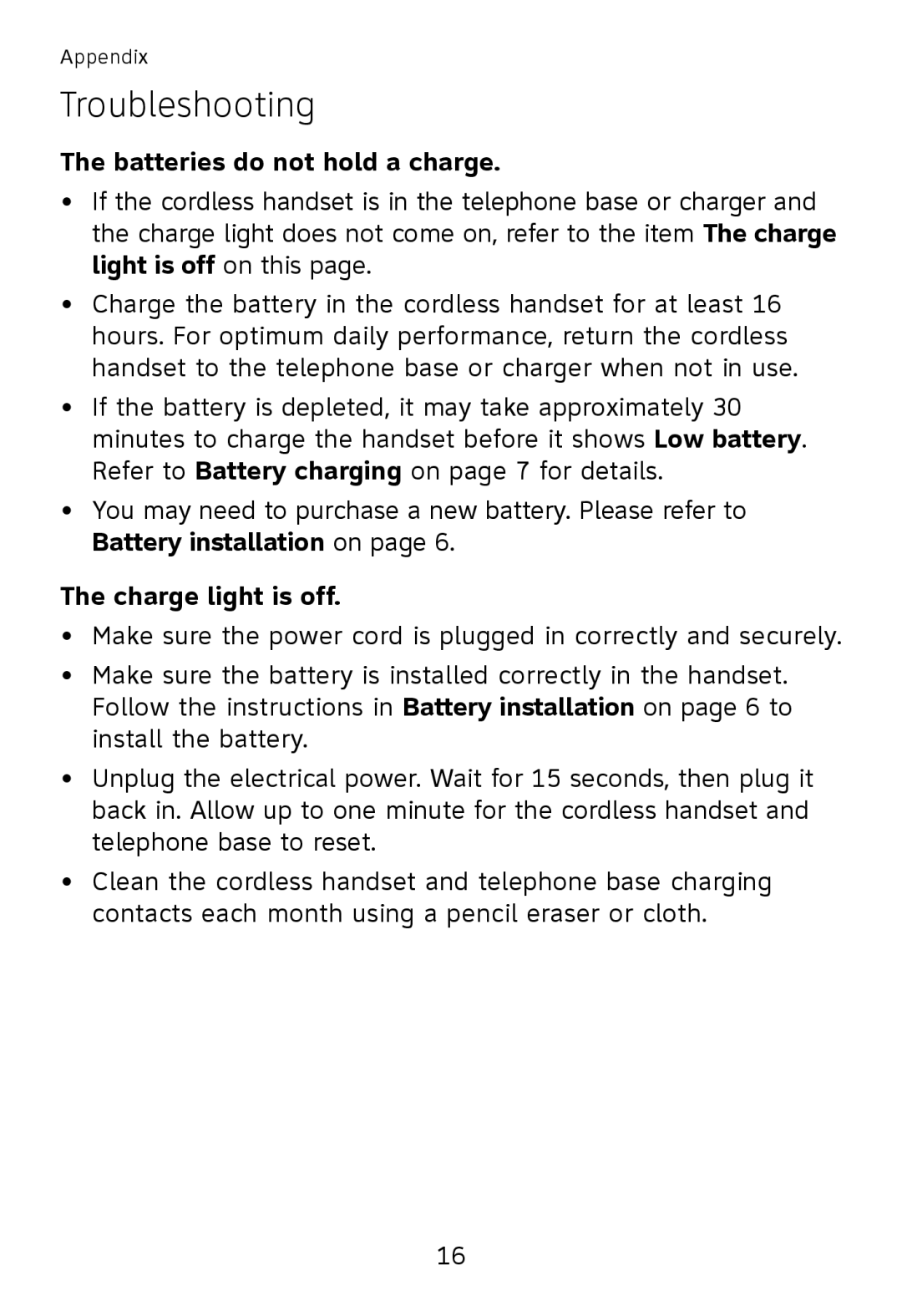Appendix
Troubleshooting
The batteries do not hold a charge.
•If the cordless handset is in the telephone base or charger and the charge light does not come on, refer to the item The charge light is off on this page.
•Charge the battery in the cordless handset for at least 16 hours. For optimum daily performance, return the cordless handset to the telephone base or charger when not in use.
•If the battery is depleted, it may take approximately 30 minutes to charge the handset before it shows Low battery. Refer to Battery charging on page 7 for details.
•You may need to purchase a new battery. Please refer to Battery installation on page 6.
The charge light is off.
•Make sure the power cord is plugged in correctly and securely.
•Make sure the battery is installed correctly in the handset. Follow the instructions in Battery installation on page 6 to install the battery.
•Unplug the electrical power. Wait for 15 seconds, then plug it back in. Allow up to one minute for the cordless handset and telephone base to reset.
•Clean the cordless handset and telephone base charging contacts each month using a pencil eraser or cloth.
16