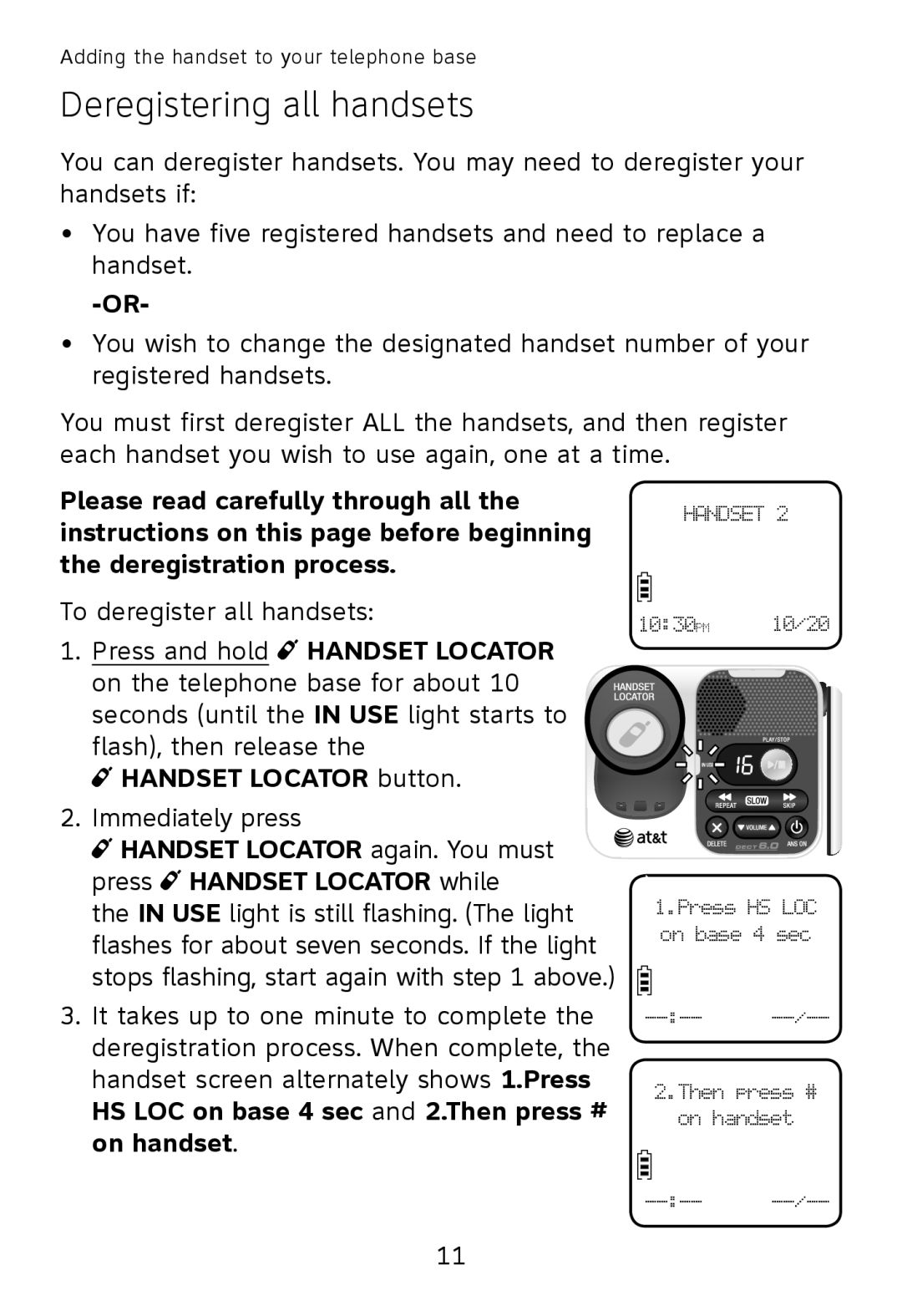Adding the handset to your telephone base
Deregistering all handsets
You can deregister handsets. You may need to deregister your handsets if:
•You have five registered handsets and need to replace a handset.
•You wish to change the designated handset number of your registered handsets.
You must first deregister ALL the handsets, and then register each handset you wish to use again, one at a time.
Please read carefully through all the instructions on this page before beginning the deregistration process.
HANDSET 2
To deregister all handsets:
1.Press and hold ![]() HANDSET LOCATOR on the telephone base for about 10 seconds (until the IN USE light starts to flash), then release the
HANDSET LOCATOR on the telephone base for about 10 seconds (until the IN USE light starts to flash), then release the
![]() HANDSET LOCATOR button.
HANDSET LOCATOR button.
10:30PM 10/20
2. Immediately press
![]() HANDSET LOCATOR again. You must press
HANDSET LOCATOR again. You must press ![]() HANDSET LOCATOR while
HANDSET LOCATOR while
the IN USE light is still flashing. (The light flashes for about seven seconds. If the light stops flashing, start again with step 1 above.)
3.It takes up to one minute to complete the deregistration process. When complete, the handset screen alternately shows 1.Press HS LOC on base 4 sec and 2.Then press # on handset.
1.Press HS LOC on base 4 sec
2.Then press #
on handset
11