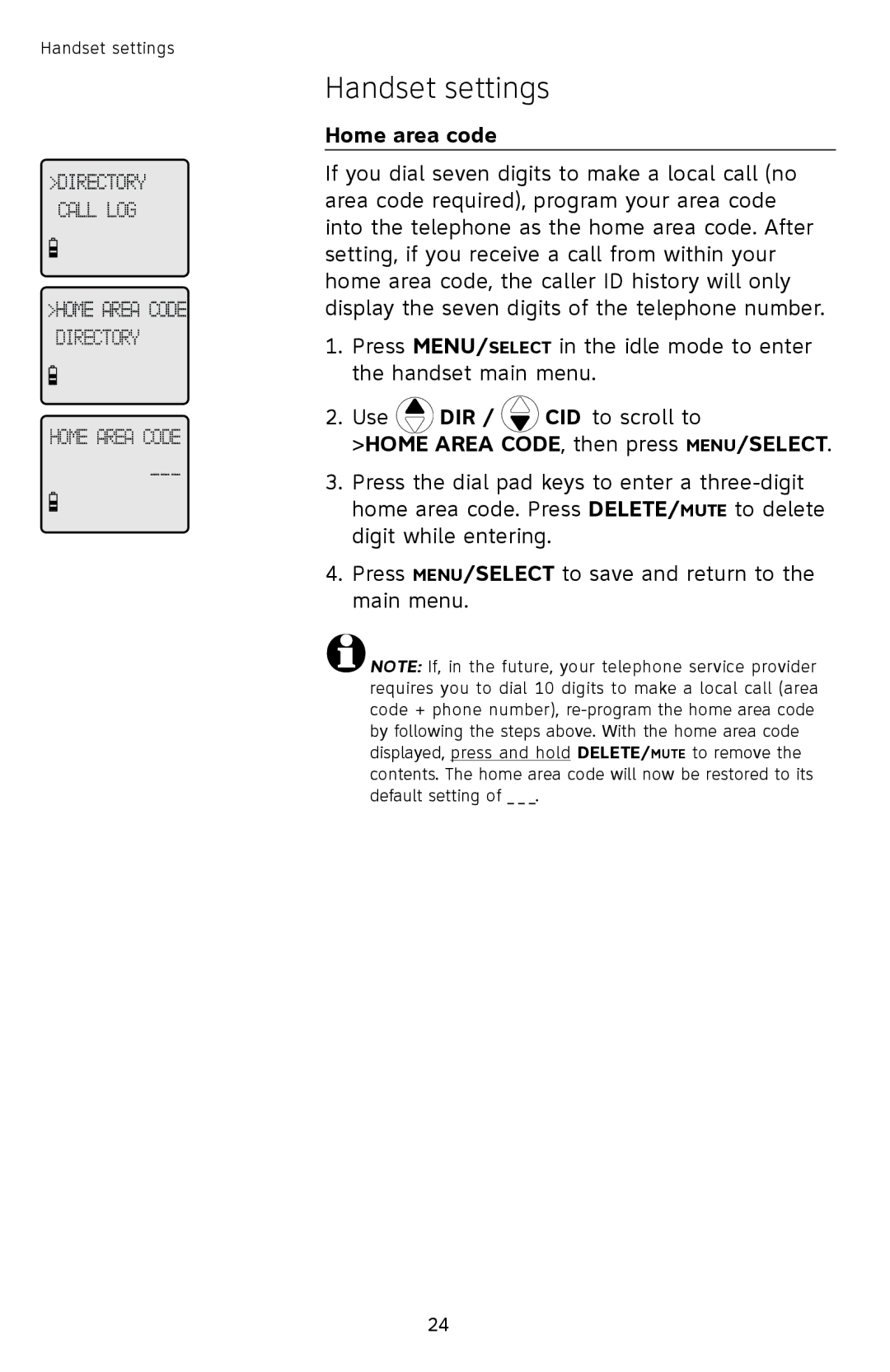Handset settings
>DIRECTORY CALL LOG
>HOME AREA CODE DIRECTORY
HOME AREA CODE
___
Handset settings
Home area code
If you dial seven digits to make a local call (no area code required), program your area code into the telephone as the home area code. After setting, if you receive a call from within your home area code, the caller ID history will only display the seven digits of the telephone number.
1.Press MENU/SELECT in the idle mode to enter the handset main menu.
2.Use ![]() DIR /
DIR / ![]() CID to scroll to
CID to scroll to
>HOME AREA CODE, then press MENU/SELECT.
3.Press the dial pad keys to enter a
4.Press MENU/SELECT to save and return to the main menu.
![]() NOTE: If, in the future, your telephone service provider requires you to dial 10 digits to make a local call (area code + phone number),
NOTE: If, in the future, your telephone service provider requires you to dial 10 digits to make a local call (area code + phone number),
24