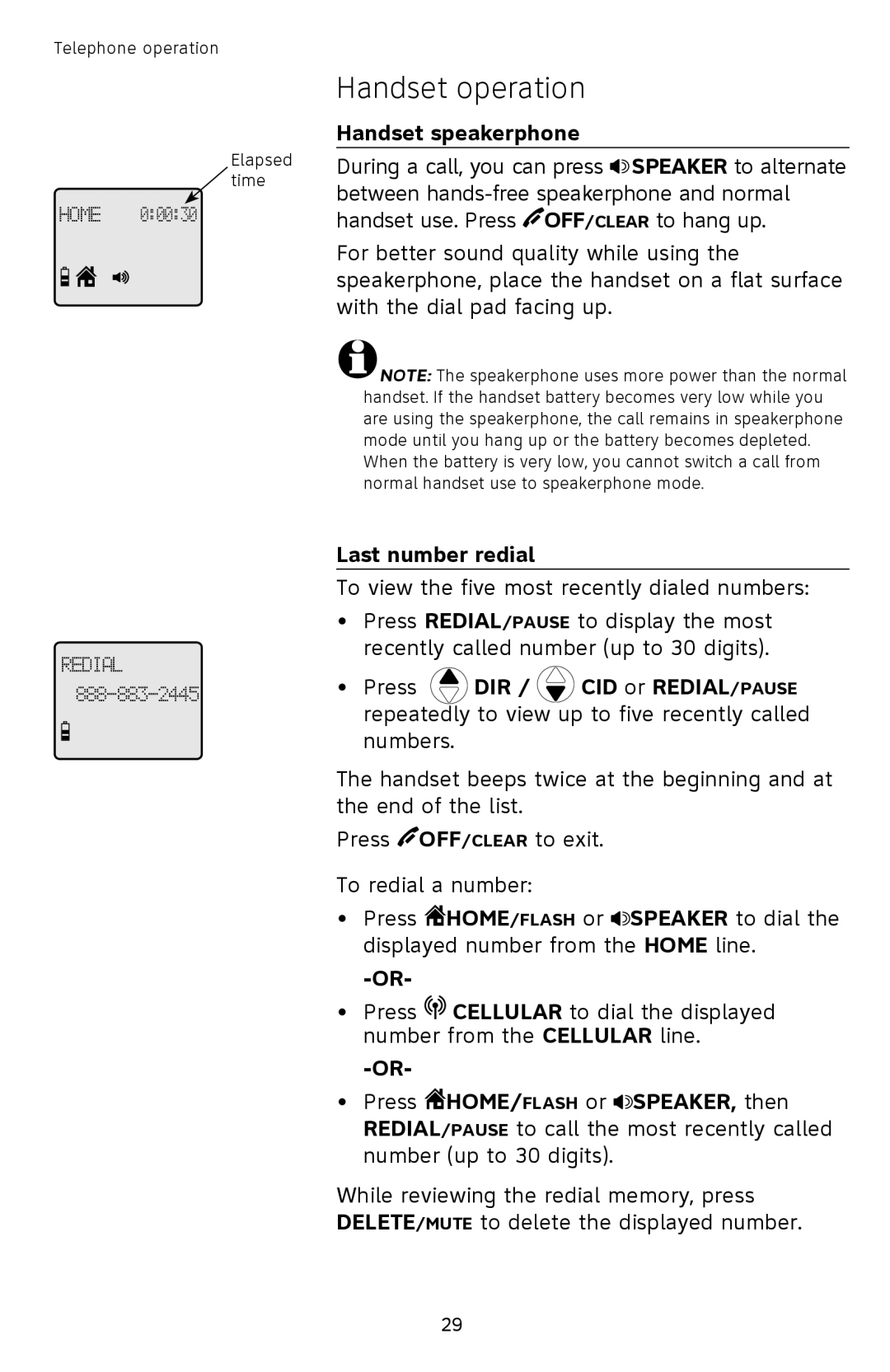Telephone operation
Elapsed time
HOME 0:00:30
REDIAL
Handset operation
Handset speakerphone
During a call, you can press ![]() SPEAKER to alternate between
SPEAKER to alternate between ![]() OFF/CLEAR to hang up.
OFF/CLEAR to hang up.
For better sound quality while using the speakerphone, place the handset on a flat surface with the dial pad facing up.
![]() NOTE: The speakerphone uses more power than the normal handset. If the handset battery becomes very low while you are using the speakerphone, the call remains in speakerphone mode until you hang up or the battery becomes depleted. When the battery is very low, you cannot switch a call from normal handset use to speakerphone mode.
NOTE: The speakerphone uses more power than the normal handset. If the handset battery becomes very low while you are using the speakerphone, the call remains in speakerphone mode until you hang up or the battery becomes depleted. When the battery is very low, you cannot switch a call from normal handset use to speakerphone mode.
Last number redial
To view the five most recently dialed numbers:
•Press REDIAL/PAUSE to display the most recently called number (up to 30 digits).
•Press ![]() DIR /
DIR / ![]() CID or REDIAL/PAUSE repeatedly to view up to five recently called numbers.
CID or REDIAL/PAUSE repeatedly to view up to five recently called numbers.
The handset beeps twice at the beginning and at the end of the list.
Press ![]() OFF/CLEAR to exit.
OFF/CLEAR to exit.
To redial a number:
•Press ![]() HOME/FLASH or
HOME/FLASH or ![]() SPEAKER to dial the displayed number from the HOME line.
SPEAKER to dial the displayed number from the HOME line.
•Press ![]() CELLULAR to dial the displayed number from the CELLULAR line.
CELLULAR to dial the displayed number from the CELLULAR line.
•Press ![]() HOME/FLASH or
HOME/FLASH or ![]() SPEAKER, then REDIAL/PAUSE to call the most recently called number (up to 30 digits).
SPEAKER, then REDIAL/PAUSE to call the most recently called number (up to 30 digits).
While reviewing the redial memory, press DELETE/MUTE to delete the displayed number.
29