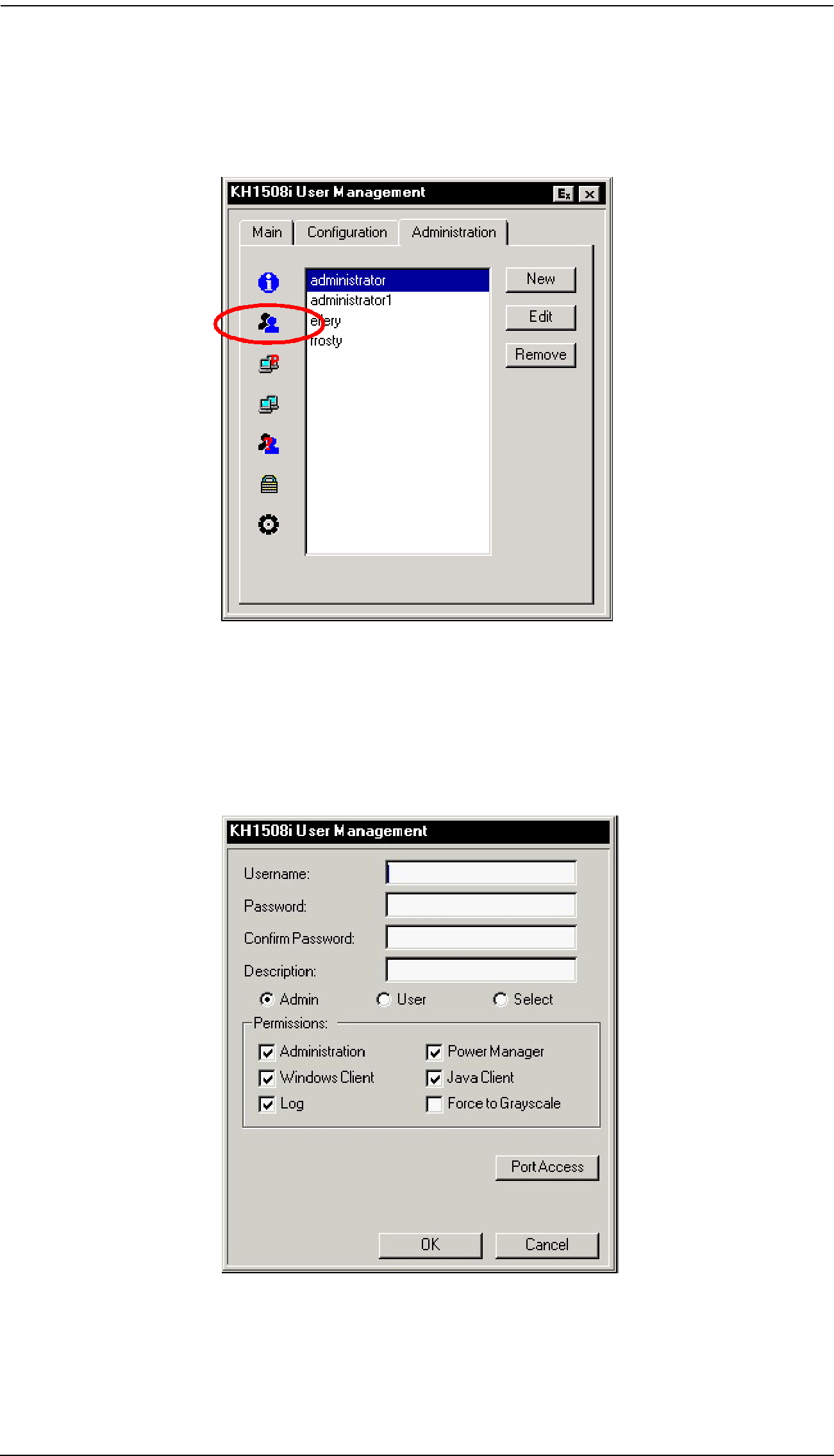
Chapter 6. Administration and Configuration
User Management
The User Management dialogs are used to create and manage user profiles. Up to 64 user profiles can be established. Up to 32 users can log in concurrently.
To delete a user profile, select it in the list box, and click Remove.
To modify a user profile, select it and click Edit.
To add a user, click New.
If you choose Edit or New, a dialog box similar to the one below appears:
Fill in the required information for a new profile, or modify the existing information to edit a previous profile.
(Continues on next page.)
65