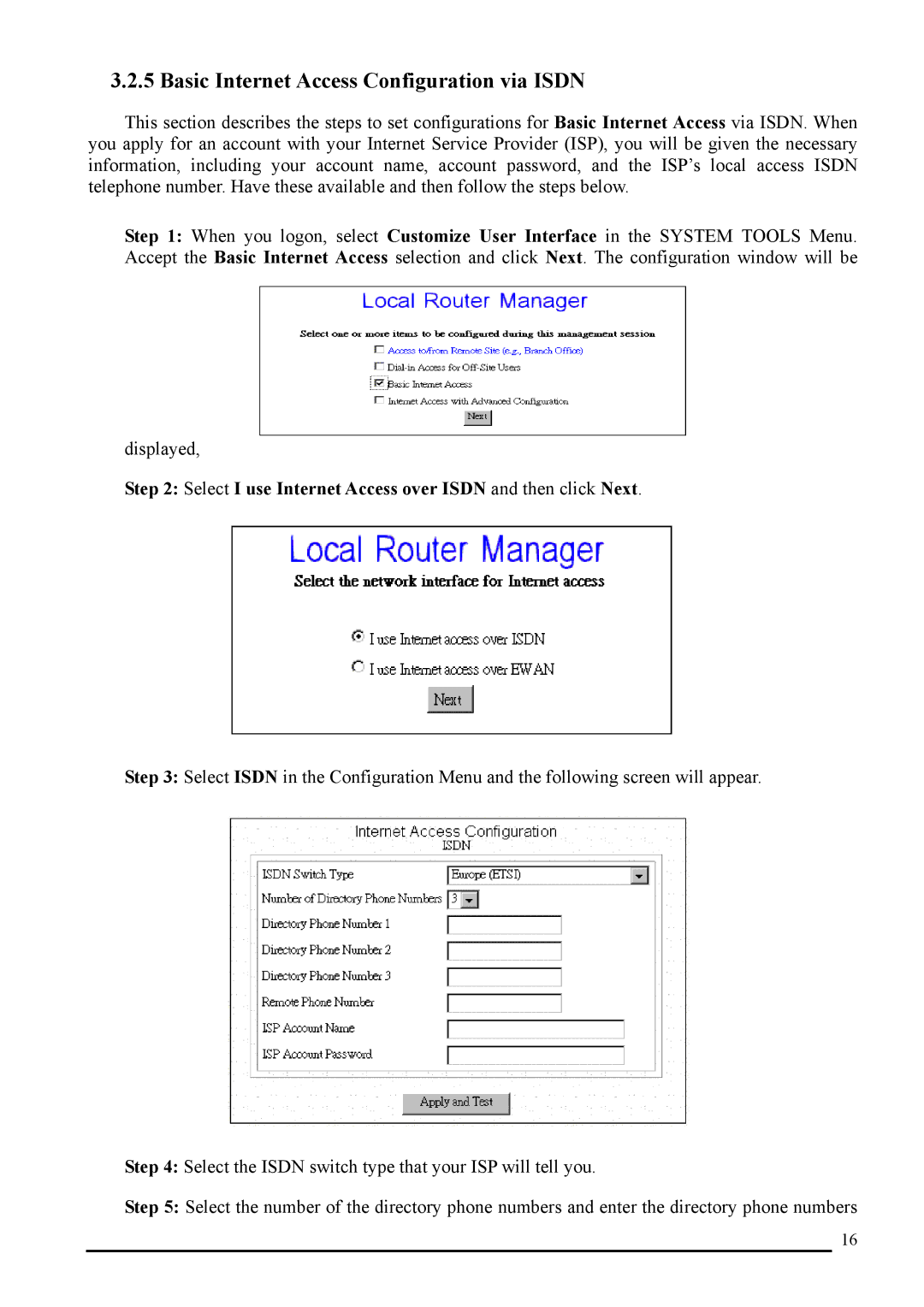3.2.5 Basic Internet Access Configuration via ISDN
This section describes the steps to set configurations for Basic Internet Access via ISDN. When you apply for an account with your Internet Service Provider (ISP), you will be given the necessary information, including your account name, account password, and the ISP’s local access ISDN telephone number. Have these available and then follow the steps below.
Step 1: When you logon, select Customize User Interface in the SYSTEM TOOLS Menu. Accept the Basic Internet Access selection and click Next. The configuration window will be
displayed,
Step 2: Select I use Internet Access over ISDN and then click Next.
Step 3: Select ISDN in the Configuration Menu and the following screen will appear.
Step 4: Select the ISDN switch type that your ISP will tell you.
Step 5: Select the number of the directory phone numbers and enter the directory phone numbers
16