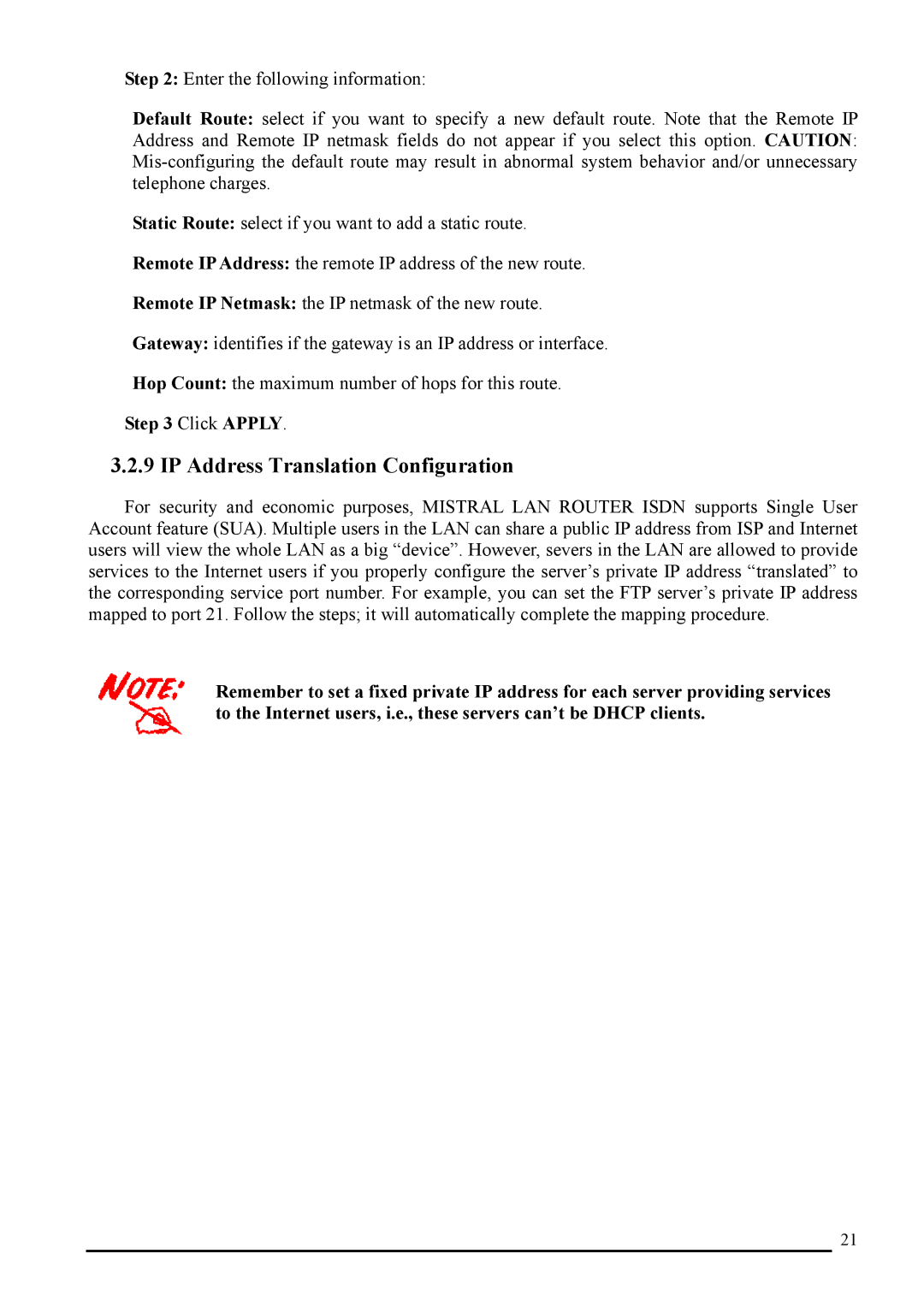Step 2: Enter the following information:
Default Route: select if you want to specify a new default route. Note that the Remote IP Address and Remote IP netmask fields do not appear if you select this option. CAUTION:
Static Route: select if you want to add a static route.
Remote IP Address: the remote IP address of the new route.
Remote IP Netmask: the IP netmask of the new route.
Gateway: identifies if the gateway is an IP address or interface.
Hop Count: the maximum number of hops for this route.
Step 3 Click APPLY.
3.2.9 IP Address Translation Configuration
For security and economic purposes, MISTRAL LAN ROUTER ISDN supports Single User Account feature (SUA). Multiple users in the LAN can share a public IP address from ISP and Internet users will view the whole LAN as a big “device”. However, severs in the LAN are allowed to provide services to the Internet users if you properly configure the server’s private IP address “translated” to the corresponding service port number. For example, you can set the FTP server’s private IP address mapped to port 21. Follow the steps; it will automatically complete the mapping procedure.
Remember to set a fixed private IP address for each server providing services to the Internet users, i.e., these servers can’t be DHCP clients.
21