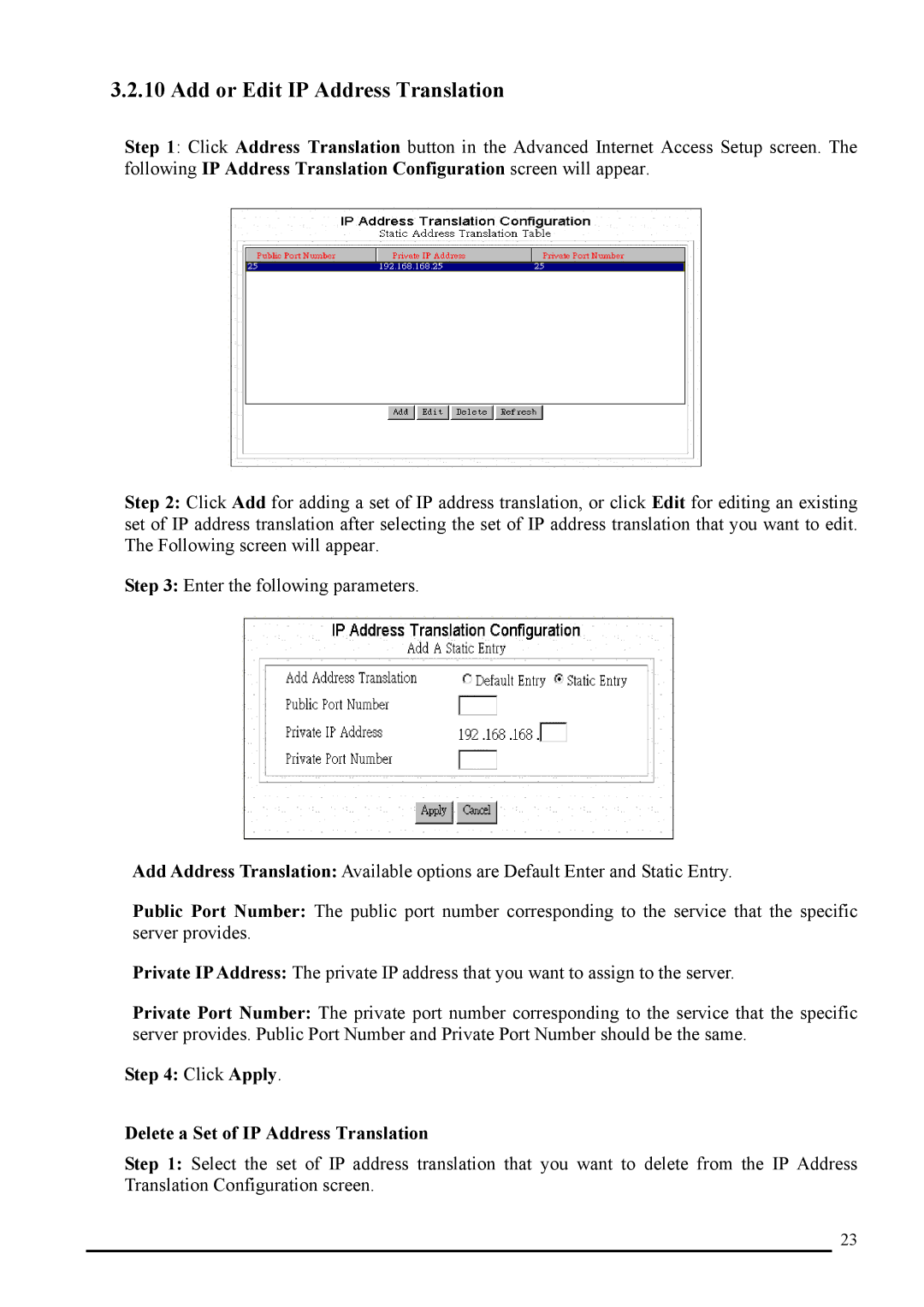3.2.10 Add or Edit IP Address Translation
Step 1: Click Address Translation button in the Advanced Internet Access Setup screen. The following IP Address Translation Configuration screen will appear.
Step 2: Click Add for adding a set of IP address translation, or click Edit for editing an existing set of IP address translation after selecting the set of IP address translation that you want to edit. The Following screen will appear.
Step 3: Enter the following parameters.
Add Address Translation: Available options are Default Enter and Static Entry.
Public Port Number: The public port number corresponding to the service that the specific server provides.
Private IP Address: The private IP address that you want to assign to the server.
Private Port Number: The private port number corresponding to the service that the specific server provides. Public Port Number and Private Port Number should be the same.
Step 4: Click Apply.
Delete a Set of IP Address Translation
Step 1: Select the set of IP address translation that you want to delete from the IP Address Translation Configuration screen.
23