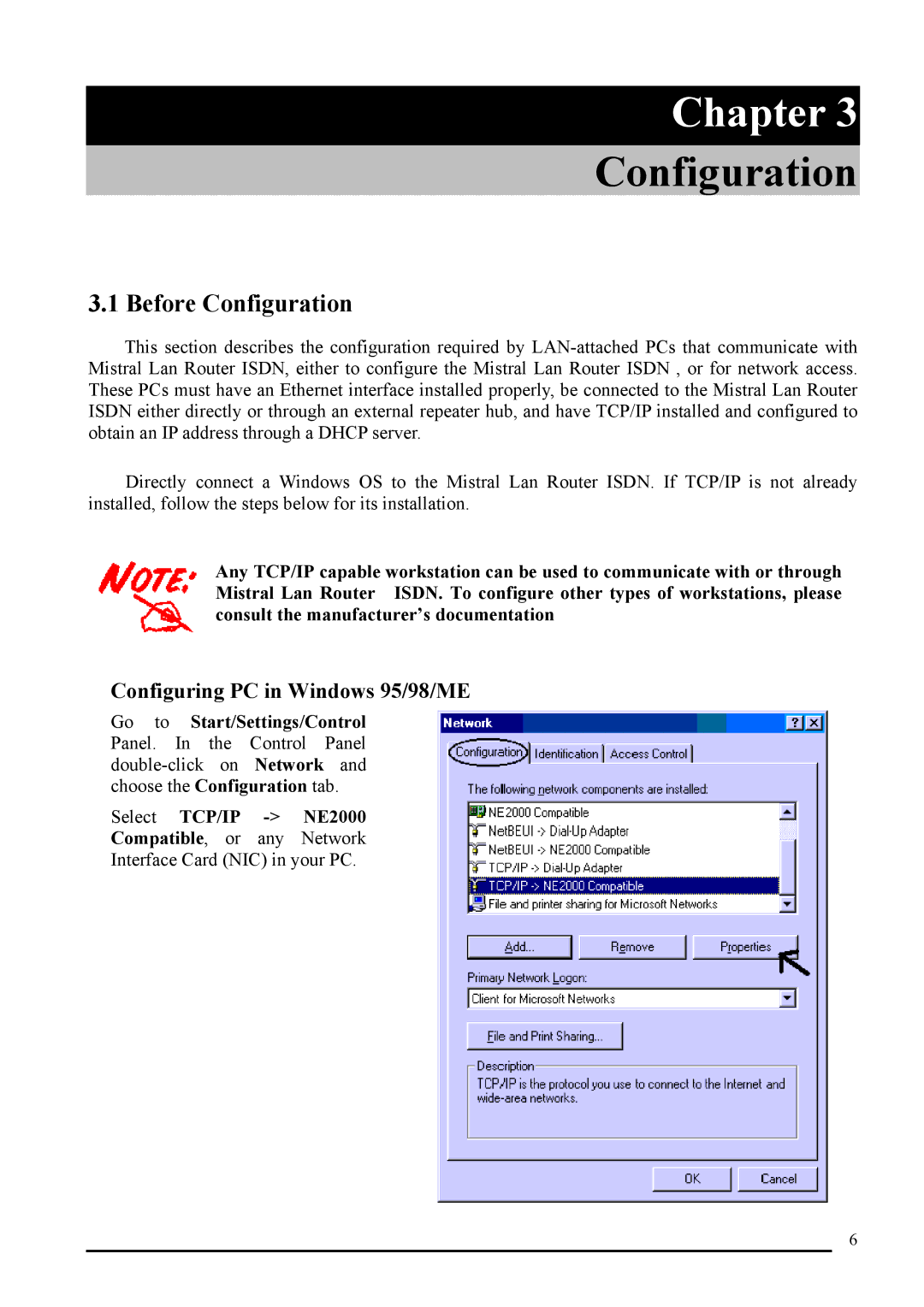Chapter 3
Configuration
3.1 Before Configuration
This section describes the configuration required by
Directly connect a Windows OS to the Mistral Lan Router ISDN. If TCP/IP is not already installed, follow the steps below for its installation.
Any TCP/IP capable workstation can be used to communicate with or through Mistral Lan Router ISDN. To configure other types of workstations, please consult the manufacturer’s documentation
Configuring PC in Windows 95/98/ME
Go to Start/Settings/Control Panel. In the Control Panel
Select TCP/IP
6