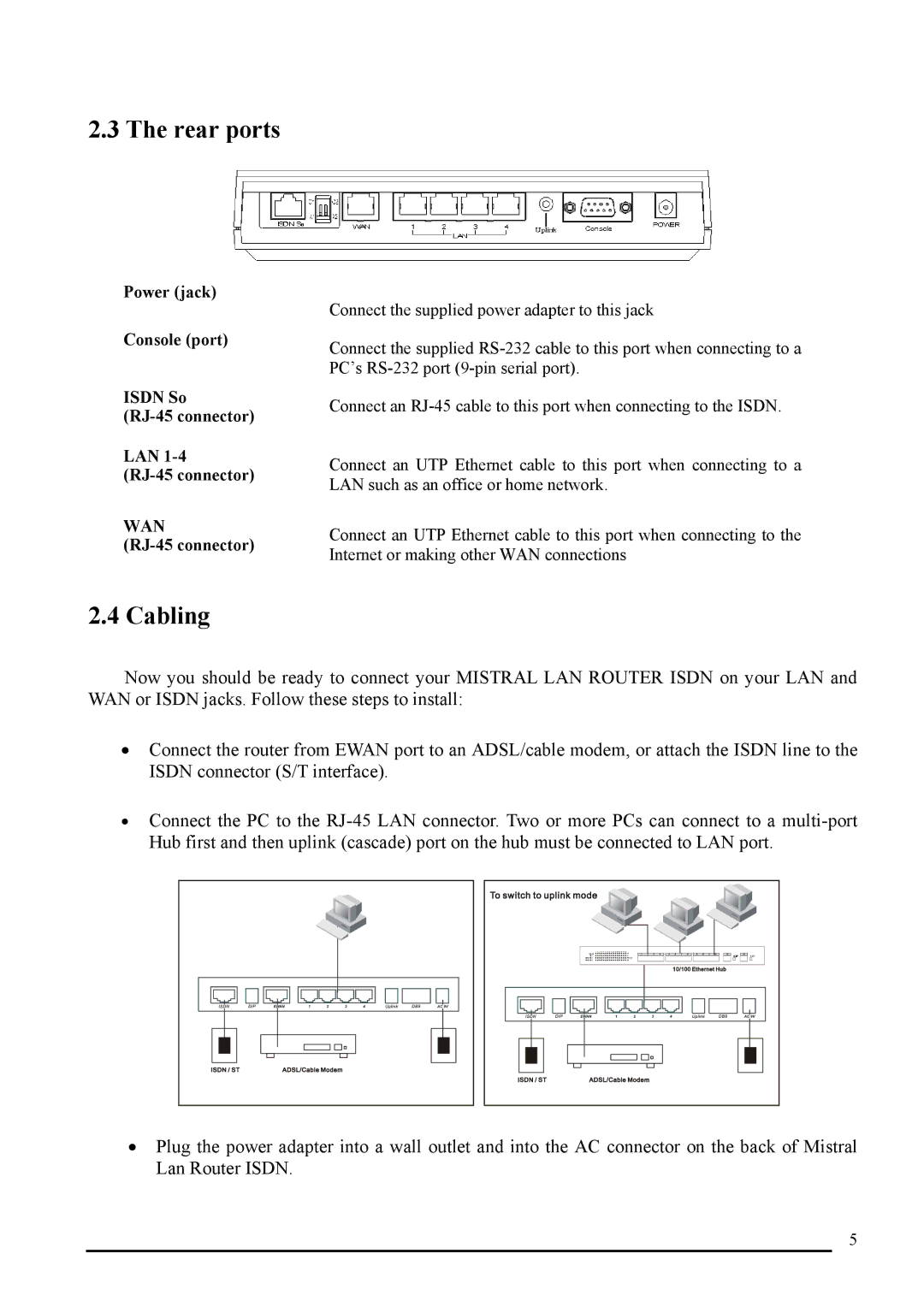2.3 The rear ports
Power (jack)
Console (port)
ISDN So
LAN
WAN
(RJ-45 connector)
Connect the supplied power adapter to this jack
Connect the supplied
Connect an
Connect an UTP Ethernet cable to this port when connecting to a LAN such as an office or home network.
Connect an UTP Ethernet cable to this port when connecting to the Internet or making other WAN connections
2.4 Cabling
Now you should be ready to connect your MISTRAL LAN ROUTER ISDN on your LAN and WAN or ISDN jacks. Follow these steps to install:
•Connect the router from EWAN port to an ADSL/cable modem, or attach the ISDN line to the ISDN connector (S/T interface).
•Connect the PC to the
•Plug the power adapter into a wall outlet and into the AC connector on the back of Mistral Lan Router ISDN.
5