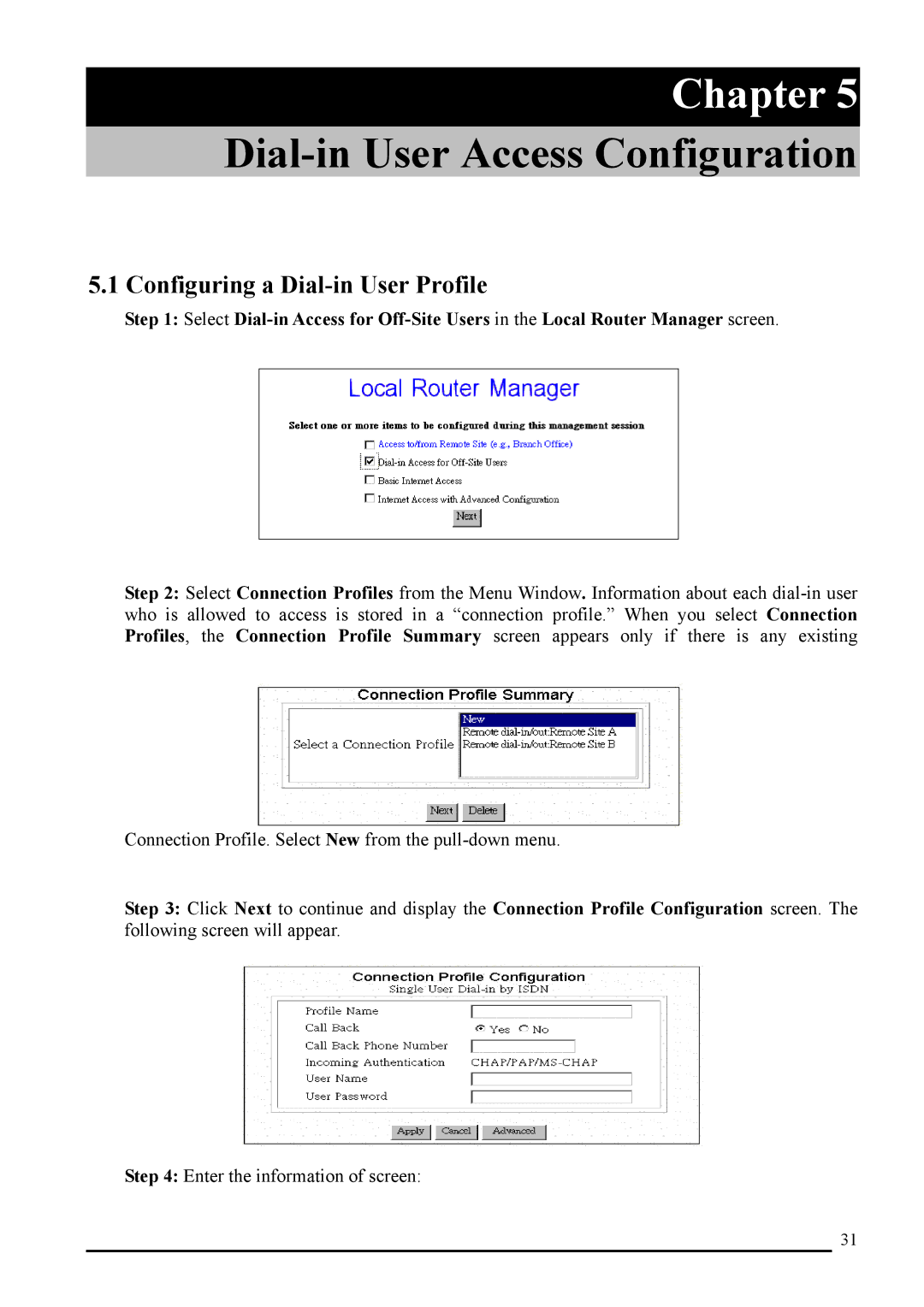Chapter 5
Dial-in User Access Configuration
5.1 Configuring a Dial-in User Profile
Step 1: Select
Step 2: Select Connection Profiles from the Menu Window. Information about each
Connection Profile. Select New from the
Step 3: Click Next to continue and display the Connection Profile Configuration screen. The following screen will appear.
Step 4: Enter the information of screen:
31