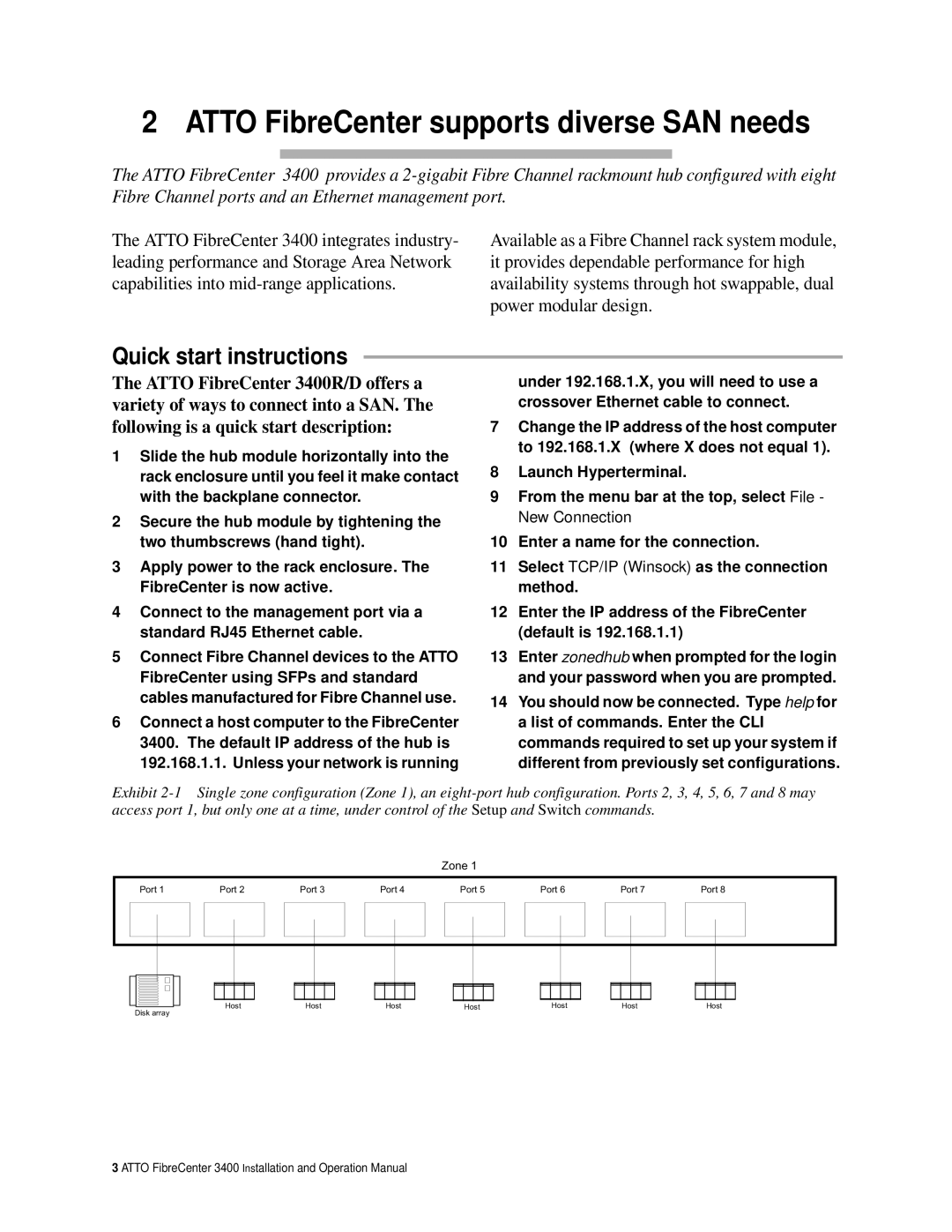2 ATTO FibreCenter supports diverse SAN needs
The ATTO FibreCenter 3400 provides a
The ATTO FibreCenter 3400 integrates industry- leading performance and Storage Area Network capabilities into
Available as a Fibre Channel rack system module, it provides dependable performance for high availability systems through hot swappable, dual power modular design.
Quick start instructions
The ATTO FibreCenter 3400R/D offers a variety of ways to connect into a SAN. The following is a quick start description:
1Slide the hub module horizontally into the rack enclosure until you feel it make contact with the backplane connector.
2Secure the hub module by tightening the two thumbscrews (hand tight).
3Apply power to the rack enclosure. The FibreCenter is now active.
4Connect to the management port via a standard RJ45 Ethernet cable.
5Connect Fibre Channel devices to the ATTO FibreCenter using SFPs and standard cables manufactured for Fibre Channel use.
6Connect a host computer to the FibreCenter 3400. The default IP address of the hub is 192.168.1.1. Unless your network is running
under 192.168.1.X, you will need to use a crossover Ethernet cable to connect.
7Change the IP address of the host computer to 192.168.1.X (where X does not equal 1).
8Launch Hyperterminal.
9From the menu bar at the top, select File - New Connection
10Enter a name for the connection.
11Select TCP/IP (Winsock) as the connection method.
12Enter the IP address of the FibreCenter (default is 192.168.1.1)
13Enter zonedhub when prompted for the login and your password when you are prompted.
14You should now be connected. Type help for a list of commands. Enter the CLI commands required to set up your system if different from previously set configurations.
Exhibit
Zone 1
|
| Port 1 |
|
| Port 2 |
| Port 3 |
| Port 4 |
| Port 5 |
| Port 6 |
|
| Port 7 |
| Port 8 | ||||||||||||||||
|
|
|
|
|
|
|
|
|
|
|
|
|
|
|
|
|
|
|
|
|
|
|
|
|
|
|
|
|
|
|
|
|
|
|
|
|
|
|
|
|
|
|
|
|
|
|
|
|
|
|
|
|
|
|
|
|
|
|
|
|
|
|
|
|
|
|
|
|
|
|
|
|
|
|
|
|
|
|
|
|
|
|
|
|
|
|
|
|
|
|
|
|
|
|
|
|
|
|
|
|
|
|
|
|
|
|
|
|
|
|
|
|
|
|
|
|
|
|
|
|
|
|
|
|
|
|
|
|
|
|
|
|
|
|
|
|
|
|
|
|
|
|
|
|
|
|
|
|
|
|
|
|
|
|
|
|
|
|
|
|
|
|
|
|
|
|
|
|
|
|
|
|
|
|
|
|
|
|
|
|
|
|
|
|
|
|
|
|
|
|
|
|
|
|
|
|
|
|
|
|
|
|
|
|
|
|
|
|
|
|
|
|
|
|
|
|
|
|
|
|
|
|
|
|
|
|
|
|
|
|
|
|
|
|
|
|
|
|
|
|
|
|
|
|
|
|
|
|
|
|
|
|
|
|
|
|
|
|
|
|
|
|
|
|
|
|
|
|
|
|
|
|
|
|
|
|
|
|
|
|
|
|
|
|
|
|
|
|
|
|
|
|
|
|
|
|
|
|
|
|
|
|
|
|
|
|
|
|
|
|
|
|
|
|
|
|
|
|
|
|
|
|
|
|
|
|
|
|
|
|
|
|
|
|
|
|
|
|
|
|
|
|
|
|
|
|
|
|
|
|
|
|
|
|
|
|
|
|
|
|
|
|
|
|
|
|
|
|
|
|
|
|
|
|
|
|
|
|
|
|
|
|
|
|
|
|
|
|
|
|
|
|
|
|
|
|
|
|
|
|
|
|
|
|
|
|
|
|
|
|
|
|
|
|
|
|
|
|
|
|
|
|
|
|
|
|
|
|
|
|
|
|
|
|
|
|
|
|
|
|
|
|
|
|
|
|
|
|
|
|
|
|
|
|
|
|
|
|
|
|
|
|
|
|
|
|
|
|
|
|
|
|
|
|
|
|
|
|
|
|
|
|
|
|
|
|
|
|
|
Host | Host | Host | Host | Host | Host | Host |
Disk array
3 ATTO FibreCenter 3400 Installation and Operation Manual