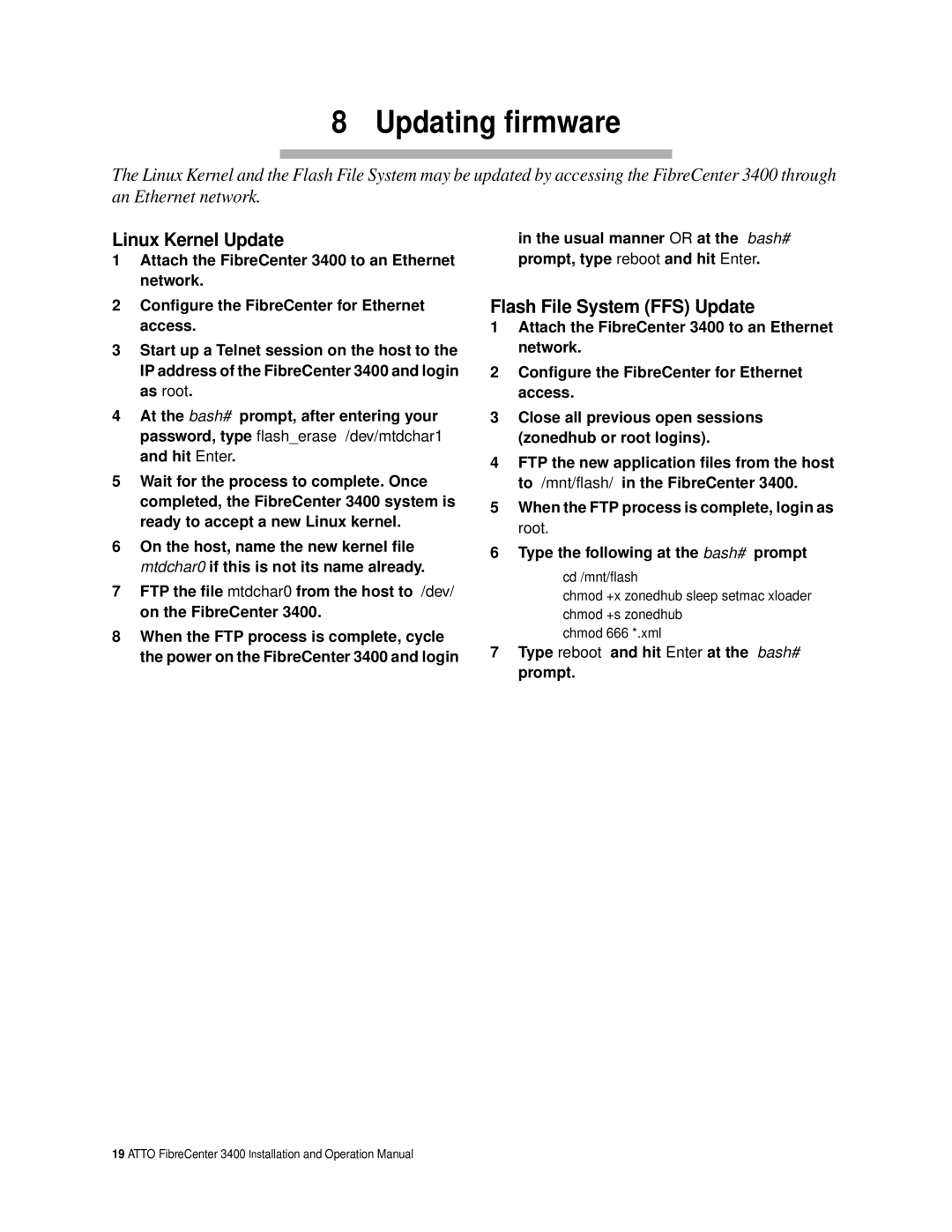8 Updating firmware
The Linux Kernel and the Flash File System may be updated by accessing the FibreCenter 3400 through an Ethernet network.
Linux Kernel Update
1Attach the FibreCenter 3400 to an Ethernet network.
2Configure the FibreCenter for Ethernet access.
3Start up a Telnet session on the host to the IP address of the FibreCenter 3400 and login as root.
4At the bash# prompt, after entering your password, type flash_erase /dev/mtdchar1 and hit Enter.
5Wait for the process to complete. Once completed, the FibreCenter 3400 system is ready to accept a new Linux kernel.
6On the host, name the new kernel file mtdchar0 if this is not its name already.
in the usual manner OR at the bash# prompt, type reboot and hit Enter.
Flash File System (FFS) Update
1Attach the FibreCenter 3400 to an Ethernet network.
2Configure the FibreCenter for Ethernet access.
3Close all previous open sessions (zonedhub or root logins).
4FTP the new application files from the host to /mnt/flash/ in the FibreCenter 3400.
5When the FTP process is complete, login as root.
6Type the following at the bash# prompt
cd /mnt/flash
7FTP the file mtdchar0 from the host to /dev/ on the FibreCenter 3400.
8When the FTP process is complete, cycle the power on the FibreCenter 3400 and login
chmod +x zonedhub sleep setmac xloader chmod +s zonedhub
chmod 666 *.xml
7Type reboot and hit Enter at the bash# prompt.
19 ATTO FibreCenter 3400 Installation and Operation Manual