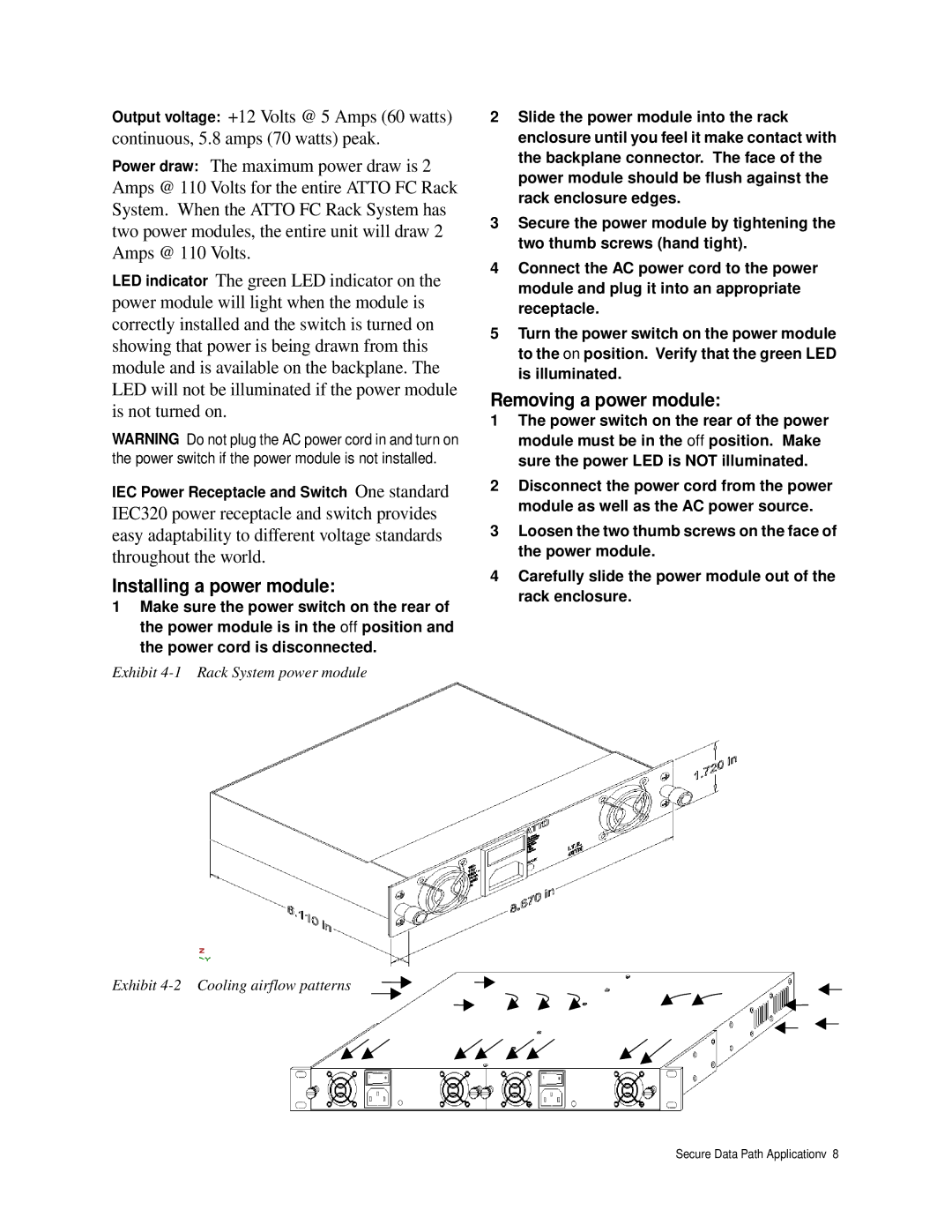Output voltage: +12 Volts @ 5 Amps (60 watts) continuous, 5.8 amps (70 watts) peak.
The maximum power draw is 2 Amps @ 110 Volts for the entire ATTO FC Rack System. When the ATTO FC Rack System has two power modules, the entire unit will draw 2 Amps @ 110 Volts.
The green LED indicator on the power module will light when the module is correctly installed and the switch is turned on showing that power is being drawn from this module and is available on the backplane. The LED will not be illuminated if the power module is not turned on.
WARNING Do not plug the AC power cord in and turn on the power switch if the power module is not installed.
One standard
IEC320 power receptacle and switch provides easy adaptability to different voltage standards throughout the world.
Installing a power module:
1Make sure the power switch on the rear of the power module is in the off position and the power cord is disconnected.
Exhibit
Exhibit
2Slide the power module into the rack enclosure until you feel it make contact with the backplane connector. The face of the power module should be flush against the rack enclosure edges.
3Secure the power module by tightening the two thumb screws (hand tight).
4Connect the AC power cord to the power module and plug it into an appropriate receptacle.
5Turn the power switch on the power module to the on position. Verify that the green LED is illuminated.
Removing a power module:
1The power switch on the rear of the power module must be in the off position. Make sure the power LED is NOT illuminated.
2Disconnect the power cord from the power module as well as the AC power source.
3Loosen the two thumb screws on the face of the power module.
4Carefully slide the power module out of the rack enclosure.