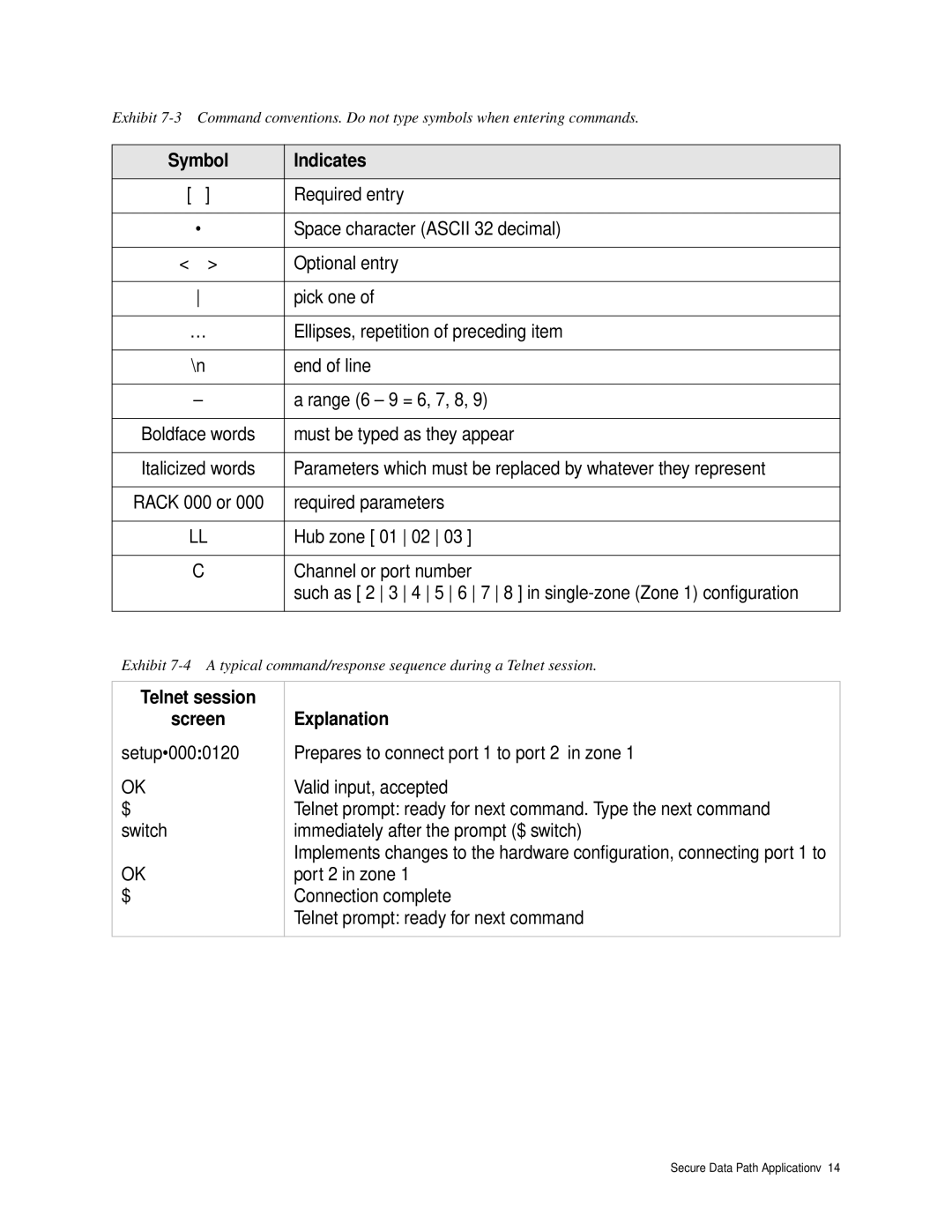Exhibit
Symbol | Indicates | |
|
|
|
[ | ] | Required entry |
|
|
|
| • | Space character (ASCII 32 decimal) |
|
|
|
< | > | Optional entry |
|
|
|
| pick one of | |
|
| |
… | Ellipses, repetition of preceding item | |
|
|
|
| \n | end of line |
|
|
|
| – | a range (6 – 9 = 6, 7, 8, 9) |
|
| |
Boldface words | must be typed as they appear | |
|
| |
Italicized words | Parameters which must be replaced by whatever they represent | |
|
| |
RACK 000 or 000 | required parameters | |
|
| |
LL | Hub zone [ 01 02 03 ] | |
|
|
|
| C | Channel or port number |
|
| such as [ 2 3 4 5 6 7 8 ] in |
|
|
|
Exhibit
Telnet session
screen
setup•000:0120
OK
$
switch
OK
$
Explanation
Prepares to connect port 1 to port 2 in zone 1
Valid input, accepted
Telnet prompt: ready for next command. Type the next command immediately after the prompt ($ switch)
Implements changes to the hardware configuration, connecting port 1 to port 2 in zone 1
Connection complete
Telnet prompt: ready for next command