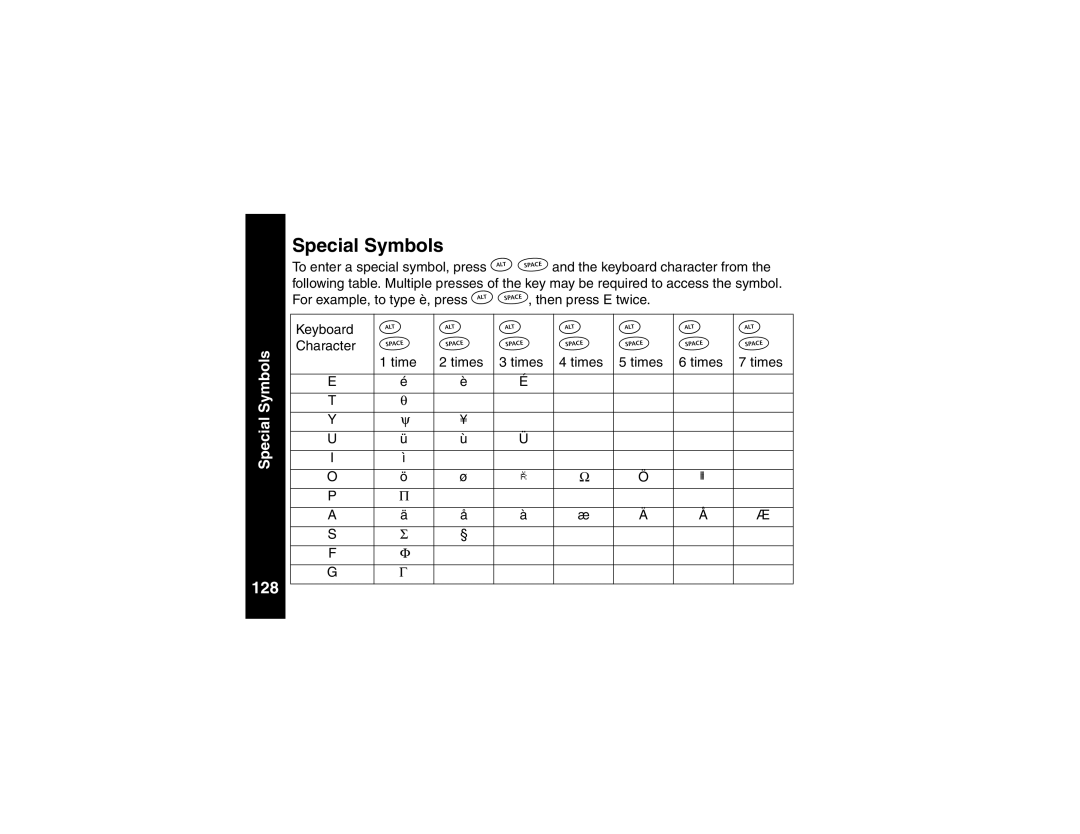Special Symbols
128
Special Symbols
To enter a special symbol, press £¥and the keyboard character from the following table. Multiple presses of the key may be required to access the symbol. For example, to type è, press £¥, then press E twice.
Keyboard | £ | £ | £ | £ | £ | £ | £ |
Character | ¥ | ¥ | ¥ | ¥ | ¥ | ¥ | ¥ |
| 1 time | 2 times | 3 times | 4 times | 5 times | 6 times | 7 times |
|
|
|
|
|
|
|
|
E | é | è | É |
|
|
|
|
|
|
|
|
|
|
|
|
T | θ |
|
|
|
|
|
|
|
|
|
|
|
|
|
|
Y | ψ | ¥ |
|
|
|
|
|
|
|
|
|
|
|
|
|
U | ü | ù | Ü |
|
|
|
|
|
|
|
|
|
|
|
|
I | ì |
|
|
|
|
|
|
|
|
|
|
|
|
|
|
O | ö | ø | ò | Ω | Ö | Ø |
|
|
|
|
|
|
|
|
|
P | Π |
|
|
|
|
|
|
|
|
|
|
|
|
|
|
A | ä | å | à | æ | Ä | Å | Æ |
|
|
|
|
|
|
|
|
S | Σ | § |
|
|
|
|
|
|
|
|
|
|
|
|
|
F | Φ |
|
|
|
|
|
|
|
|
|
|
|
|
|
|
G | Γ |
|
|
|
|
|
|
|
|
|
|
|
|
|
|