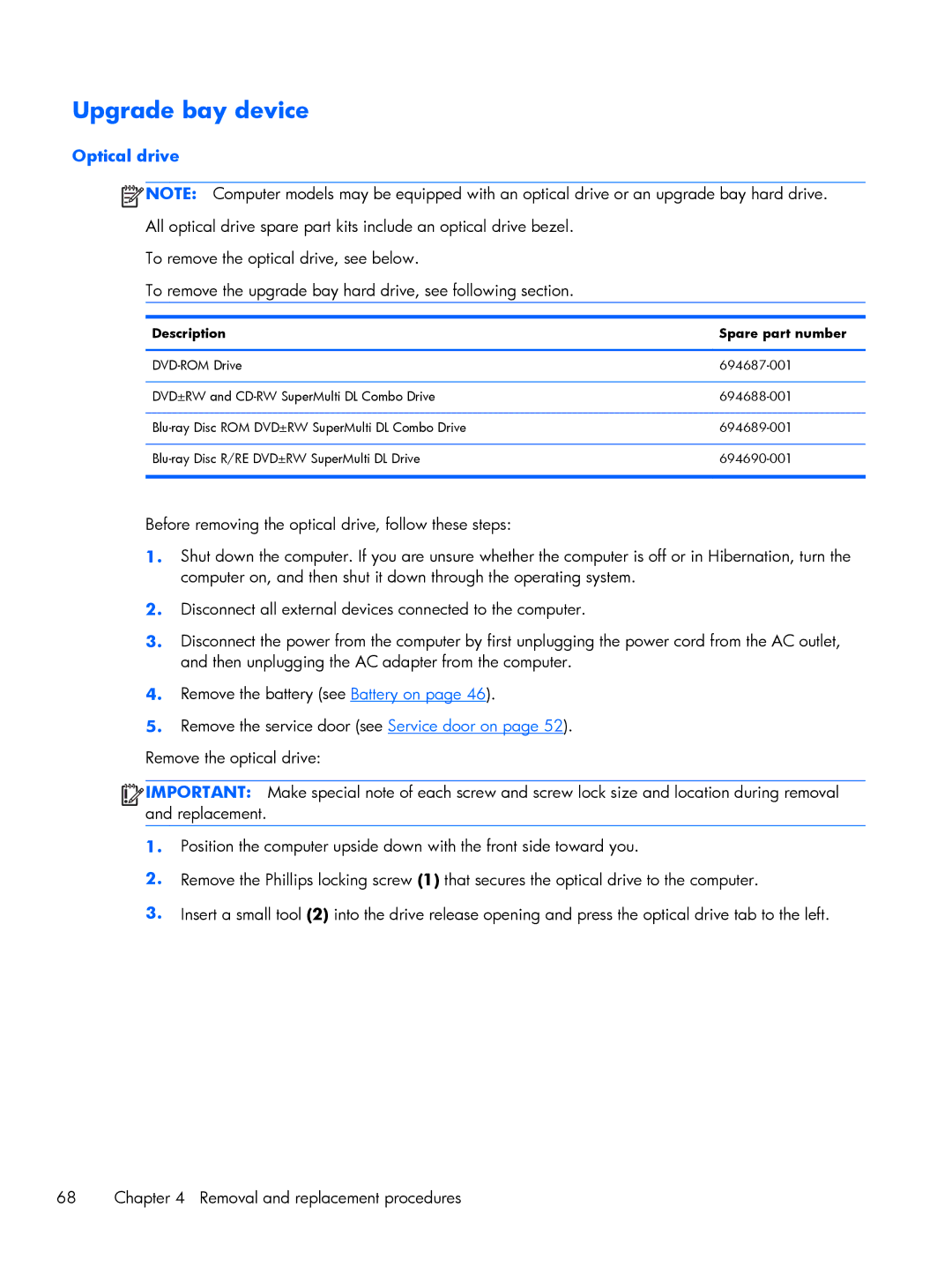Upgrade bay device
Optical drive
![]() NOTE: Computer models may be equipped with an optical drive or an upgrade bay hard drive. All optical drive spare part kits include an optical drive bezel.
NOTE: Computer models may be equipped with an optical drive or an upgrade bay hard drive. All optical drive spare part kits include an optical drive bezel.
To remove the optical drive, see below.
To remove the upgrade bay hard drive, see following section.
Description | Spare part number |
|
|
|
|
DVD±RW and | |
|
|
|
|
|
|
Before removing the optical drive, follow these steps:
1.Shut down the computer. If you are unsure whether the computer is off or in Hibernation, turn the computer on, and then shut it down through the operating system.
2.Disconnect all external devices connected to the computer.
3.Disconnect the power from the computer by first unplugging the power cord from the AC outlet, and then unplugging the AC adapter from the computer.
4.Remove the battery (see Battery on page 46).
5.Remove the service door (see Service door on page 52).
Remove the optical drive:
![]()
![]()
![]()
![]() IMPORTANT: Make special note of each screw and screw lock size and location during removal and replacement.
IMPORTANT: Make special note of each screw and screw lock size and location during removal and replacement.
1.Position the computer upside down with the front side toward you.
2.Remove the Phillips locking screw (1) that secures the optical drive to the computer.
3.Insert a small tool (2) into the drive release opening and press the optical drive tab to the left.
68 | Chapter 4 Removal and replacement procedures |