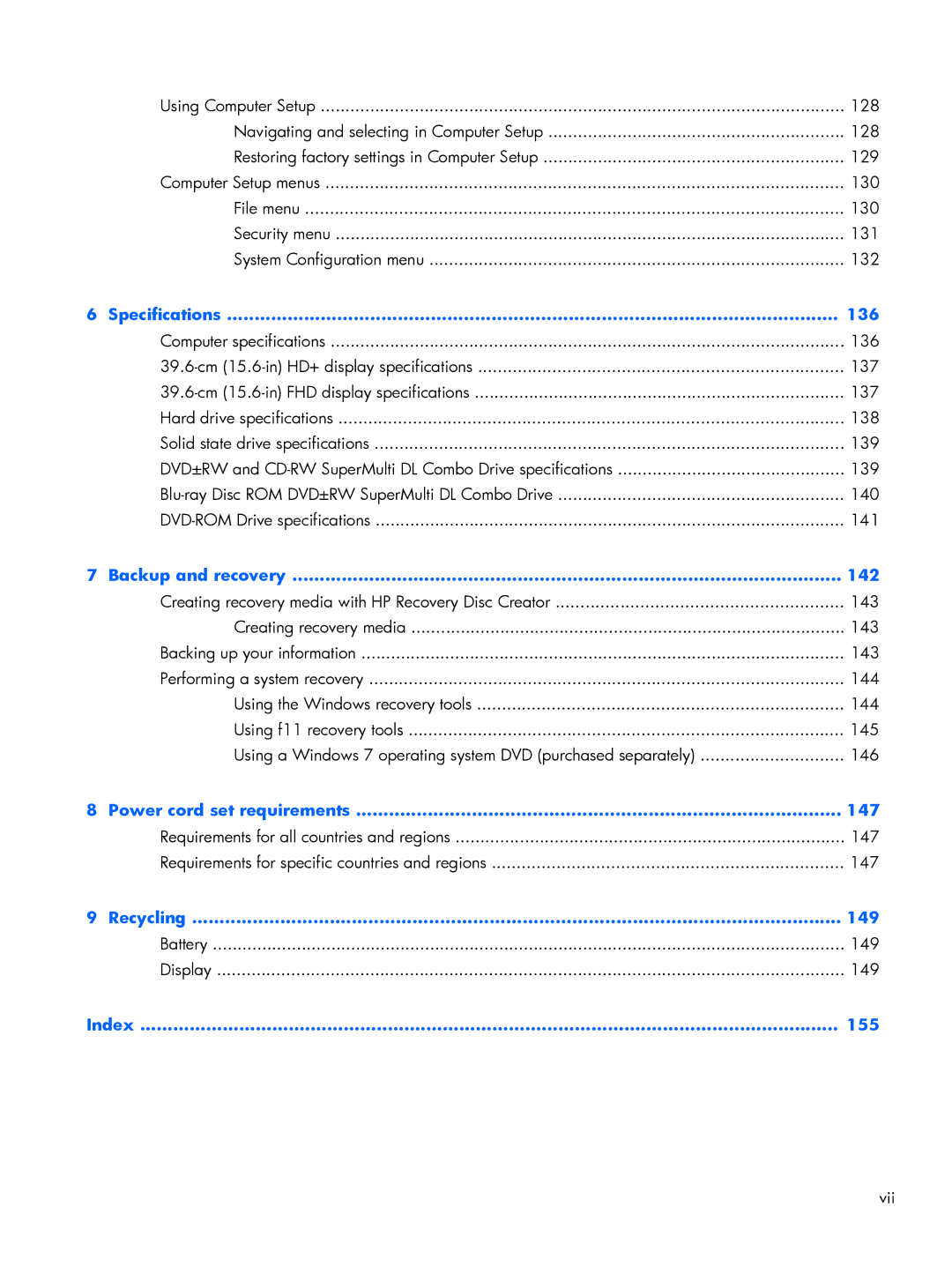| Using Computer Setup | 128 |
| Navigating and selecting in Computer Setup | 128 |
| Restoring factory settings in Computer Setup | 129 |
| Computer Setup menus | 130 |
| File menu | 130 |
| Security menu | 131 |
| System Configuration menu | 132 |
6 | Specifications | 136 |
| Computer specifications | 136 |
| 137 | |
| 137 | |
| Hard drive specifications | 138 |
| Solid state drive specifications | 139 |
| DVD±RW and | 139 |
| 140 | |
| 141 | |
7 Backup and recovery | 142 | |
| Creating recovery media with HP Recovery Disc Creator | 143 |
| Creating recovery media | 143 |
| Backing up your information | 143 |
| Performing a system recovery | 144 |
| Using the Windows recovery tools | 144 |
| Using f11 recovery tools | 145 |
| Using a Windows 7 operating system DVD (purchased separately) | 146 |
8 | Power cord set requirements | 147 |
| Requirements for all countries and regions | 147 |
| Requirements for specific countries and regions | 147 |
9 | Recycling | 149 |
| Battery | 149 |
| Display | 149 |
Index | 155 | |
vii