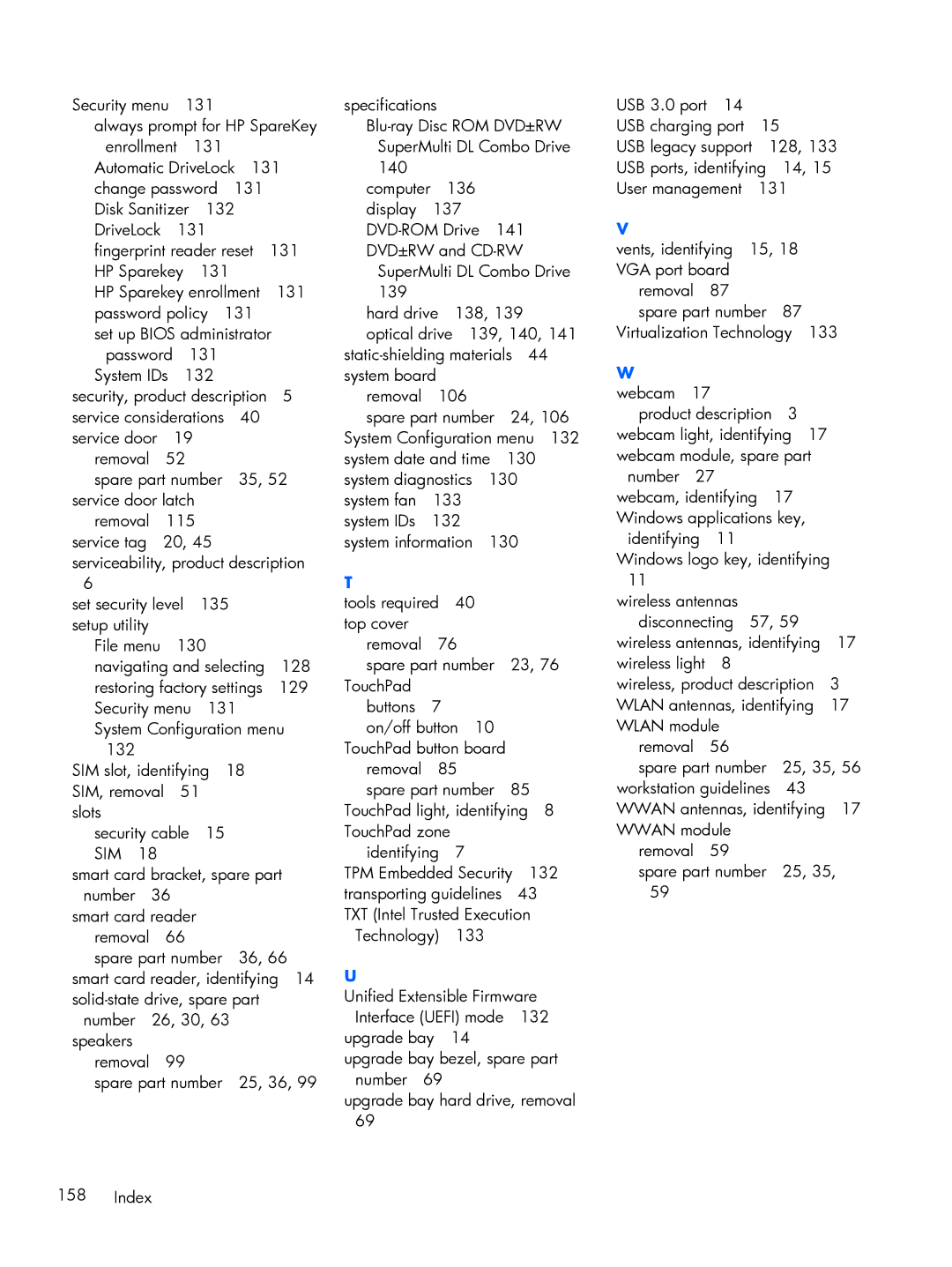Security menu | 131 |
|
|
| |
always prompt for HP SpareKey | |||||
enrollment | 131 |
|
|
| |
Automatic DriveLock | 131 | ||||
change password | 131 |
| |||
Disk Sanitizer 132 |
|
| |||
DriveLock | 131 |
|
|
| |
fingerprint reader reset | 131 | ||||
HP Sparekey | 131 |
|
| ||
HP Sparekey enrollment | 131 | ||||
password policy | 131 |
| |||
set up BIOS administrator | |||||
password | 131 |
|
|
| |
System IDs | 132 |
|
|
| |
security, product description | 5 | ||||
service considerations | 40 |
| |||
service door | 19 |
|
|
| |
removal | 52 |
|
|
| |
spare part number |
| 35, 52 | |||
service door latch |
|
|
| ||
removal | 115 |
|
|
| |
service tag | 20, 45 |
|
|
| |
serviceability, product description
6 |
|
|
|
|
|
set security level | 135 |
| |||
setup utility |
|
|
|
| |
File menu | 130 |
|
| ||
navigating and selecting | 128 | ||||
restoring factory settings | 129 | ||||
Security menu | 131 |
| |||
System Configuration menu | |||||
132 |
|
|
|
|
|
SIM slot, identifying | 18 |
| |||
SIM, removal | 51 |
|
| ||
slots |
|
|
|
|
|
security cable | 15 |
|
| ||
SIM | 18 |
|
|
|
|
smart card bracket, spare part | |||||
number | 36 |
|
|
| |
smart card reader |
|
|
| ||
removal | 66 |
|
|
| |
spare part number | 36, 66 | ||||
smart card reader, identifying | 14 | ||||
| |||||
number | 26, 30, 63 |
| |||
speakers |
|
|
|
|
|
removal | 99 |
|
|
| |
spare part number | 25, 36, 99 | ||||
specifications
140 |
|
|
|
computer | 136 |
| |
display | 137 |
| |
141 | |||
DVD±RW and | |||
SuperMulti DL Combo Drive | |||
139 |
|
|
|
hard drive | 138, 139 | ||
optical drive | 139, 140, 141 | ||
system board |
|
| |
removal | 106 |
| |
spare part number | 24, 106 | ||
System Configuration menu | 132 | ||||
system date and time | 130 |
| |||
system diagnostics | 130 |
| |||
system fan | 133 |
|
|
| |
system IDs | 132 |
|
|
| |
system information | 130 |
| |||
T |
|
|
|
|
|
tools required | 40 |
|
| ||
top cover |
|
|
|
|
|
removal | 76 |
|
|
| |
spare part number | 23, 76 | ||||
TouchPad |
|
|
|
|
|
buttons | 7 |
|
|
|
|
on/off button | 10 |
|
| ||
TouchPad button board |
|
| |||
removal | 85 |
|
|
| |
spare part number | 85 |
| |||
TouchPad light, identifying | 8 | ||||
TouchPad zone |
|
|
|
| |
identifying | 7 |
|
|
| |
TPM Embedded Security 132 | |||||
transporting guidelines | 43 |
| |||
TXT (Intel Trusted Execution |
| ||||
Technology) | 133 |
|
| ||
U |
|
|
|
|
|
Unified Extensible Firmware |
| ||||
Interface (UEFI) mode | 132 | ||||
upgrade bay | 14 |
|
|
| |
upgrade bay bezel, spare part | |||||
number | 69 |
|
|
|
|
upgrade bay hard drive, removal 69
USB 3.0 port | 14 |
|
|
|
| |
USB charging port | 15 |
|
| |||
USB legacy support 128, 133 | ||||||
USB ports, identifying | 14, 15 | |||||
User management | 131 |
|
| |||
V |
|
|
|
|
|
|
vents, identifying | 15, 18 |
|
| |||
VGA port board |
|
|
|
| ||
removal | 87 |
|
|
|
| |
spare part number | 87 |
|
| |||
Virtualization Technology | 133 | |||||
W |
|
|
|
|
|
|
webcam | 17 |
|
|
|
| |
product description | 3 |
|
| |||
webcam light, identifying | 17 |
| ||||
webcam module, spare part |
| |||||
number | 27 |
|
|
|
| |
webcam, identifying | 17 |
|
| |||
Windows applications key, |
|
| ||||
identifying | 11 |
|
|
|
| |
Windows logo key, identifying | ||||||
11 |
|
|
|
|
|
|
wireless antennas |
|
|
|
| ||
disconnecting | 57, 59 |
|
| |||
wireless antennas, identifying | 17 | |||||
wireless light | 8 |
|
|
|
| |
wireless, product description | 3 | |||||
WLAN antennas, identifying | 17 | |||||
WLAN module |
|
|
|
| ||
removal | 56 |
|
|
|
| |
spare part number | 25, 35, 56 | |||||
workstation guidelines | 43 |
|
| |||
WWAN antennas, identifying | 17 | |||||
WWAN module |
|
|
|
| ||
removal | 59 |
|
|
|
| |
spare part number | 25, 35, | |||||
59 |
|
|
|
|
|
|
158 Index