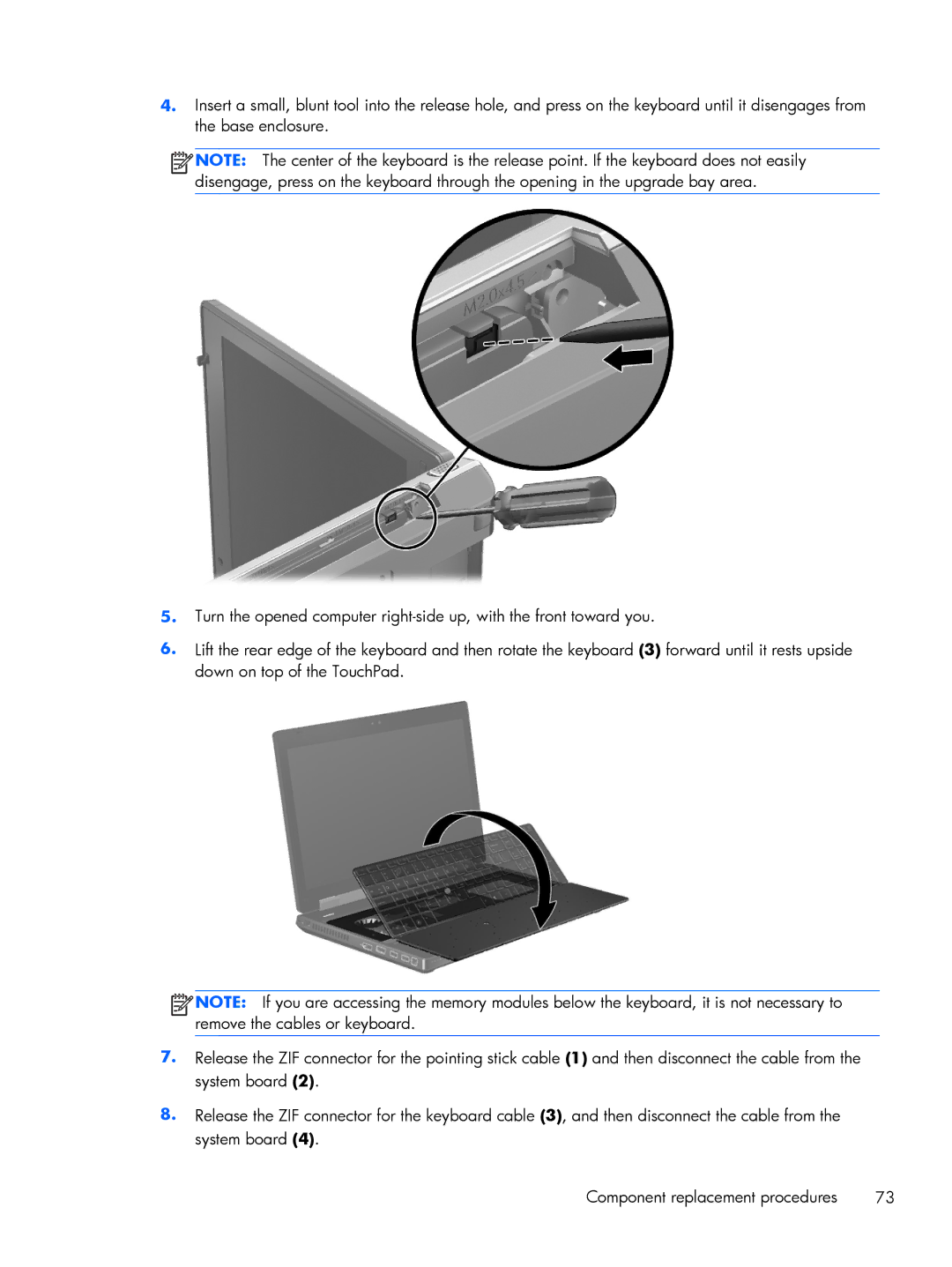4.Insert a small, blunt tool into the release hole, and press on the keyboard until it disengages from the base enclosure.
![]()
![]()
![]()
![]() NOTE: The center of the keyboard is the release point. If the keyboard does not easily disengage, press on the keyboard through the opening in the upgrade bay area.
NOTE: The center of the keyboard is the release point. If the keyboard does not easily disengage, press on the keyboard through the opening in the upgrade bay area.
5.Turn the opened computer
6.Lift the rear edge of the keyboard and then rotate the keyboard (3) forward until it rests upside down on top of the TouchPad.
![]()
![]()
![]()
![]() NOTE: If you are accessing the memory modules below the keyboard, it is not necessary to remove the cables or keyboard.
NOTE: If you are accessing the memory modules below the keyboard, it is not necessary to remove the cables or keyboard.
7.Release the ZIF connector for the pointing stick cable (1) and then disconnect the cable from the system board (2).
8.Release the ZIF connector for the keyboard cable (3), and then disconnect the cable from the system board (4).
Component replacement procedures | 73 |