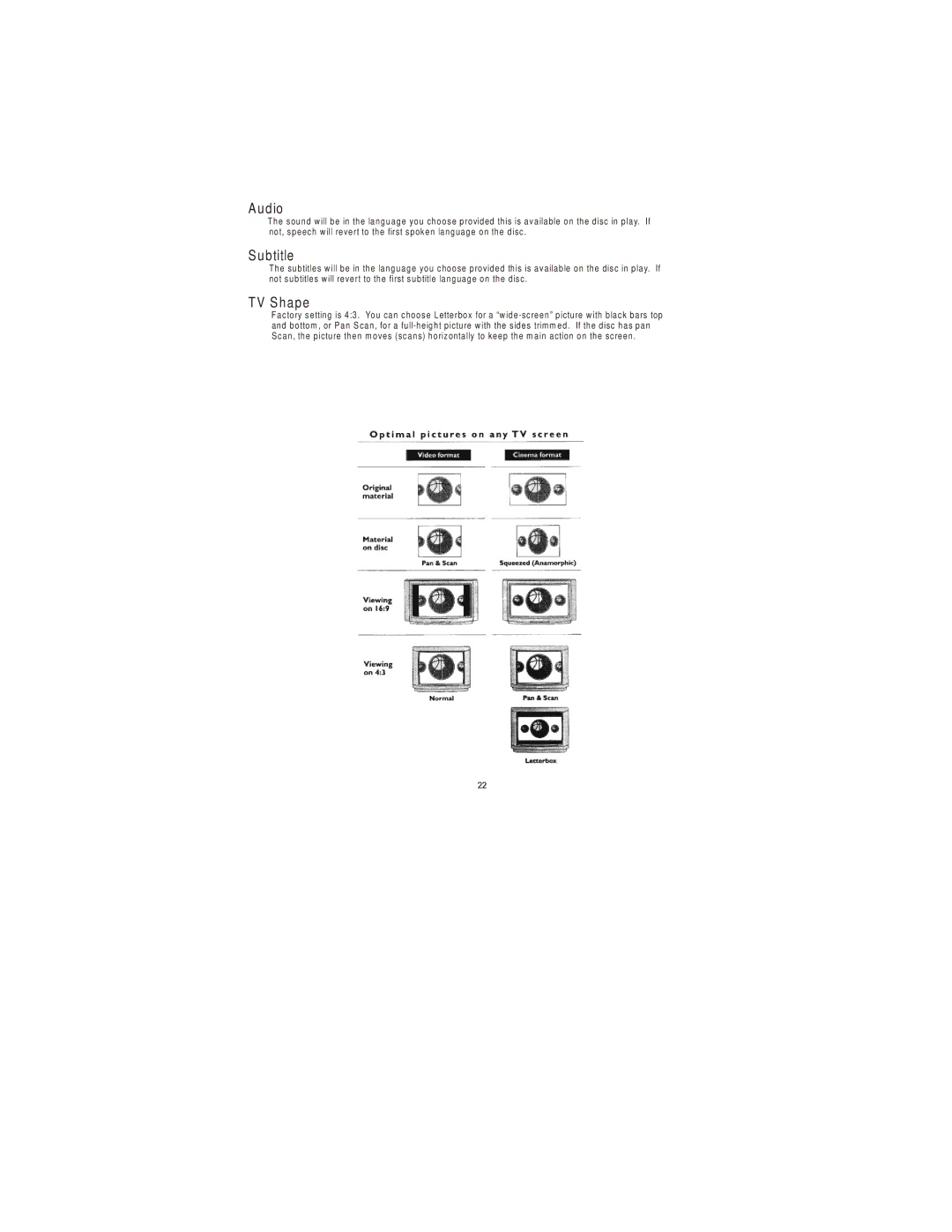A udio
The sound w ill be in the language you choose provided this is available on the disc in play. If not, speech w ill revert to the first spoken language on the disc .
Subtitle
The subtitles w ill be in the language you choose provided this is available on the disc in play. If not subtitles w ill revert to the first subtitle language on the disc.
TV Shape
Factory setting is 4:3 . You can choose Letterbox for a “w ide