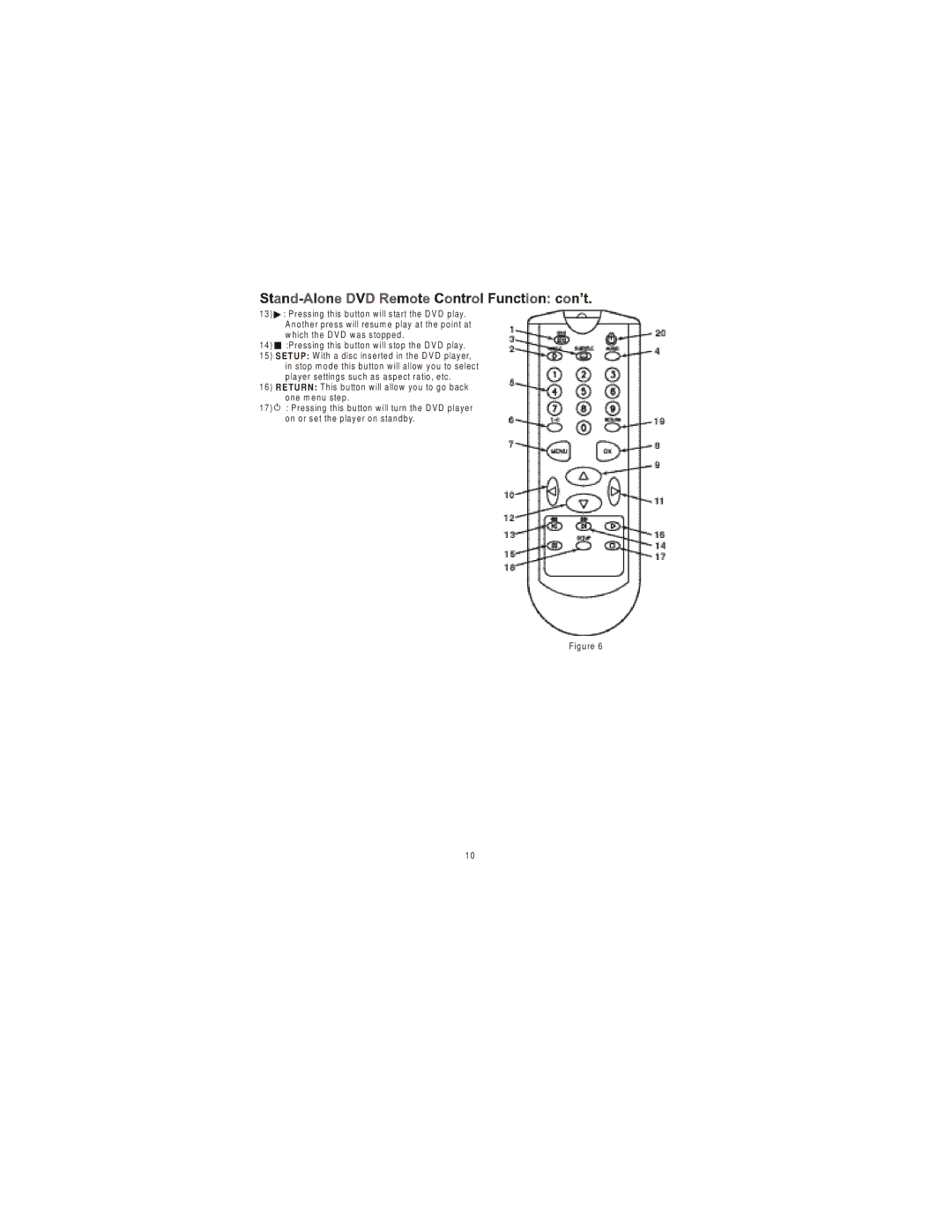13) ![]() : Pressing this button w ill start the D V D play. A nother press w ill resum e play at the point at w hich the D V D w as stopped .
: Pressing this button w ill start the D V D play. A nother press w ill resum e play at the point at w hich the D V D w as stopped .
14)![]() :Pressing this button w ill stop the D V D play.
:Pressing this button w ill stop the D V D play.
15)SET UP: W ith a disc inserted in the D V D player, in stop m ode this button w ill allow you to select player settings such as aspect ratio, etc.
16)RETURN: This button w ill allow you to go back one m enu step .
17)![]() : Pressing this button w ill turn the D VD player on or set the player on standby.
: Pressing this button w ill turn the D VD player on or set the player on standby.
Figure 6
10