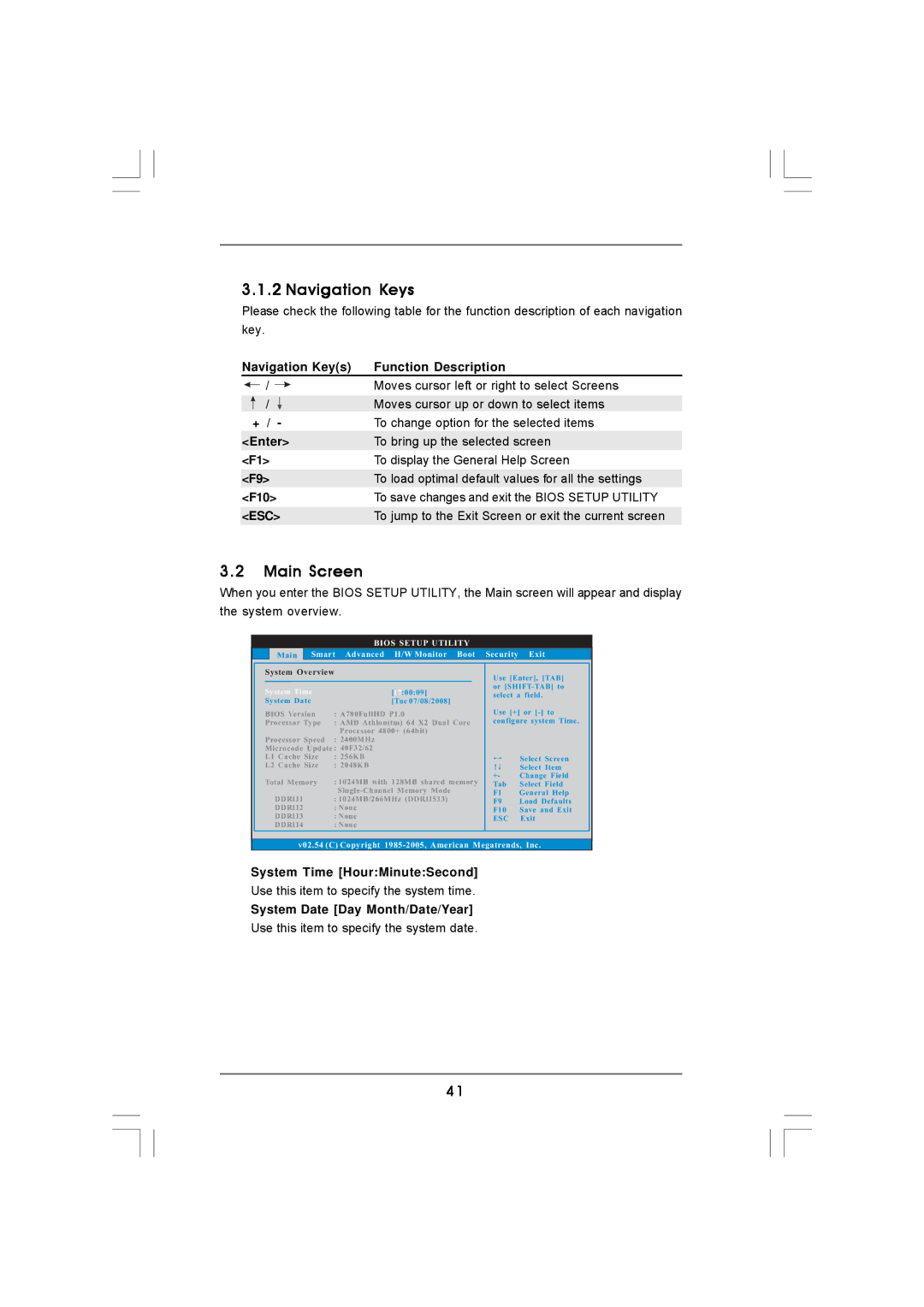3.1.2 Navigation Keys
Please check the following table for the function description of each navigation key.
Navigation Key(s) | Function Description | |||||
|
|
| / |
|
| Moves cursor left or right to select Screens |
|
|
| ||||
| / |
|
| Moves cursor up or down to select items | ||
+ / - |
| To change option for the selected items | ||||
<Enter> | To bring up the selected screen | |||||
<F1> | To display the General Help Screen | |||||
<F9> | To load optimal default values for all the settings | |||||
<F10> | To save changes and exit the BIOS SETUP UTILITY | |||||
<ESC> | To jump to the Exit Screen or exit the current screen | |||||
3.2Main Screen
When you enter the BIOS SETUP UTILITY, the Main screen will appear and display the system overview.
BIOS SETUP UTILITY
Main Smart Advanced H/W Monitor Boot Security Exit
System Overview
System Time | [17:00:09] |
System Date | [Tue 07/08/2008] |
BIOS Version | : A780FullHD P1.0 |
Processor Type | : AMD Athlon(tm) 64 X2 Dual Core |
| Processor 4800+ (64bit) |
Processor Speed | : 2400MHz |
Microcode Update : 40F32/62 | |
L1 Cache Size | : 256KB |
L2 Cache Size | : 2048KB |
Total Memory | : 1024MB with 128MB shared memory |
| |
DDRII1 | : 1024MB/266MHz (DDRII533) |
DDRII2 | : None |
DDRII3 | : None |
DDRII4 | : None |
Use [Enter], [TAB] or
Use [+] or
| Select Screen |
| Select Item |
+- | Change Field |
Tab | Select Field |
F1 | General Help |
F9 | Load Defaults |
F10 | Save and Exit |
ESC | Exit |
v02.54 (C) Copyright
System Time [Hour:Minute:Second]
Use this item to specify the system time.
System Date [Day Month/Date/Year]
Use this item to specify the system date.
4 1