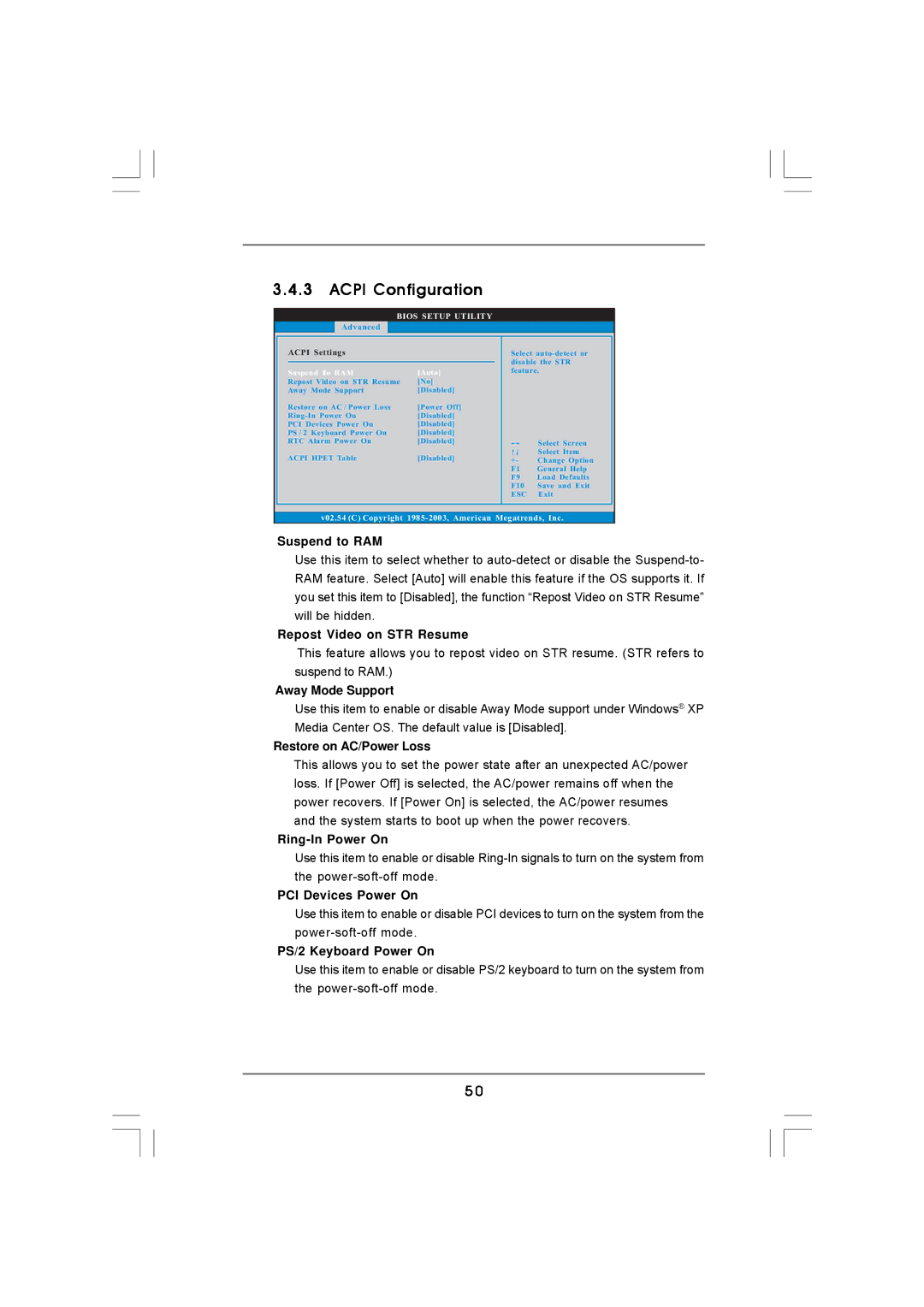3.4.3ACPI Configuration
BIOS SETUP UTILITY
Advanced
ACPI Settings
Suspend To RAM | [Auto] |
Repost Video on STR Resume | [No] |
Away Mode Support | [Disabled] |
Restore on AC / Power Loss | [Power Off] |
[Disabled] | |
PCI Devices Power On | [Disabled] |
PS / 2 Keyboard Power On | [Disabled] |
RTC Alarm Power On | [Disabled] |
ACPI HPET Table | [Disabled] |
Select
| Select Screen |
| Select Item |
+- | Change Option |
F1 | General Help |
F9 | Load Defaults |
F10 | Save and Exit |
ESC | Exit |
v02.54 (C) Copyright
Suspend to RAM
Use this item to select whether to
Repost Video on STR Resume
This feature allows you to repost video on STR resume. (STR refers to suspend to RAM.)
Away Mode Support
Use this item to enable or disable Away Mode support under Windows® XP Media Center OS. The default value is [Disabled].
Restore on AC/Power Loss
This allows you to set the power state after an unexpected AC/power loss. If [Power Off] is selected, the AC/power remains off when the power recovers. If [Power On] is selected, the AC/power resumes and the system starts to boot up when the power recovers.
Ring-In Power On
Use this item to enable or disable
PCI Devices Power On
Use this item to enable or disable PCI devices to turn on the system from the
PS/2 Keyboard Power On
Use this item to enable or disable PS/2 keyboard to turn on the system from the
5 0