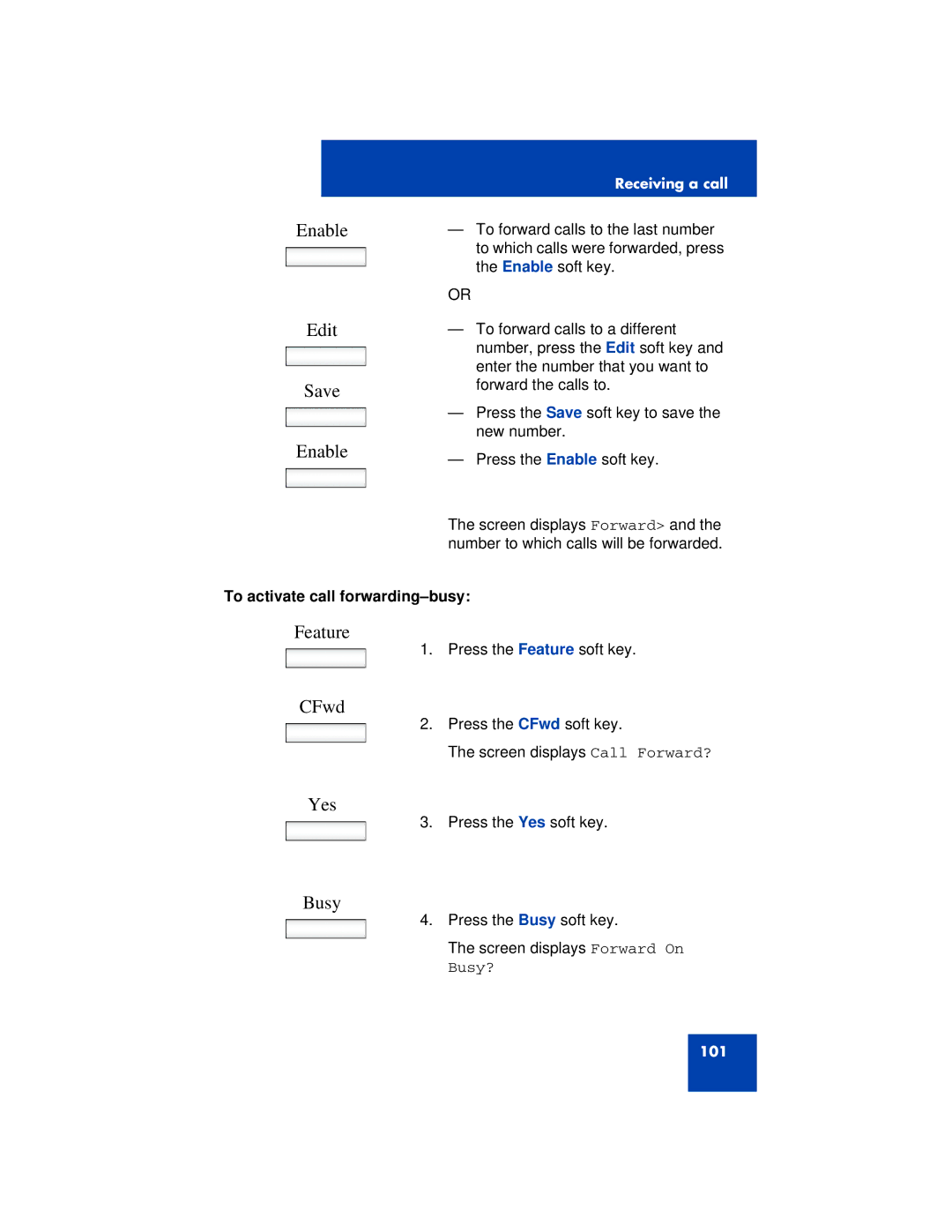1200 specifications
The Avaya 1200 series is a notable line of IP desk phones designed to enhance communication in business environments. Known for its superior audio quality and robust feature set, the Avaya 1200 series caters to the needs of modern offices, providing reliability and flexibility for various telecommunications needs.One of the primary features of the Avaya 1200 series is its high-definition voice technology, known as HD Voice. This technology delivers crystal-clear audio, allowing for more natural conversations and reducing the strain of long calls. The phone system is engineered with wideband audio support, ensuring that users can experience a richer, more immersive calling experience.
The series offers a range of models suited for different types of users, from executives to general staff. Typically, the Avaya 1200 series includes models such as the 1200B, 1200C, and 1200D, each designed with varying numbers of programmable keys and display sizes. The flagship model of the series often features a large color display, making navigation easier and more intuitive, thus facilitating quick access to essential functions.
In terms of connectivity, the Avaya 1200 series seamlessly integrates with Avaya's Aura and IP Office platforms, enabling businesses to leverage unified communications. This adaptability allows users to access a variety of applications and services, enhancing productivity and collaboration across teams.
The series also emphasizes user-friendliness, presenting an easy-to-navigate menu and soft keys for customizable settings. The programmable keys can be configured to suit individual users’ needs, providing quick access to frequently dialed numbers or functions like call transfers.
Security features are another significant aspect of the Avaya 1200 series, which includes Secure Real-Time Transport Protocol (SRTP) and Transport Layer Security (TLS). These features work together to protect sensitive communications, ensuring that voice calls are encrypted and secure.
In summary, the Avaya 1200 series exemplifies a blend of advanced technology and user-centric design. With its HD voice quality, flexible integration capabilities, and secure features, it stands as a reliable choice for businesses looking to enhance their communication infrastructure. These qualities make it a valuable asset for any organization aiming to improve collaboration and efficiency in the workplace.