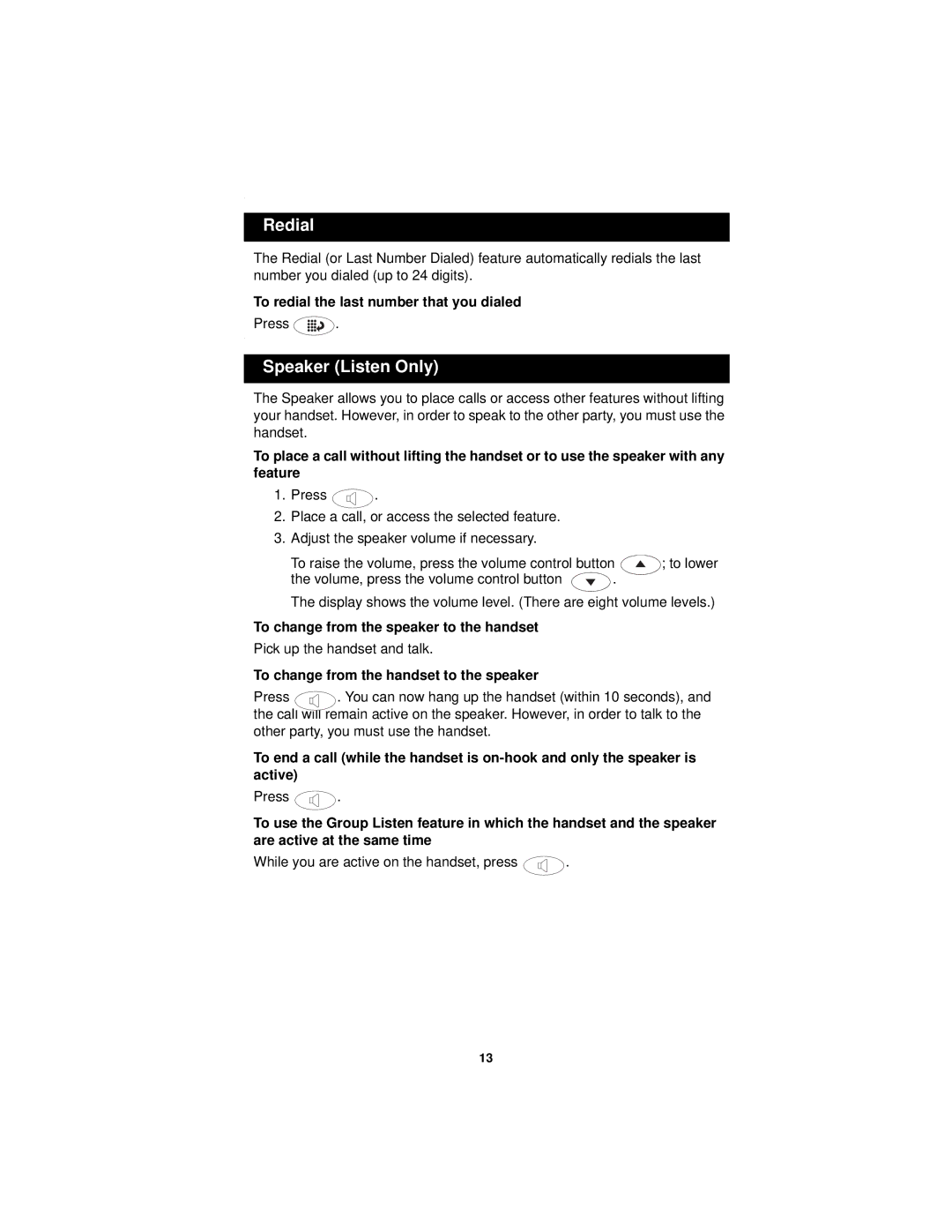.
Redial
The Redial (or Last Number Dialed) feature automatically redials the last number you dialed (up to 24 digits).
To redial the last number that you dialed
Press ![]() .
.
.
Speaker (Listen Only)
The Speaker allows you to place calls or access other features without lifting your handset. However, in order to speak to the other party, you must use the handset.
To place a call without lifting the handset or to use the speaker with any feature
1.Press ![]() .
.
2.Place a call, or access the selected feature.
3.Adjust the speaker volume if necessary.
To raise the volume, press the volume control button | ; to lower | |
the volume, press the volume control button | . |
|
The display shows the volume level. (There are eight volume levels.)
To change from the speaker to the handset
Pick up the handset and talk.
To change from the handset to the speaker
Press . You can now hang up the handset (within 10 seconds), and the call will remain active on the speaker. However, in order to talk to the other party, you must use the handset.
To end a call (while the handset is
Press ![]() .
.
To use the Group Listen feature in which the handset and the speaker are active at the same time
While you are active on the handset, press ![]() .
.
13