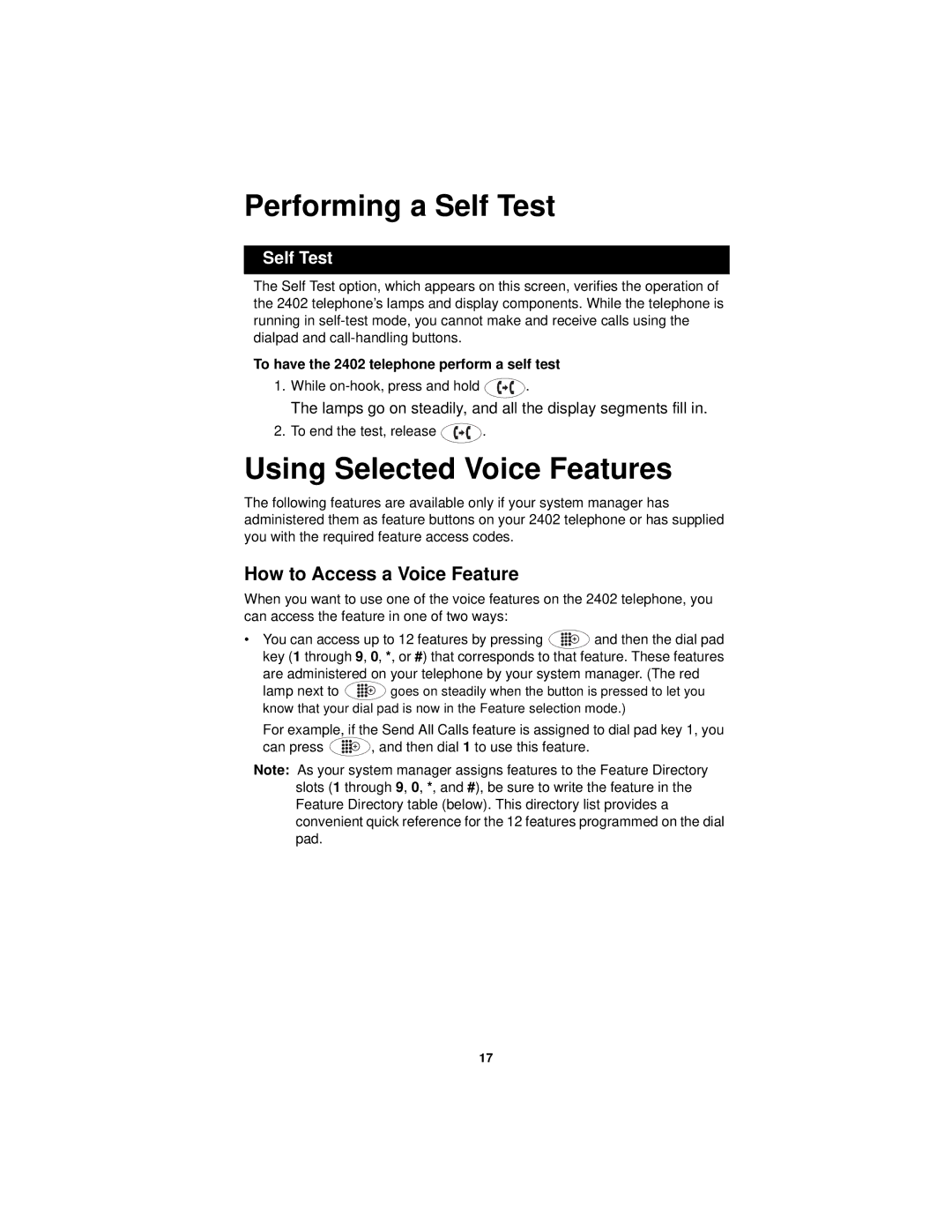Performing a Self Test
Self Test
The Self Test option, which appears on this screen, verifies the operation of the 2402 telephone’s lamps and display components. While the telephone is running in
To have the 2402 telephone perform a self test
1.While ![]() .
.
The lamps go on steadily, and all the display segments fill in.
2.To end the test, release ![]() .
.
Using Selected Voice Features
The following features are available only if your system manager has administered them as feature buttons on your 2402 telephone or has supplied you with the required feature access codes.
How to Access a Voice Feature
When you want to use one of the voice features on the 2402 telephone, you can access the feature in one of two ways:
•You can access up to 12 features by pressing ![]() and then the dial pad key (1 through 9, 0, *, or #) that corresponds to that feature. These features
and then the dial pad key (1 through 9, 0, *, or #) that corresponds to that feature. These features
are administered on your telephone by your system manager. (The red
lamp next to ![]() goes on steadily when the button is pressed to let you know that your dial pad is now in the Feature selection mode.)
goes on steadily when the button is pressed to let you know that your dial pad is now in the Feature selection mode.)
For example, if the Send All Calls feature is assigned to dial pad key 1, you
can press ![]() , and then dial 1 to use this feature.
, and then dial 1 to use this feature.
Note: As your system manager assigns features to the Feature Directory slots (1 through 9, 0, *, and #), be sure to write the feature in the Feature Directory table (below). This directory list provides a convenient quick reference for the 12 features programmed on the dial pad.
17