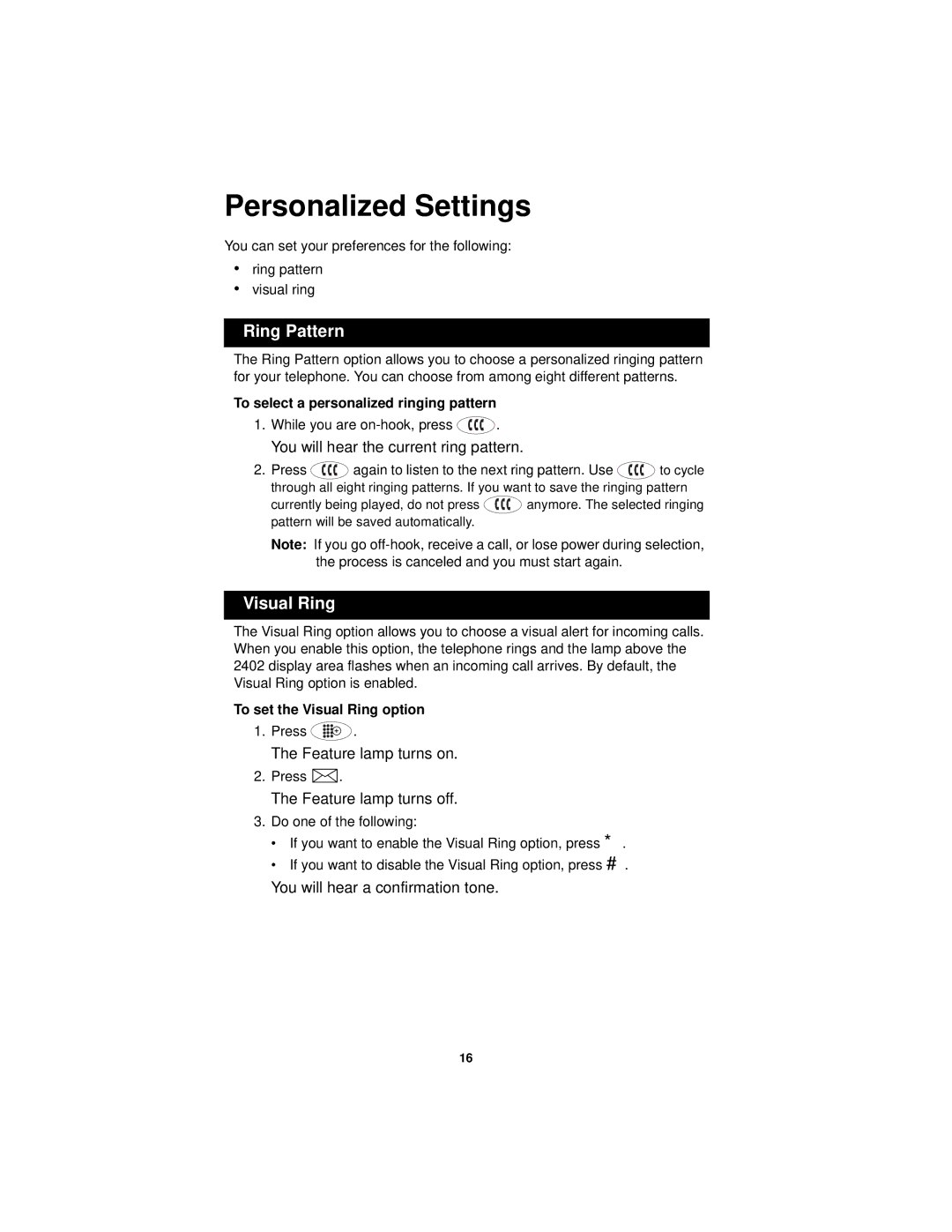Personalized Settings
You can set your preferences for the following:
•ring pattern
•visual ring
Ring Pattern
The Ring Pattern option allows you to choose a personalized ringing pattern for your telephone. You can choose from among eight different patterns.
To select a personalized ringing pattern
1.While you are ![]() .
.
You will hear the current ring pattern.
2.Press ![]() again to listen to the next ring pattern. Use
again to listen to the next ring pattern. Use ![]() to cycle through all eight ringing patterns. If you want to save the ringing pattern
to cycle through all eight ringing patterns. If you want to save the ringing pattern
currently being played, do not press ![]() anymore. The selected ringing pattern will be saved automatically.
anymore. The selected ringing pattern will be saved automatically.
Note: If you go
Visual Ring
The Visual Ring option allows you to choose a visual alert for incoming calls. When you enable this option, the telephone rings and the lamp above the 2402 display area flashes when an incoming call arrives. By default, the Visual Ring option is enabled.
To set the Visual Ring option
1.Press ![]() .
.
The Feature lamp turns on.
2.Press ![]()
![]() .
.
The Feature lamp turns off.
3.Do one of the following:
•If you want to enable the Visual Ring option, press *.
•If you want to disable the Visual Ring option, press #.
You will hear a confirmation tone.
16