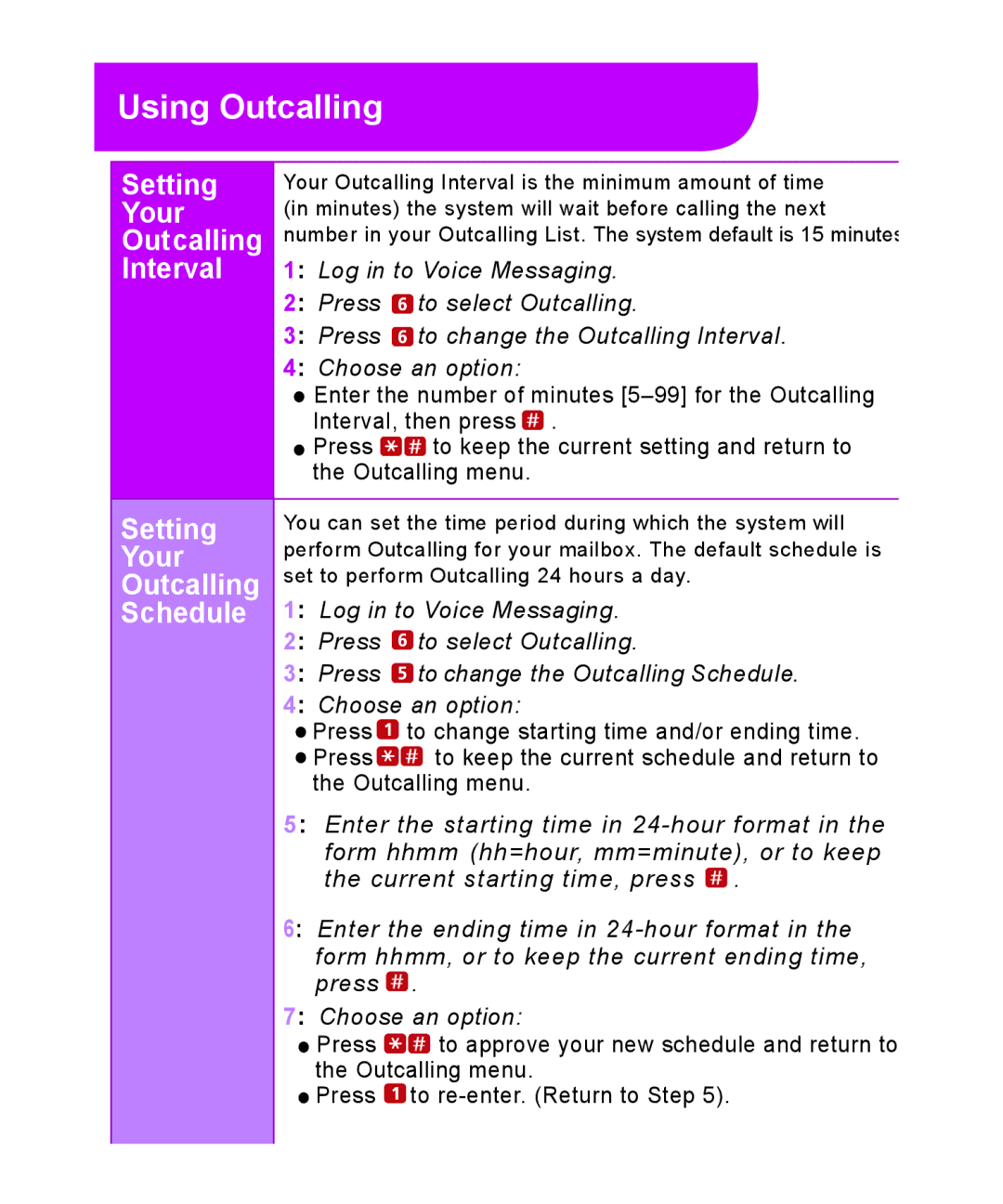Using Outcalling
Setting | Your Outcalling Interval is the minimum amount of time | ||
Your | (in minutes) the system will wait before calling the next | ||
Outcalling | number in your Outcalling List. The system default is 15 minutes | ||
Interval | 1: Log in to Voice Messaging. | ||
| 2: Press | to select Outcalling. | |
| 3: Press | to change the Outcalling Interval. | |
| 4: Choose an option: | ||
| Enter the number of minutes | ||
| Interval, then press . | ||
| Press | to keep the current setting and return to | |
| the Outcalling menu. | ||
|
| ||
Setting | You can set the time period during which the system will | ||
Your | perform Outcalling for your mailbox. The default schedule is | ||
set to perform Outcalling 24 hours a day. | |||
Outcalling | |||
Schedule | 1: Log in to Voice Messaging. | ||
| 2: Press | to select Outcalling. | |
| 3: Press | to change the Outcalling Schedule. | |
| 4: Choose an option: | ||
![]() Press
Press ![]() to change starting time and/or ending time.
to change starting time and/or ending time.
![]() Press
Press ![]()
![]() to keep the current schedule and return to the Outcalling menu.
to keep the current schedule and return to the Outcalling menu.
5: Enter the starting time in ![]() .
.
6: Enter the ending time in ![]() .
.
7: Choose an option:
![]() Press
Press ![]()
![]() to approve your new schedule and return to the Outcalling menu.
to approve your new schedule and return to the Outcalling menu.
Press ![]() to
to