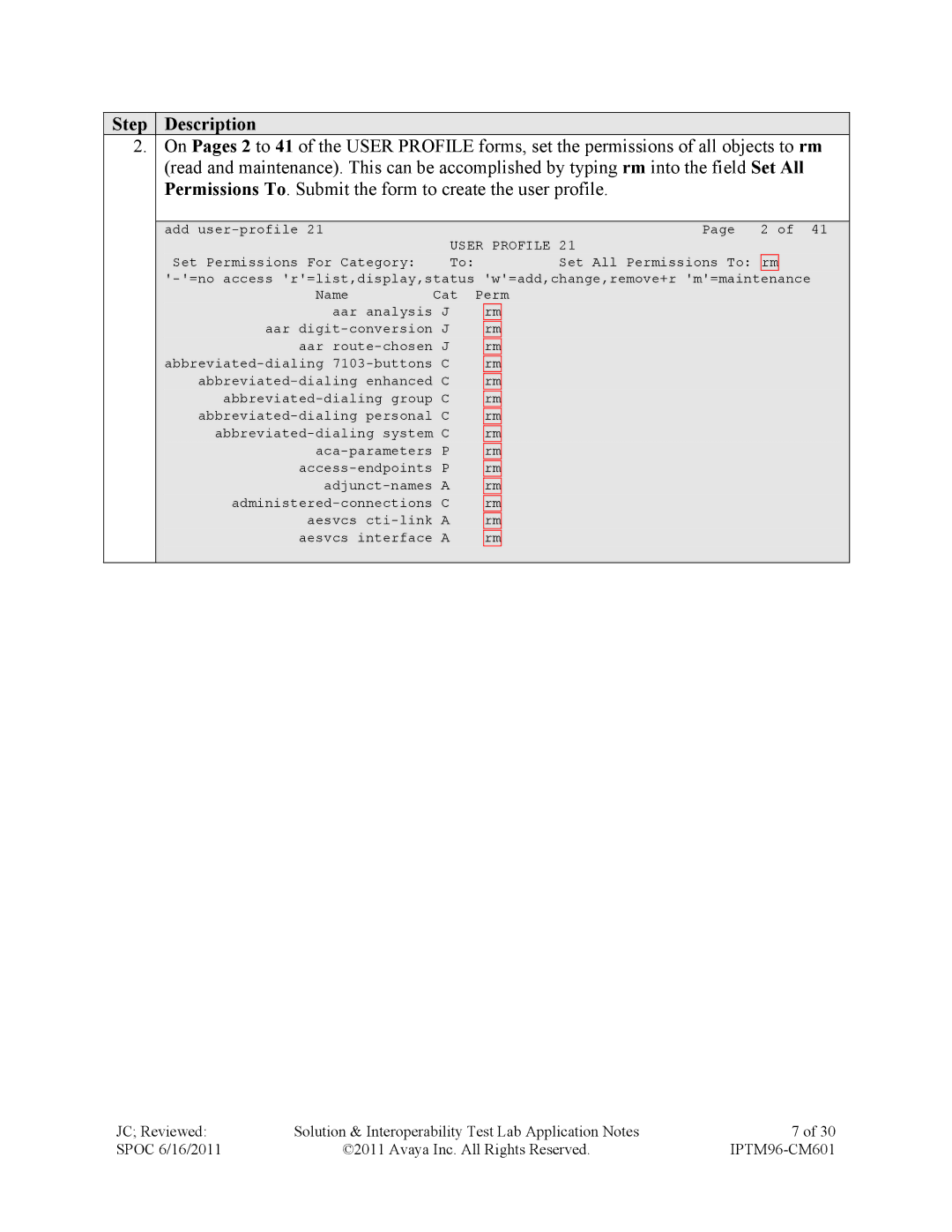Step | Description |
|
|
2. | On Pages 2 to 41 of the USER PROFILE forms, set the permissions of all objects to rm | ||
| (read and maintenance). This can be accomplished by typing rm into the field Set All | ||
| Permissions To. Submit the form to create the user profile. | ||
|
|
|
|
| add |
| Page 2 of 41 |
|
| USER PROFILE 21 | |
| Set Permissions For Category: | To: | Set All Permissions To: rm |
| |||
| Name | Cat | Perm |
| aar analysis J | rm | |
| aar | rm | |
| aar | rm | |
| rm | ||
| rm | ||
|
|
| |
| rm | ||
| rm | ||
| rm | ||
| rm | ||
| rm | ||
| rm | ||
| rm | ||
| aesvcs | rm | |
| aesvcs interface A | rm | |
|
|
|
|
JC; Reviewed: | Solution & Interoperability Test Lab Application Notes | 7 of 30 |
SPOC 6/16/2011 | ©2011 Avaya Inc. All Rights Reserved. |