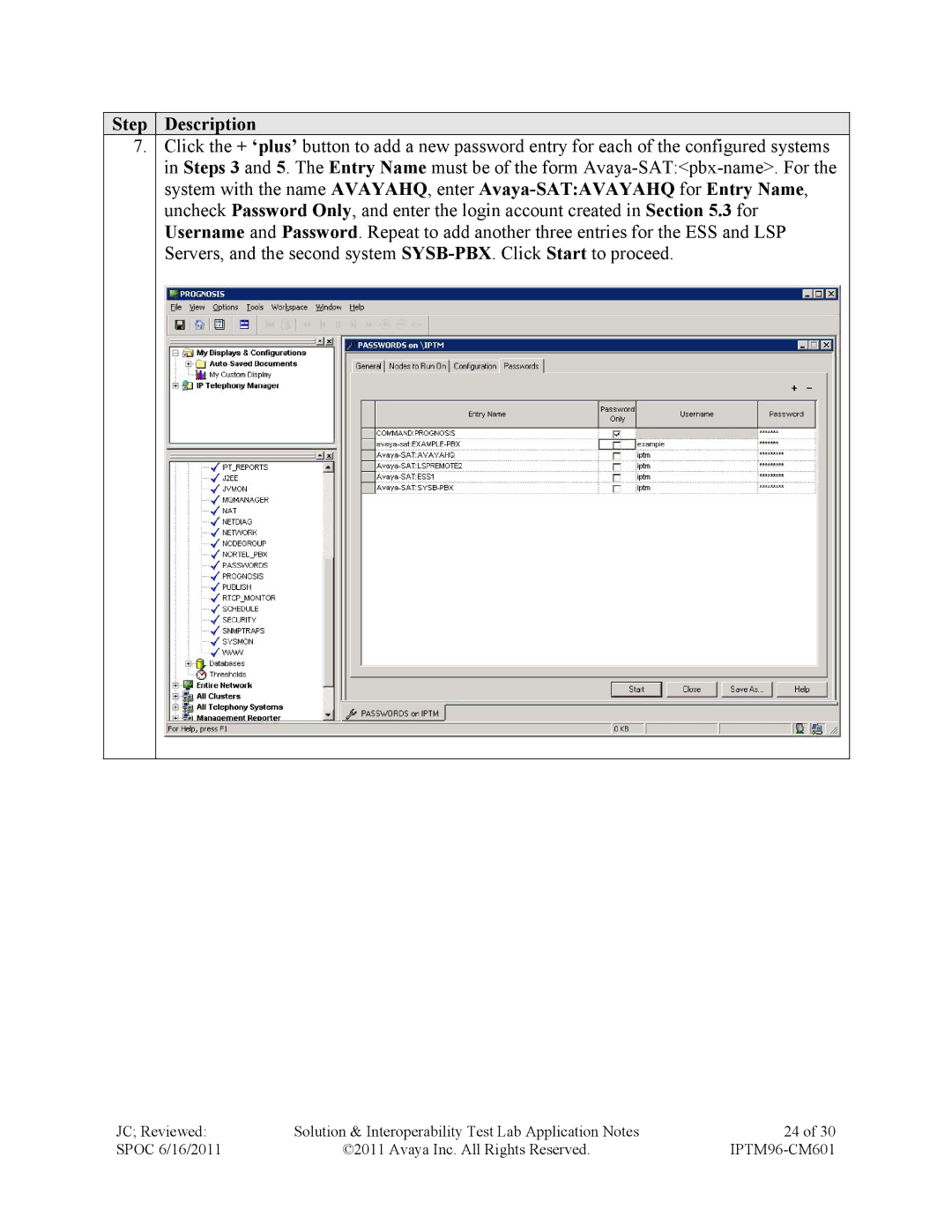Step
Step
 Description
Description
7.Click the + ‘plus’ button to add a new password entry for each of the configured systems in Steps 3 and 5. The Entry Name must be of the form
JC; Reviewed: | Solution & Interoperability Test Lab Application Notes | 24 of 30 |
SPOC 6/16/2011 | ©2011 Avaya Inc. All Rights Reserved. |