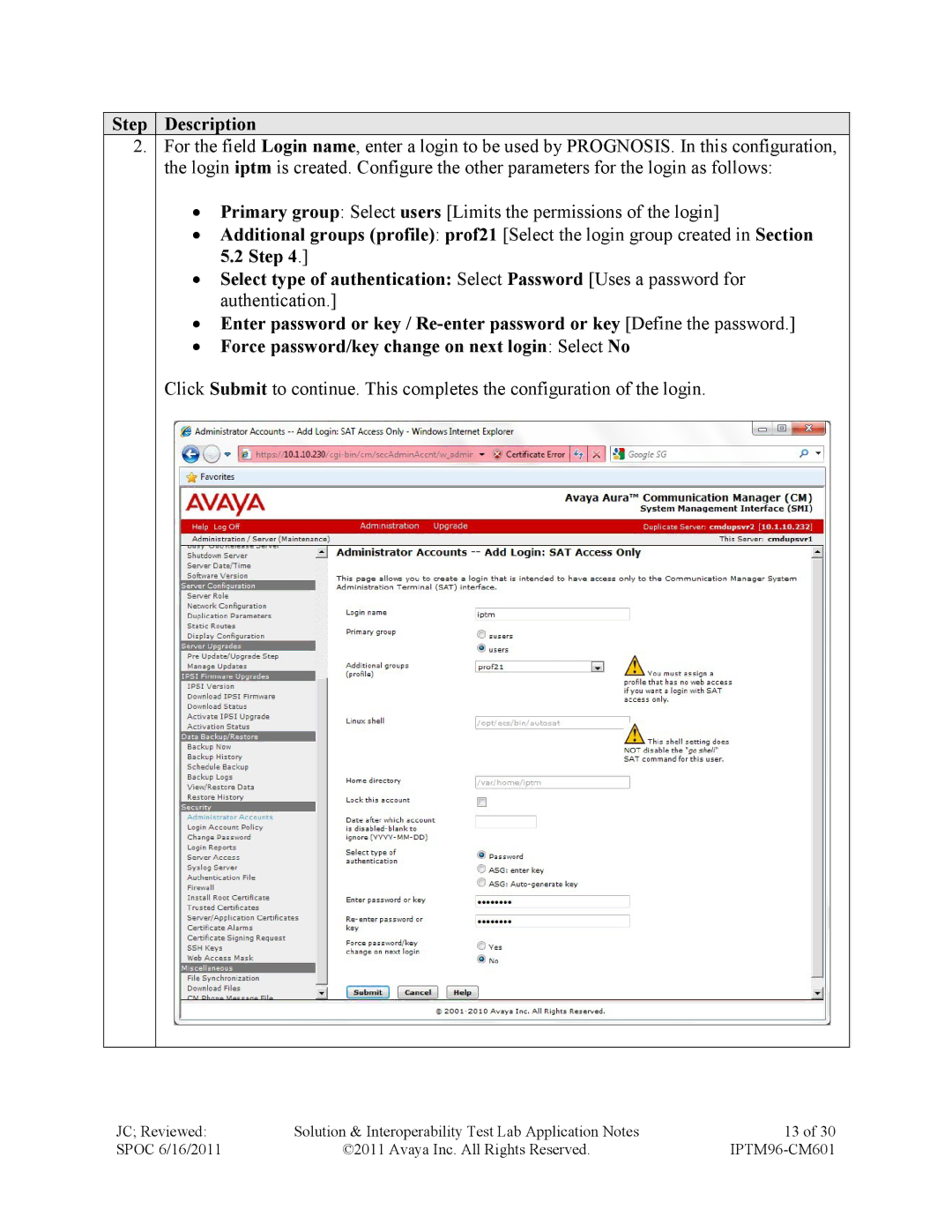Step
Step
 Description
Description
2.For the field Login name, enter a login to be used by PROGNOSIS. In this configuration, the login iptm is created. Configure the other parameters for the login as follows:
∙Primary group: Select users [Limits the permissions of the login]
∙Additional groups (profile): prof21 [Select the login group created in Section 5.2 Step 4.]
∙Select type of authentication: Select Password [Uses a password for authentication.]
∙Enter password or key /
∙Force password/key change on next login: Select No
Click Submit to continue. This completes the configuration of the login.
JC; Reviewed: | Solution & Interoperability Test Lab Application Notes | 13 of 30 |
SPOC 6/16/2011 | ©2011 Avaya Inc. All Rights Reserved. |