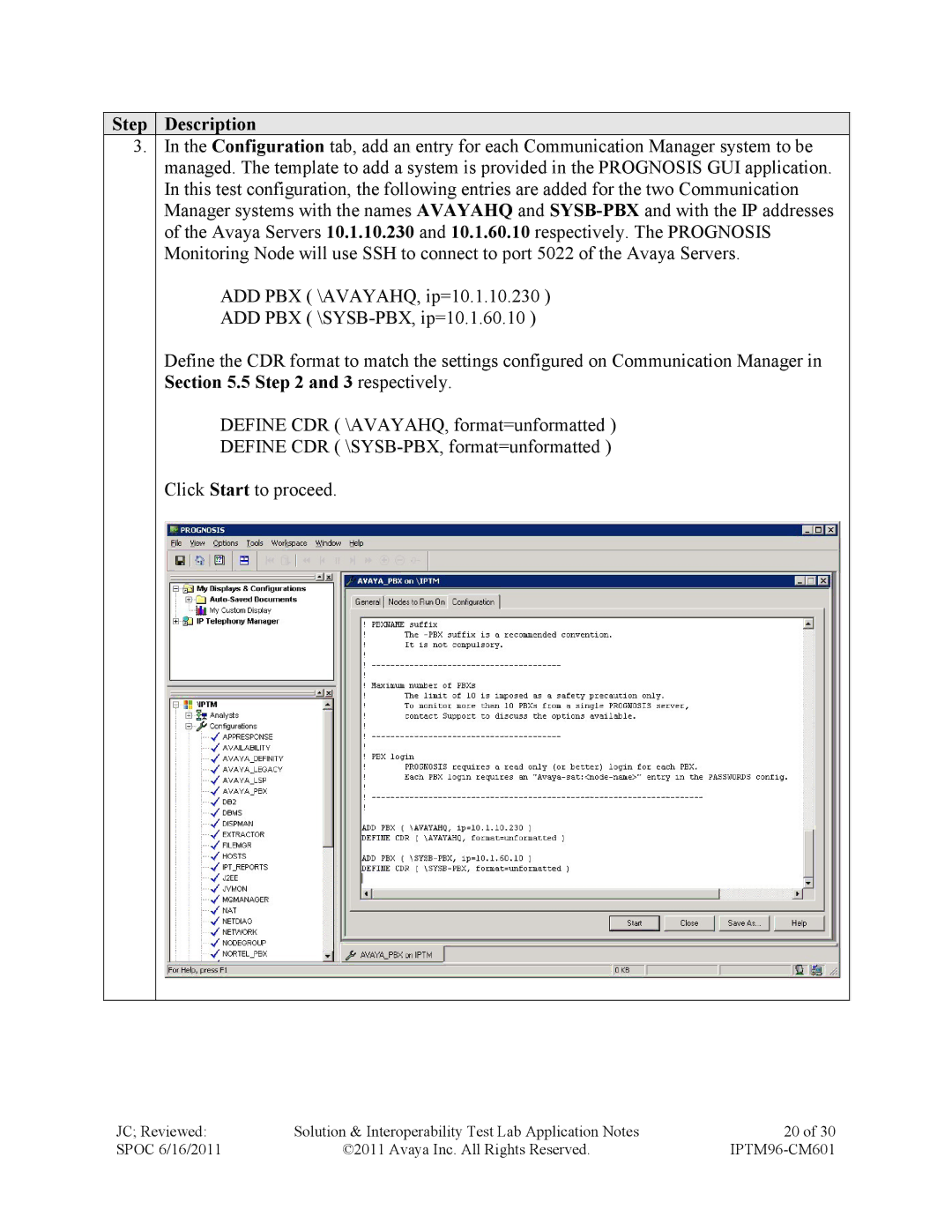Step
Step
 Description
Description
3.In the Configuration tab, add an entry for each Communication Manager system to be managed. The template to add a system is provided in the PROGNOSIS GUI application. In this test configuration, the following entries are added for the two Communication Manager systems with the names AVAYAHQ and
ADD PBX ( \AVAYAHQ, ip=10.1.10.230 )
ADD PBX (
Define the CDR format to match the settings configured on Communication Manager in Section 5.5 Step 2 and 3 respectively.
DEFINE CDR ( \AVAYAHQ, format=unformatted )
DEFINE CDR (
Click Start to proceed.
JC; Reviewed: | Solution & Interoperability Test Lab Application Notes | 20 of 30 |
SPOC 6/16/2011 | ©2011 Avaya Inc. All Rights Reserved. |