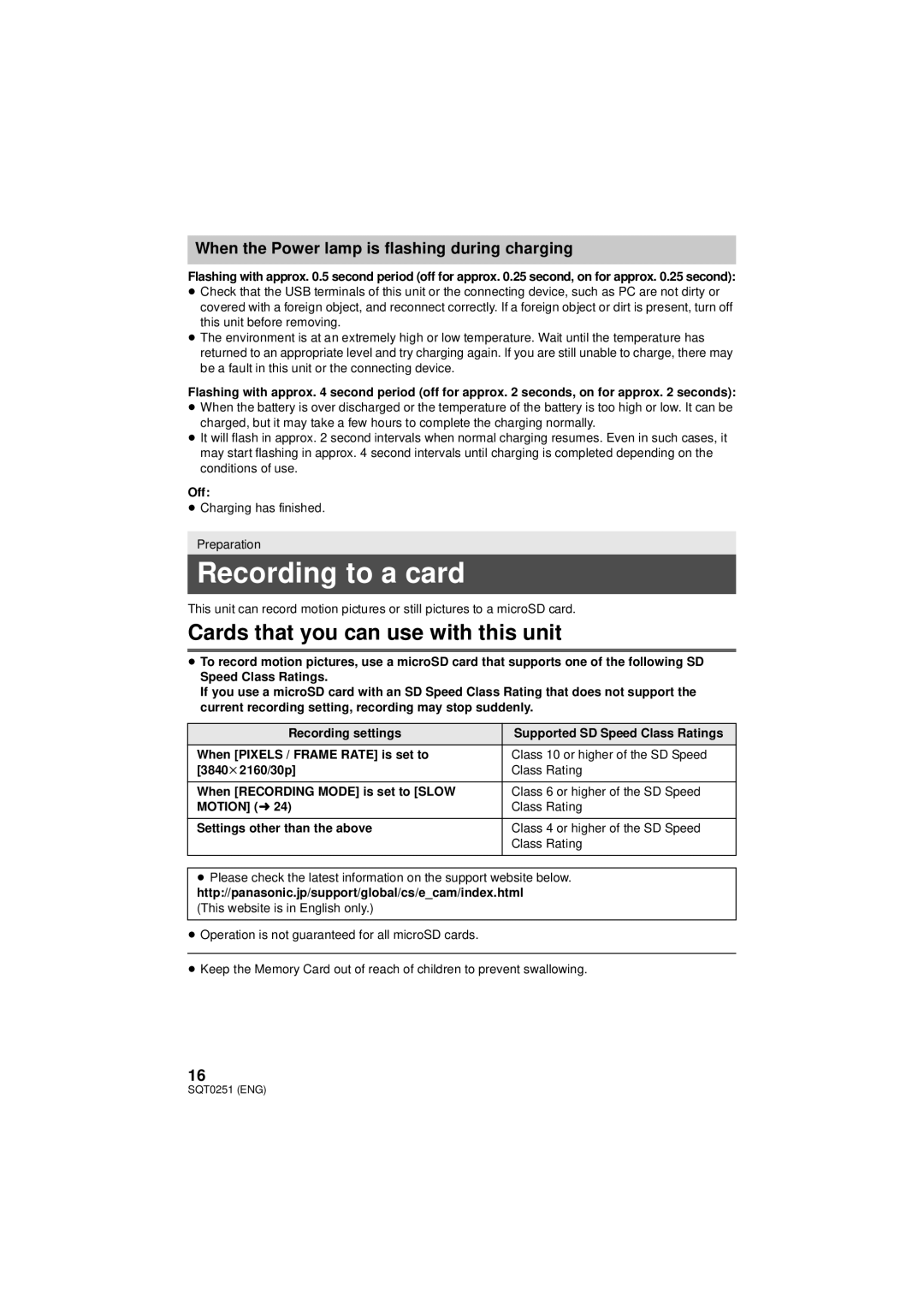When the Power lamp is flashing during charging
Flashing with approx. 0.5 second period (off for approx. 0.25 second, on for approx. 0.25 second):
≥Check that the USB terminals of this unit or the connecting device, such as PC are not dirty or covered with a foreign object, and reconnect correctly. If a foreign object or dirt is present, turn off this unit before removing.
≥The environment is at an extremely high or low temperature. Wait until the temperature has returned to an appropriate level and try charging again. If you are still unable to charge, there may be a fault in this unit or the connecting device.
Flashing with approx. 4 second period (off for approx. 2 seconds, on for approx. 2 seconds):
≥When the battery is over discharged or the temperature of the battery is too high or low. It can be charged, but it may take a few hours to complete the charging normally.
≥It will flash in approx. 2 second intervals when normal charging resumes. Even in such cases, it may start flashing in approx. 4 second intervals until charging is completed depending on the conditions of use.
Off:
≥Charging has finished.
Preparation
Recording to a card
This unit can record motion pictures or still pictures to a microSD card.
Cards that you can use with this unit
≥To record motion pictures, use a microSD card that supports one of the following SD Speed Class Ratings.
If you use a microSD card with an SD Speed Class Rating that does not support the current recording setting, recording may stop suddenly.
Recording settings | Supported SD Speed Class Ratings |
When [PIXELS / FRAME RATE] is set to | Class 10 or higher of the SD Speed |
[3840k2160/30p] | Class Rating |
|
|
When [RECORDING MODE] is set to [SLOW | Class 6 or higher of the SD Speed |
MOTION] (l 24) | Class Rating |
|
|
Settings other than the above | Class 4 or higher of the SD Speed |
| Class Rating |
|
|
≥Please check the latest information on the support website below. http://panasonic.jp/support/global/cs/e_cam/index.html
(This website is in English only.)
≥Operation is not guaranteed for all microSD cards.
≥Keep the Memory Card out of reach of children to prevent swallowing.
16
SQT0251 (ENG)