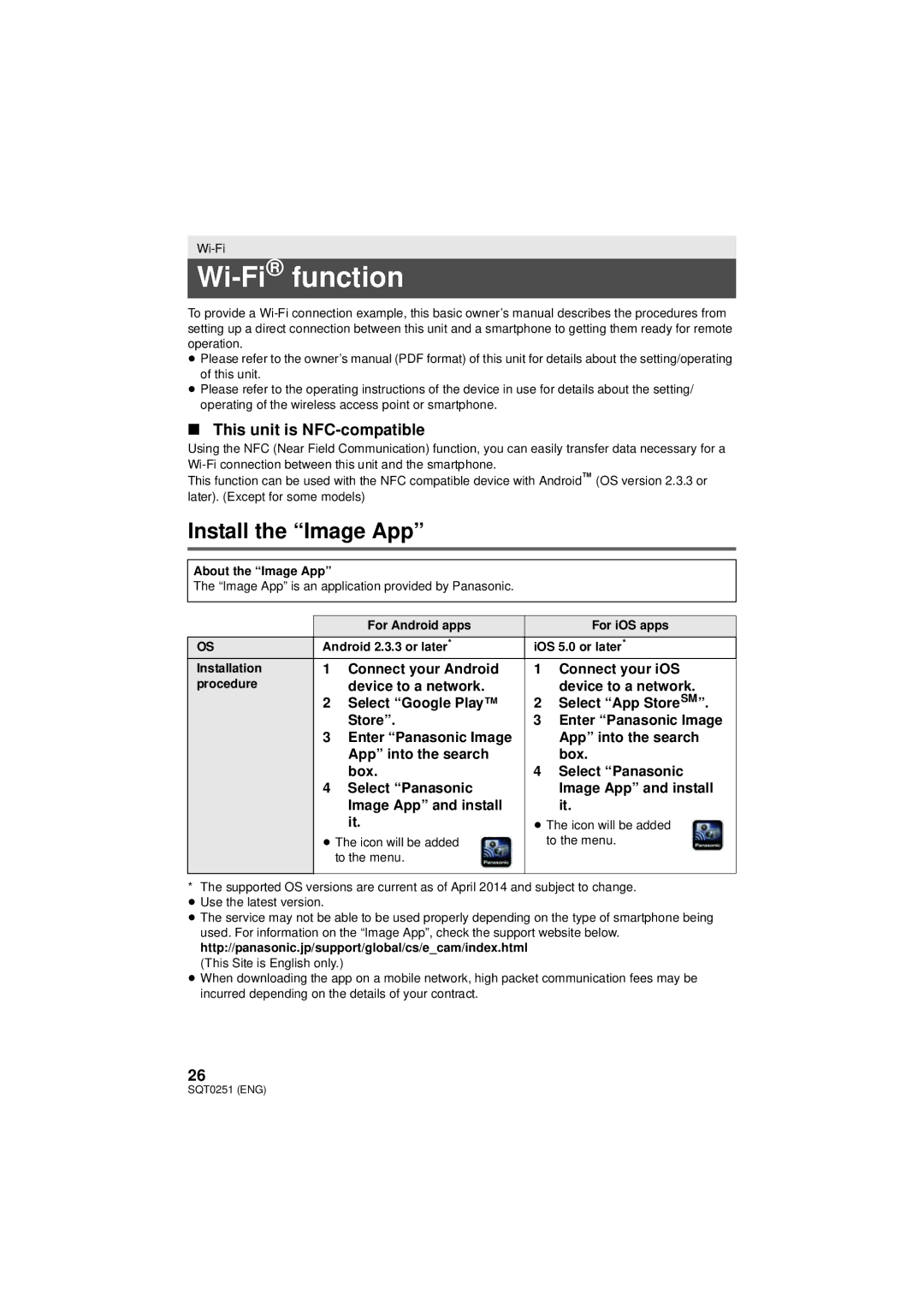Wi-Fi® function
To provide a
≥Please refer to the owner’s manual (PDF format) of this unit for details about the setting/operating of this unit.
≥Please refer to the operating instructions of the device in use for details about the setting/ operating of the wireless access point or smartphone.
∫This unit is NFC-compatible
Using the NFC (Near Field Communication) function, you can easily transfer data necessary for a
This function can be used with the NFC compatible device with Android™ (OS version 2.3.3 or later). (Except for some models)
Install the “Image App”
About the “Image App”
The “Image App” is an application provided by Panasonic.
|
| For Android apps |
| For iOS apps |
OS | Android 2.3.3 or later* | iOS 5.0 or later* | ||
Installation | 1 | Connect your Android | 1 | Connect your iOS |
procedure |
| device to a network. |
| device to a network. |
| 2 | Select “Google Play™ | 2 | Select “App StoreSM”. |
|
| Store”. | 3 | Enter “Panasonic Image |
| 3 | Enter “Panasonic Image |
| App” into the search |
|
| App” into the search |
| box. |
|
| box. | 4 | Select “Panasonic |
| 4 | Select “Panasonic |
| Image App” and install |
|
| Image App” and install |
| it. |
|
| it. | ≥ The icon will be added | |
| ≥ The icon will be added |
| to the menu. | |
|
| to the menu. |
|
|
|
|
|
|
|
*The supported OS versions are current as of April 2014 and subject to change. ≥ Use the latest version.
≥ The service may not be able to be used properly depending on the type of smartphone being used. For information on the “Image App”, check the support website below. http://panasonic.jp/support/global/cs/e_cam/index.html
(This Site is English only.)
≥ When downloading the app on a mobile network, high packet communication fees may be incurred depending on the details of your contract.
26
SQT0251 (ENG)