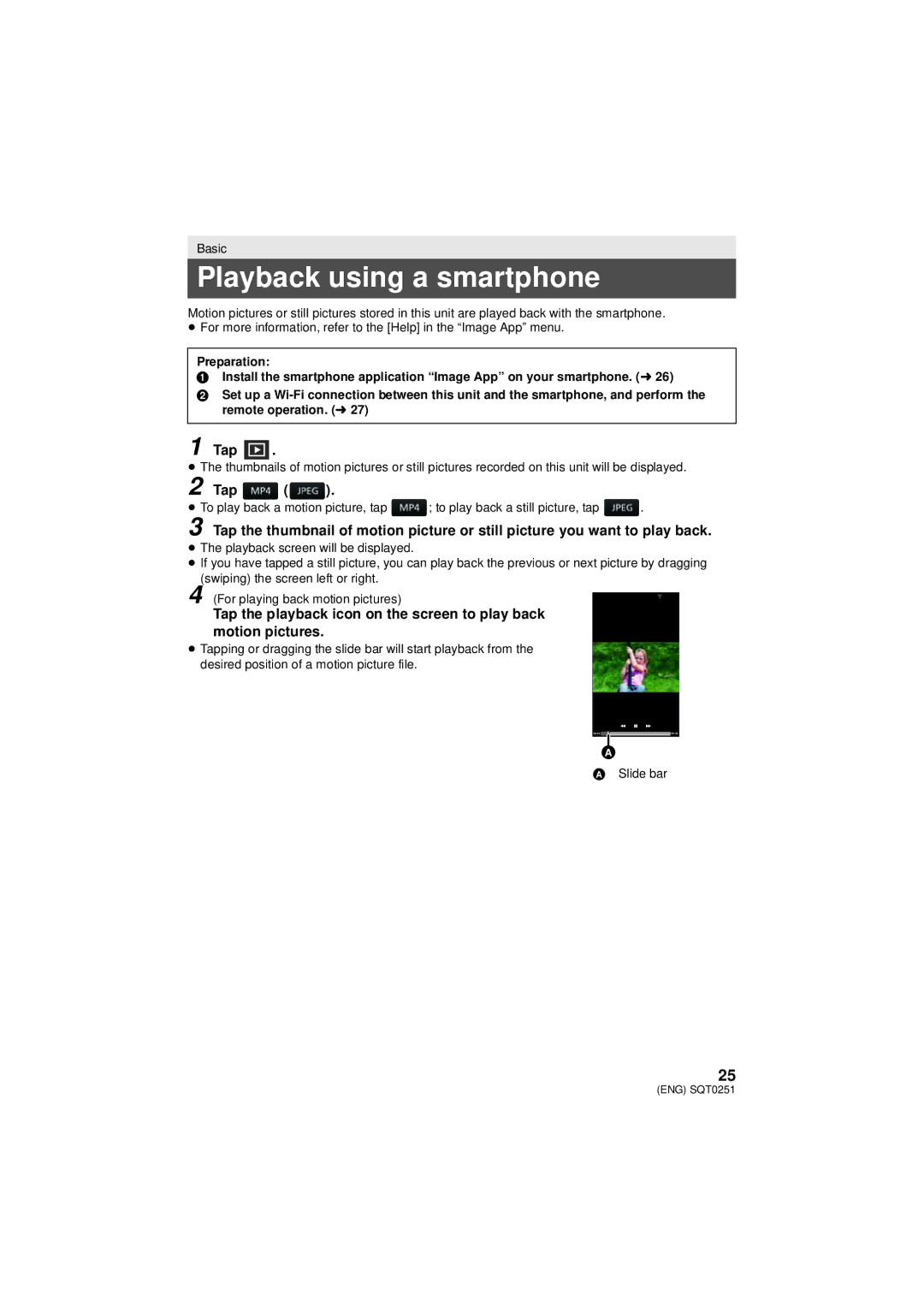Basic
Playback using a smartphone
Motion pictures or still pictures stored in this unit are played back with the smartphone.
≥For more information, refer to the [Help] in the “Image App” menu.
Preparation:
1Install the smartphone application “Image App” on your smartphone. (l 26)
2Set up a
1 Tap  .
.
≥The thumbnails of motion pictures or still pictures recorded on this unit will be displayed.
2 Tap | ( ). |
≥To play back a motion picture, tap ; to play back a still picture, tap .
3 Tap the thumbnail of motion picture or still picture you want to play back.
≥The playback screen will be displayed.
≥If you have tapped a still picture, you can play back the previous or next picture by dragging (swiping) the screen left or right.
4 (For playing back motion pictures)
Tap the playback icon on the screen to play back motion pictures.
≥Tapping or dragging the slide bar will start playback from the desired position of a motion picture file.
00:20 | 03:10 |
|
|
A Slide bar |
|
25
(ENG) SQT0251