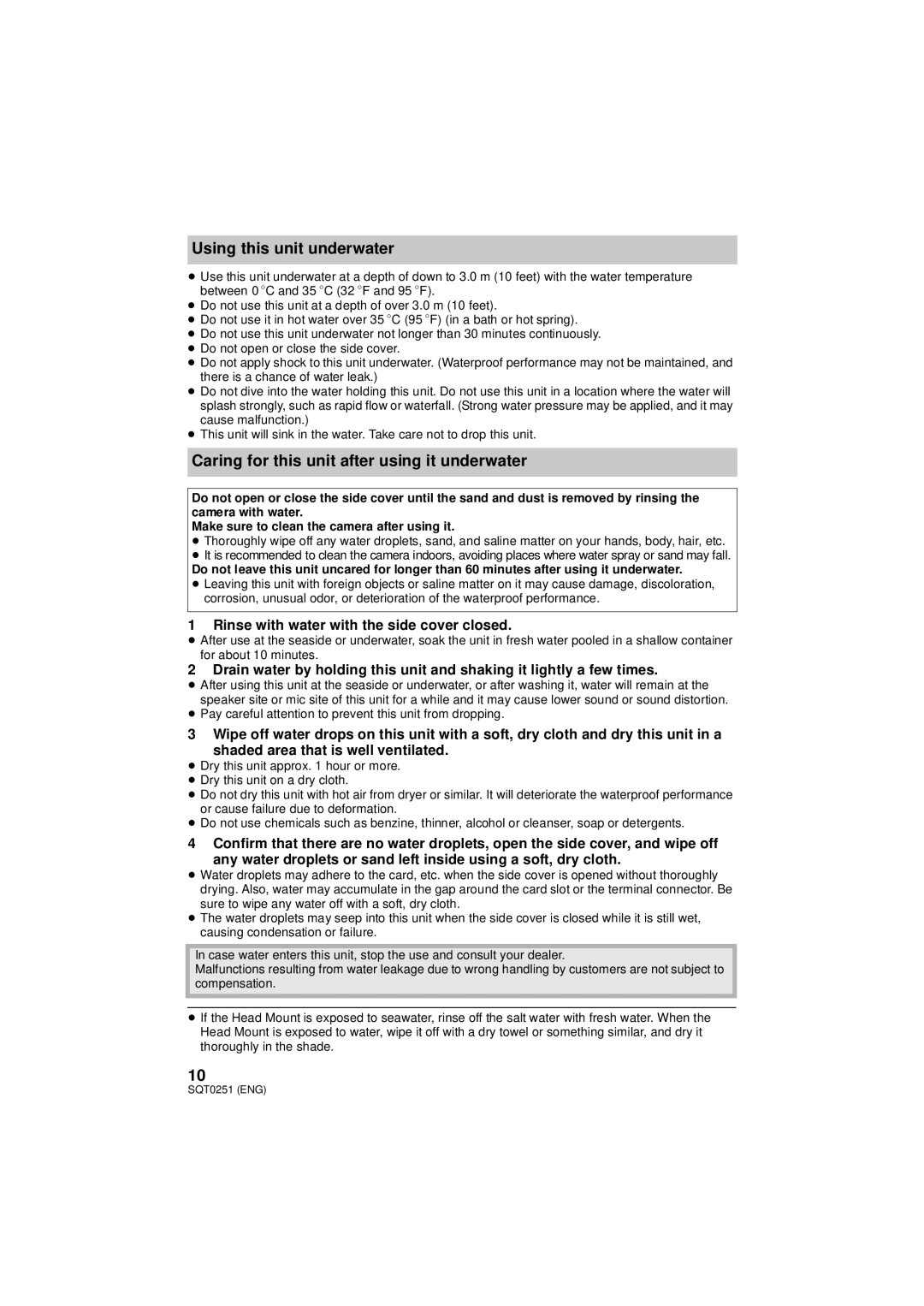Using this unit underwater
≥Use this unit underwater at a depth of down to 3.0 m (10 feet) with the water temperature between 0 oC and 35 oC (32 oF and 95 oF).
≥Do not use this unit at a depth of over 3.0 m (10 feet).
≥Do not use it in hot water over 35 oC (95 oF) (in a bath or hot spring).
≥Do not use this unit underwater not longer than 30 minutes continuously.
≥Do not open or close the side cover.
≥Do not apply shock to this unit underwater. (Waterproof performance may not be maintained, and there is a chance of water leak.)
≥Do not dive into the water holding this unit. Do not use this unit in a location where the water will splash strongly, such as rapid flow or waterfall. (Strong water pressure may be applied, and it may cause malfunction.)
≥This unit will sink in the water. Take care not to drop this unit.
Caring for this unit after using it underwater
Do not open or close the side cover until the sand and dust is removed by rinsing the camera with water.
Make sure to clean the camera after using it.
≥Thoroughly wipe off any water droplets, sand, and saline matter on your hands, body, hair, etc.
≥It is recommended to clean the camera indoors, avoiding places where water spray or sand may fall.
Do not leave this unit uncared for longer than 60 minutes after using it underwater.
≥Leaving this unit with foreign objects or saline matter on it may cause damage, discoloration, corrosion, unusual odor, or deterioration of the waterproof performance.
1 Rinse with water with the side cover closed.
≥After use at the seaside or underwater, soak the unit in fresh water pooled in a shallow container for about 10 minutes.
2 Drain water by holding this unit and shaking it lightly a few times.
≥After using this unit at the seaside or underwater, or after washing it, water will remain at the speaker site or mic site of this unit for a while and it may cause lower sound or sound distortion.
≥Pay careful attention to prevent this unit from dropping.
3 Wipe off water drops on this unit with a soft, dry cloth and dry this unit in a shaded area that is well ventilated.
≥Dry this unit approx. 1 hour or more.
≥Dry this unit on a dry cloth.
≥Do not dry this unit with hot air from dryer or similar. It will deteriorate the waterproof performance or cause failure due to deformation.
≥Do not use chemicals such as benzine, thinner, alcohol or cleanser, soap or detergents.
4 Confirm that there are no water droplets, open the side cover, and wipe off any water droplets or sand left inside using a soft, dry cloth.
≥Water droplets may adhere to the card, etc. when the side cover is opened without thoroughly drying. Also, water may accumulate in the gap around the card slot or the terminal connector. Be sure to wipe any water off with a soft, dry cloth.
≥The water droplets may seep into this unit when the side cover is closed while it is still wet, causing condensation or failure.
In case water enters this unit, stop the use and consult your dealer.
Malfunctions resulting from water leakage due to wrong handling by customers are not subject to compensation.
≥If the Head Mount is exposed to seawater, rinse off the salt water with fresh water. When the Head Mount is exposed to water, wipe it off with a dry towel or something similar, and dry it thoroughly in the shade.
10
SQT0251 (ENG)