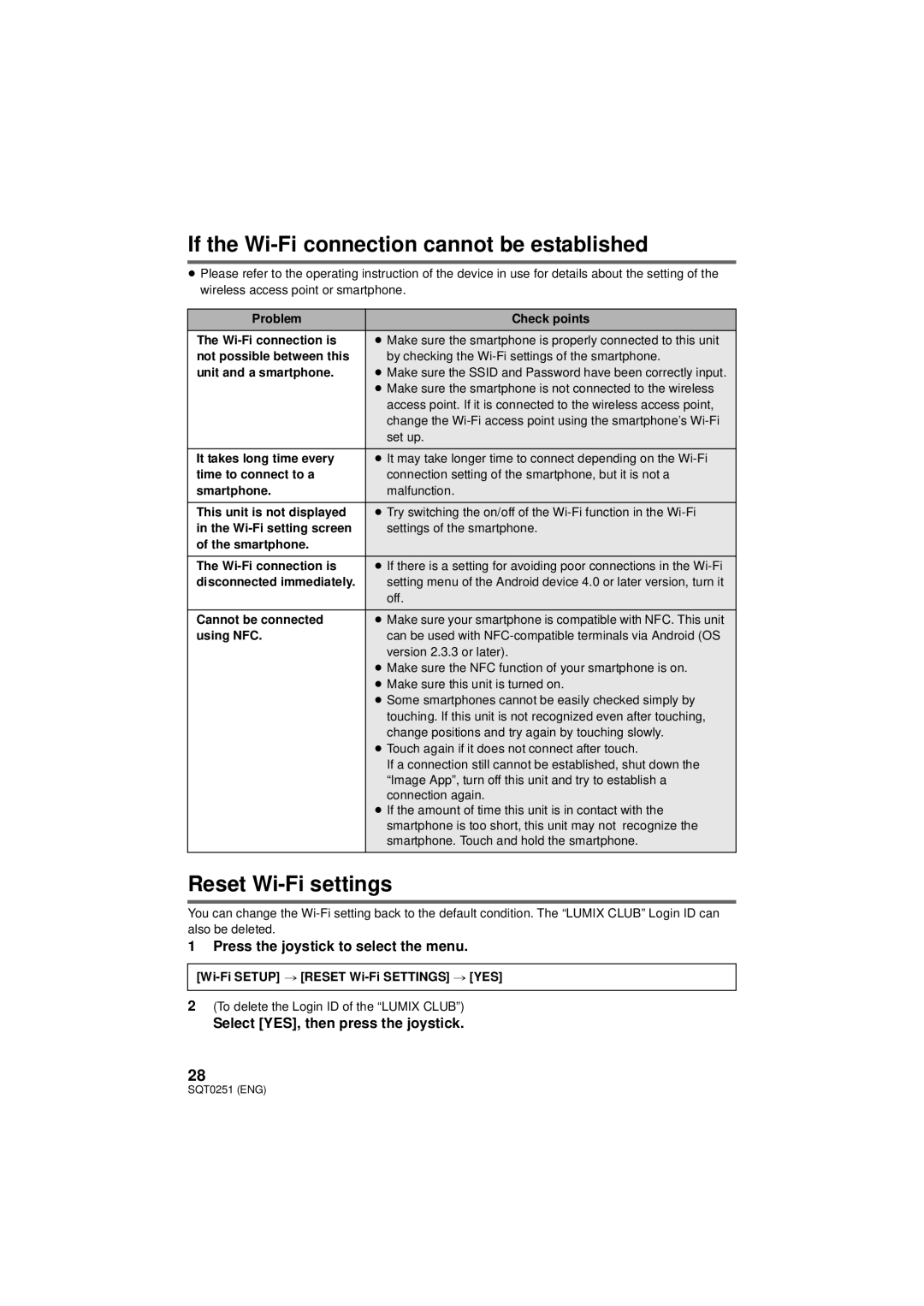If the Wi-Fi connection cannot be established
≥Please refer to the operating instruction of the device in use for details about the setting of the wireless access point or smartphone.
Problem | Check points |
The | ≥ Make sure the smartphone is properly connected to this unit |
not possible between this | by checking the |
unit and a smartphone. | ≥ Make sure the SSID and Password have been correctly input. |
| ≥ Make sure the smartphone is not connected to the wireless |
| access point. If it is connected to the wireless access point, |
| change the |
| set up. |
It takes long time every | ≥ It may take longer time to connect depending on the |
time to connect to a | connection setting of the smartphone, but it is not a |
smartphone. | malfunction. |
This unit is not displayed | ≥ Try switching the on/off of the |
in the | settings of the smartphone. |
of the smartphone. |
|
The | ≥ If there is a setting for avoiding poor connections in the |
disconnected immediately. | setting menu of the Android device 4.0 or later version, turn it |
| off. |
Cannot be connected | ≥ Make sure your smartphone is compatible with NFC. This unit |
using NFC. | can be used with |
| version 2.3.3 or later). |
| ≥ Make sure the NFC function of your smartphone is on. |
| ≥ Make sure this unit is turned on. |
| ≥ Some smartphones cannot be easily checked simply by |
| touching. If this unit is not recognized even after touching, |
| change positions and try again by touching slowly. |
| ≥ Touch again if it does not connect after touch. |
| If a connection still cannot be established, shut down the |
| “Image App”, turn off this unit and try to establish a |
| connection again. |
| ≥ If the amount of time this unit is in contact with the |
| smartphone is too short, this unit may not recognize the |
| smartphone. Touch and hold the smartphone. |
|
|
Reset Wi-Fi settings
You can change the
1 Press the joystick to select the menu.
2(To delete the Login ID of the “LUMIX CLUB”)
Select [YES], then press the joystick.
28
SQT0251 (ENG)