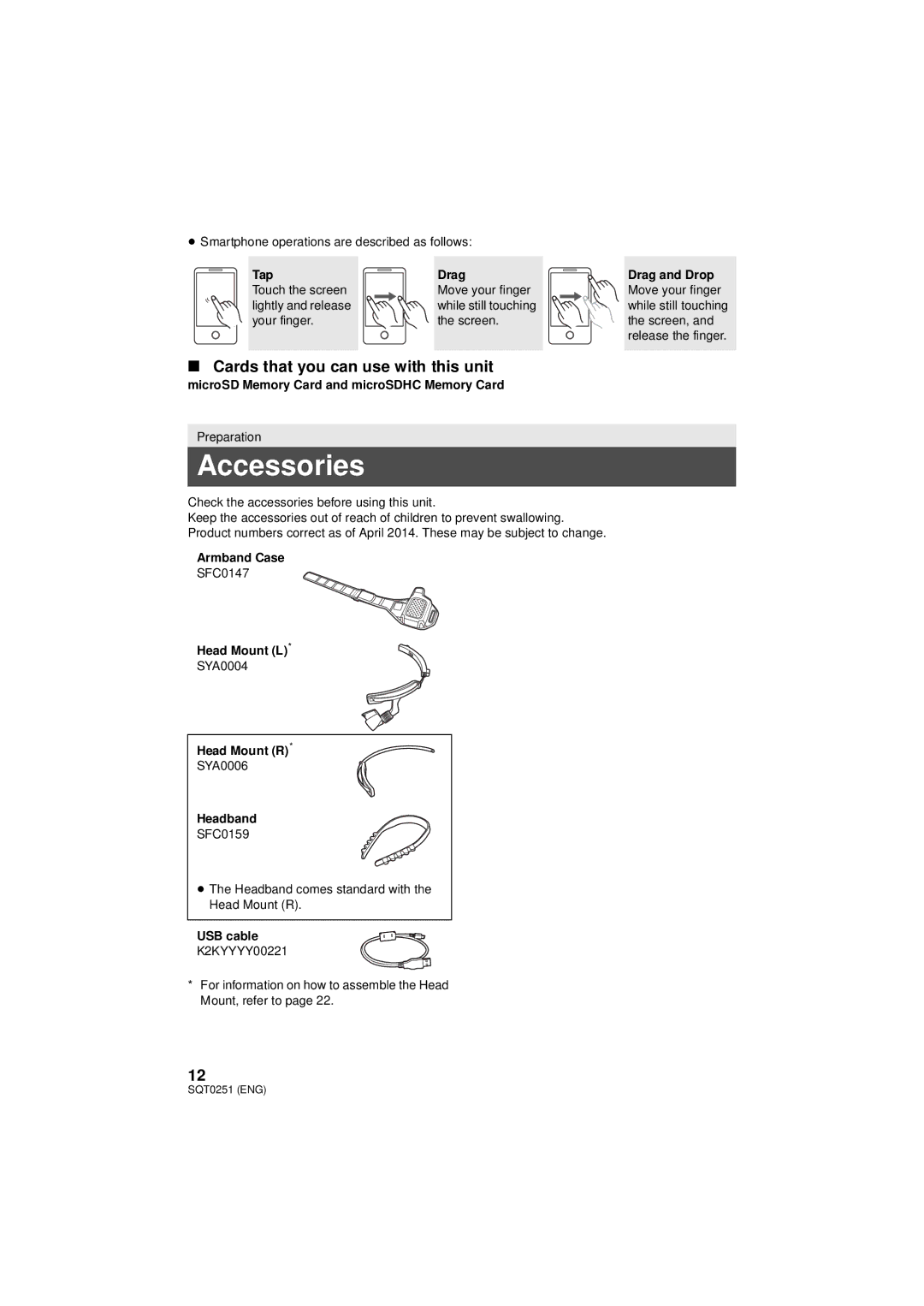≥Smartphone operations are described as follows:
Tap | Drag |
Touch the screen | Move your finger |
lightly and release | while still touching |
your finger. | the screen. |
Drag and Drop Move your finger while still touching the screen, and release the finger.
∫Cards that you can use with this unit
microSD Memory Card and microSDHC Memory Card
Preparation
Accessories
Check the accessories before using this unit.
Keep the accessories out of reach of children to prevent swallowing. Product numbers correct as of April 2014. These may be subject to change.
Armband Case
SFC0147
Head Mount (L)*
SYA0004
Head Mount (R)*
SYA0006
Headband
SFC0159
≥The Headband comes standard with the Head Mount (R).
USB cable
K2KYYYY00221
*For information on how to assemble the Head Mount, refer to page 22.
12
SQT0251 (ENG)