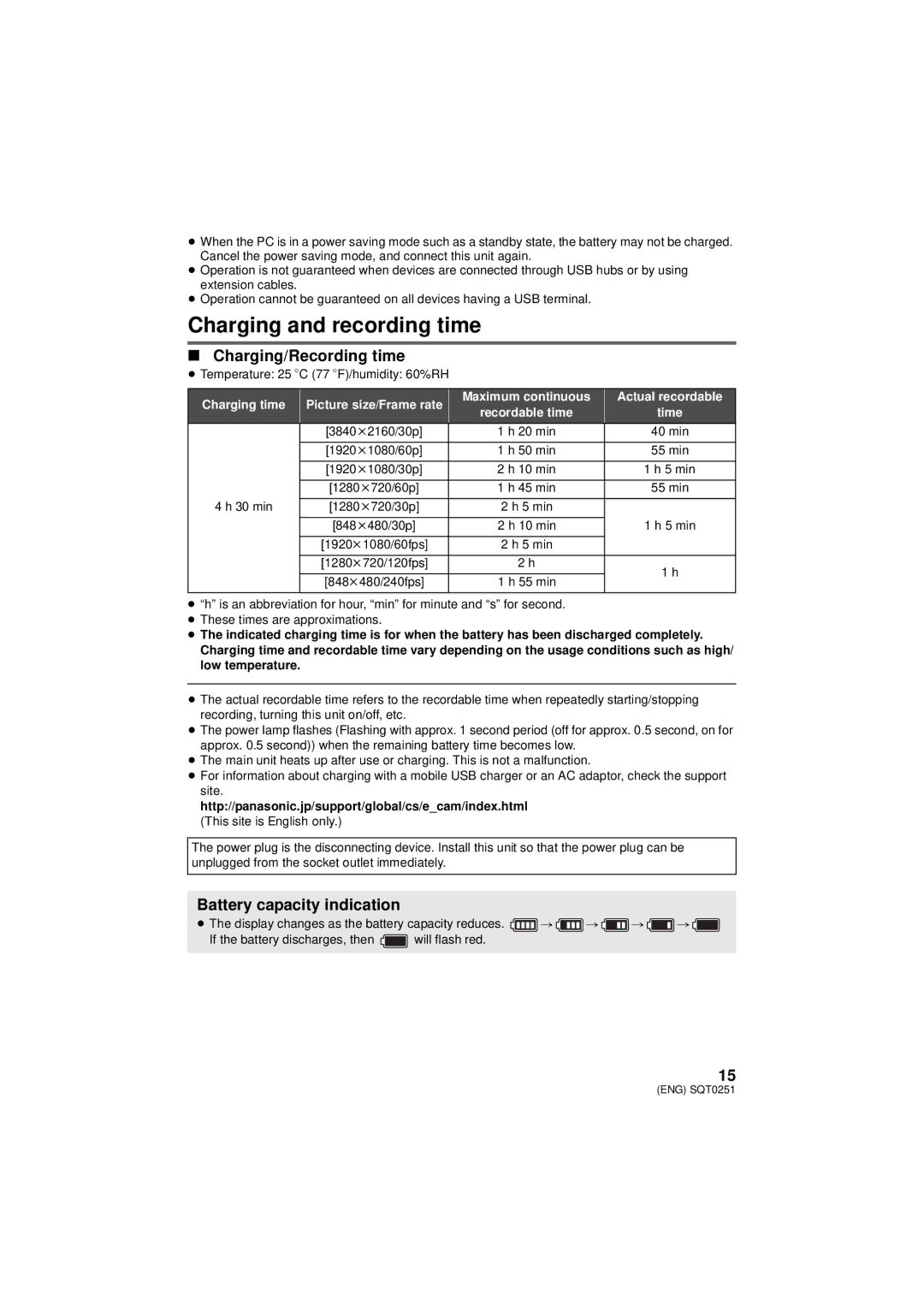≥When the PC is in a power saving mode such as a standby state, the battery may not be charged. Cancel the power saving mode, and connect this unit again.
≥Operation is not guaranteed when devices are connected through USB hubs or by using extension cables.
≥Operation cannot be guaranteed on all devices having a USB terminal.
Charging and recording time
∫Charging/Recording time
≥Temperature: 25 oC (77 oF)/humidity: 60%RH
Charging time | Picture size/Frame rate | Maximum continuous | Actual recordable | |
recordable time | time | |||
|
| |||
| [3840k2160/30p] | 1 h 20 min | 40 min | |
|
|
|
| |
| [1920k1080/60p] | 1 h 50 min | 55 min | |
|
|
|
| |
| [1920k1080/30p] | 2 h 10 min | 1 h 5 min | |
|
|
|
| |
| [1280k720/60p] | 1 h 45 min | 55 min | |
|
|
|
| |
4 h 30 min | [1280k720/30p] | 2 h 5 min |
| |
|
|
|
| |
| [848k480/30p] | 2 h 10 min | 1 h 5 min | |
|
|
|
| |
| [1920k1080/60fps] | 2 h 5 min |
| |
|
|
|
| |
| [1280k720/120fps] | 2 h | 1 h | |
|
|
| ||
| [848k480/240fps] | 1 h 55 min | ||
|
| |||
|
|
|
|
≥“h” is an abbreviation for hour, “min” for minute and “s” for second.
≥These times are approximations.
≥The indicated charging time is for when the battery has been discharged completely. Charging time and recordable time vary depending on the usage conditions such as high/ low temperature.
≥The actual recordable time refers to the recordable time when repeatedly starting/stopping recording, turning this unit on/off, etc.
≥The power lamp flashes (Flashing with approx. 1 second period (off for approx. 0.5 second, on for approx. 0.5 second)) when the remaining battery time becomes low.
≥The main unit heats up after use or charging. This is not a malfunction.
≥For information about charging with a mobile USB charger or an AC adaptor, check the support site.
http://panasonic.jp/support/global/cs/e_cam/index.html (This site is English only.)
The power plug is the disconnecting device. Install this unit so that the power plug can be unplugged from the socket outlet immediately.
Battery capacity indication
≥The display changes as the battery capacity reduces.
If the battery discharges, then ![]() will flash red.
will flash red.
![]() #
# ![]() #
# ![]() #
# ![]() #
# ![]()
15
(ENG) SQT0251